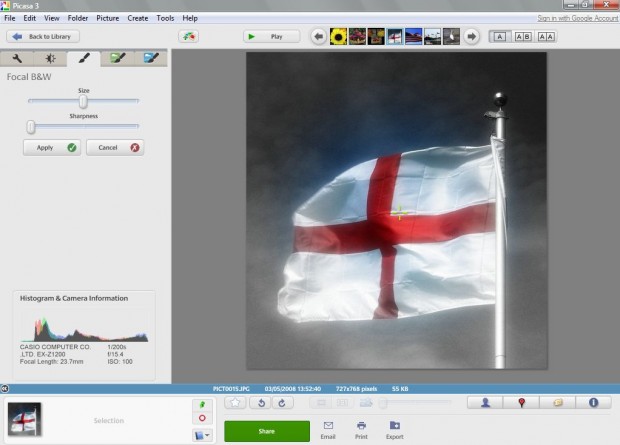One of the best editing options for combining black and white and color photography is focal black and white. This is an option which adds a color focal point to the photograph with surrounding desaturated black-and-white background. You can add the editing to your pics with the freeware Picasa software. Picasa is compatible with the Windows XP, Vista, 7, and 8 and Mac OS X platforms.
Open the Picasa software, and select a suitable photograph thumbnail to edit. A suitable photo would be something which has a focal object. Thus, empty landscape shots should not be selected. Below I have selected an England flag photo. The focal black and white will be added so that the flag retains its color with a surrounding black skyline.
When you have selected an image, click on the middle paint brush tab. Then select the Focal B&W option. That should open the editing window below.
Drag the Sharpness bar to the far right to make the color circle much clearer. When it is dragged to the left the color circle is blended more with the surrounding black and white. Then reposition the circle by dragging the cross to a suitable position on the photo.
The color circle should include all of the object. Thus, if required drag the Size bar to the right to expand the circle. When the circle is positioned, drag the Sharpness bar more to the left. It should be dragged some way to the left of center.
Click on Apply to add the editing. Note that won’t save the image. As such, click File and Save. Then you should have a photo comparable to the one below.
Picasa’s Focal B&W is a great editing option for adding partial color on a black-and-white background. The option gives the color object in the photo greater impact.

 Email article
Email article