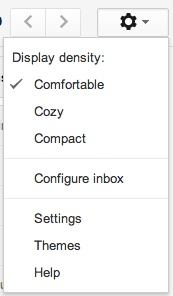A few days back , Google released a new integration feature for Google+ and Gmail that allows anyone from Google+ to email you — without having to know your email address. This features is supposed to make it easier for Google+ users to communicate via Gmail, but is a clear privacy concern. Luckily, there is way to disable this feature. Read on to learn more.
A few days back , Google released a new integration feature for Google+ and Gmail that allows anyone from Google+ to email you — without having to know your email address. This features is supposed to make it easier for Google+ users to communicate via Gmail, but is a clear privacy concern. Luckily, there is way to disable this feature. Read on to learn more.
How to stop Google+ users from emailing you without knowing your email address
In regards to this new feature that integrates Google+ and Gmail, there are four options you have. You can either disable the feature totally, meaning no one from Google+ can email you without knowing your email address. Alternatively, you can set it so only people in your Google+ circles can email you, only people in your circles and people in their circles (your friends’ circles) can email you, or anyone on Google+ can email you. (This last option is what the default is set at, unless you change it to the other three.)
That said, the following is how to modify the setting and control who from Google+ can send you emails:
Step 1 : Go to gmail.com and login to your account.
Step 2 : Once you’re in your account, you’ll find a gear icon located at the top right of the window. Click on the gear icon.
Step 3 : From the drop-down list that appears, select Settings.
Step 4 : A new windows opens. From that window, hit up the General tab, and head to the section labeled Email via Google+ or Who can email you via your Google+ profile?.
Step 5 : From there, you’ll find that the default option is set to Anyone on Google+ . To change it, click on the option and select from the 3 additional options available (no one, circle only, and circle + circle of circle only). To disable it completely , select No One.
Done!
Conclusion
Once you opt out of this feature, no one from Google+ will be able to email you without knowing your email address. Alternatively, if you are a heavy user, you may want to consider allowing your circles or your circles’ circles to email you — it will make communicating with them easier. Enjoy!

 Email article
Email article