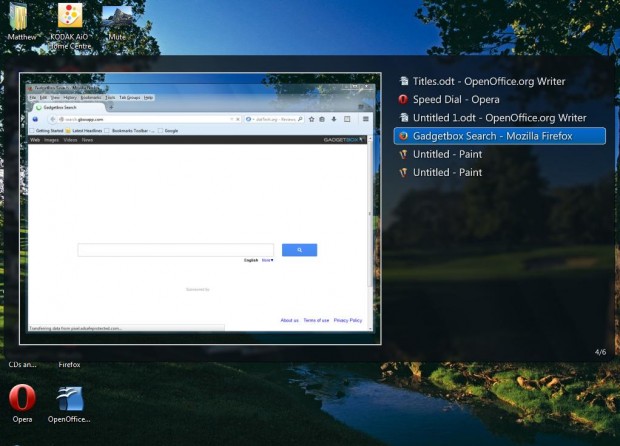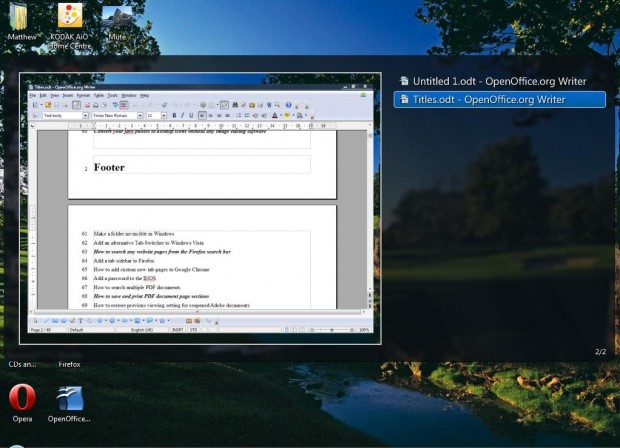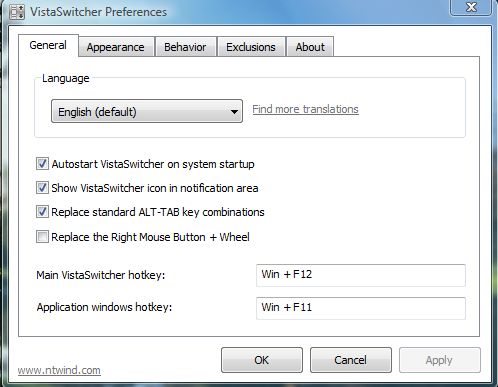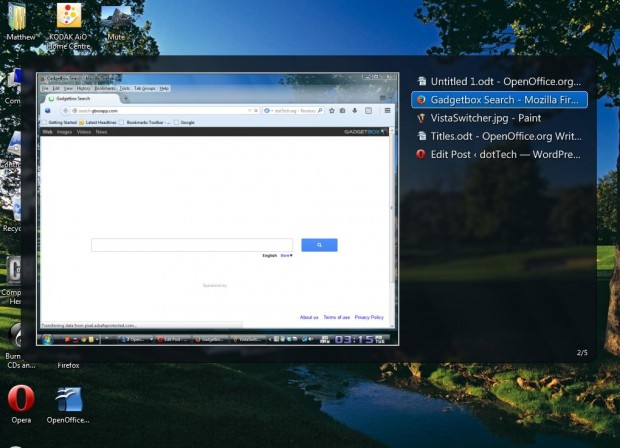Windows Vista, 7 and 8 all have their own tab switchers with which you can switch between open windows on the taskbar by pressing Alt + Tab. However, those tab switchers lack options. If you’re searching for an Alt + Tab switcher replacement, look no further than VistaSwitcher.
VistaSwitcher is an Alt + Tab utility for Windows XP/Vista/7/8. This is a tab switcher that gives you more expansive taskbar window previews, more keyboard shortcuts and a greater range of customization options. You can add it to Windows from this website. After you have selected the Free Download option, press Alt + Tab to open VistaSwitcher as below.
Perhaps the main difference between VistaSwitcher and the standard tab switcher is that it only includes one thumbnail preview for selected windows. The software shows a list of open windows to the right of the thumbnail preview. The advantage of this design is that VistaSwitcher shows you more expansive previews of the windows.
VistaSwitcher has a variety of shortcut keys for opening windows. Press Alt + S when the tab switcher is open to select more than one window. Then you can cascade or tile the windows vertically or horizontally by pressing Alt + C, Alt + V or Alt + H.
Or you can switch between open windows of a single application. For example, if you have multiple word processor documents open you can switch between just those document windows instead. Select a software window on the taskbar, and press the Windows key + F11 to switch between single application windows as in the shot below.
To further customize Vista Switcher, right-click its system tray icon and select Preferences. That opens the window in the shot below. Click on the General tab to configure a couple of the VistaSwitcher hotkeys.
From the Appearance tab, you can expand or decrease the VistaSwitcher tab list by entering alternative numbers in the Item width and Item height boxes. You can also adjust the tab switcher preview by selecting “Desktop” style or “Window” style. “Desktop” style shows a full preview of the desktop with taskbar included, and “Window” style shows just the software window itself. Click Apply and OK to save and close the window.
VistaSwitcher is a great Alt + Tab switcher replacement for Windows. Microsoft should now take note of the VistaSwitcher utility. This is what the built-in tab switcher should be more like in the next Windows OS!

 Email article
Email article