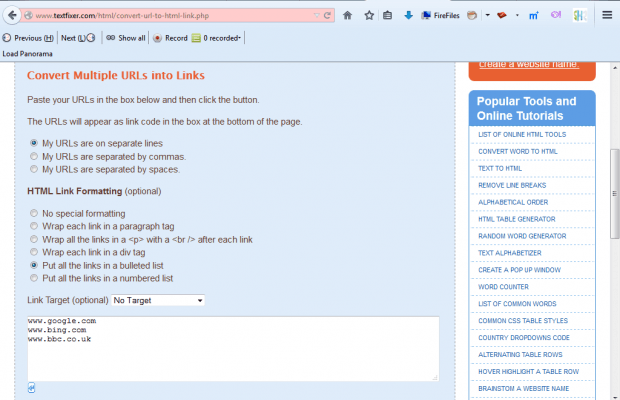Website designers are certainly going to add HTML hyperlinks to their pages. All website design packages have options for adding links to pages. However, you can quickly convert multiple URLs to HTML hyperlinks with the URL to HTML Link tool on the Text Fixer site.
Click here to open the URL to HTML tool in the shot below. That includes a variety of options for converting URLs to HTML hyperlinks. To get started, enter the URLs into the text box on that page. Enter them on separate lines, and select the My URLs are on separate lines option.
If no specific formatting is required, select the No special formatting option. Then press the Convert URL to HTML link button. That will then convert the URLs to hyperlinks with HTML code as shown below. You can copy and paste the HTML with Ctrl + C and Ctrl + V hotkeys.
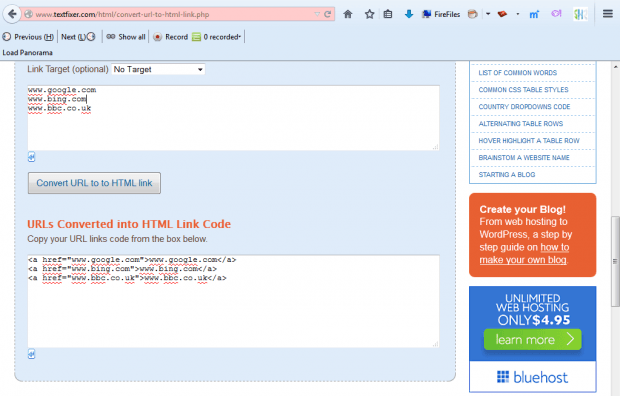 The page includes a few formatting options for the hyperlinks. You can convert the formatted hyperlinks to a list with bullet points or numbers. To set up a bullet point list, click the Put all the links in a bullet list option. That will convert the URLs to a bullet point list of hyperlinks. Then you can copy that code into your website or blog post as below.
The page includes a few formatting options for the hyperlinks. You can convert the formatted hyperlinks to a list with bullet points or numbers. To set up a bullet point list, click the Put all the links in a bullet list option. That will convert the URLs to a bullet point list of hyperlinks. Then you can copy that code into your website or blog post as below.
- https://www.google.co.uk/?gfe_rd=cr&ei=8n5kVerlOefH8gfIwYHoBg&gws_rd=ssl
- http://www.bing.com/
- http://uk.ask.com/?o=10181&l=dir
This tool will come in handy if you need to add a list of hyperlinks to a website page or blog post. With it you can quickly set up HTML hyperlinks for multiple websites.

 Email article
Email article