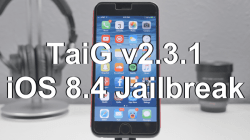 The TaiG jailbreak team is continuously updating their tool to give users who have not yet jailbroken iOS 8.3 and iOS 8.4 a better experience. There were many complaints about the TaiG tool being “buggy” and it felt like a hurried release. While there doesn’t appear to be any TaiG bugs fixed directly in the latest TaiG 2.3.1 release, it does come with bug fixes for the Cydia Installer thanks to a new version of Cydia packaged inside, namely Cydia 1.1.20.
The TaiG jailbreak team is continuously updating their tool to give users who have not yet jailbroken iOS 8.3 and iOS 8.4 a better experience. There were many complaints about the TaiG tool being “buggy” and it felt like a hurried release. While there doesn’t appear to be any TaiG bugs fixed directly in the latest TaiG 2.3.1 release, it does come with bug fixes for the Cydia Installer thanks to a new version of Cydia packaged inside, namely Cydia 1.1.20.
We skipped writing about the recent Cydia 1.1.19 release since it wasn’t attached to any TaiG jailbreak. However, that same 1.1.9 release was one of the biggest Cydia updates we’ve ever seen, with it changing the way we know Cydia to work with a jailbroken device. In short, Cydia no longer is running as ‘root’ and is now running as mobile.
As I previously mentioned, Cydia 1.1.20 is mainly updated to include several new bug fixes. It does come with one new feature worth mentioning: support for backing up sources and repository lists to iTunes.
You should know that the new version of TaiG 2.3.1 is a beta release, and while that’s better than installing one of the first TaiG 2.0 releases, it’s still advised to install an earlier version of TaiG such as TaiG 2.1.1. Those who can find a link for Cydoa 2.3.0 can install that full release too.
The experienced Jailbreakers among you can give the new TaiG 2.3.1 directly from this link. You can install the updated version of the tool by following one of our guides from earlier releases. The guide does not change. Learn how to jailbreak iOS 8.4 on Mac OS X with TaiG 2.2 or how to jailbreak iOS 8.4 on iPhone 6, 6 Plus, 5s with TaiG 2.2 for Windows users.

 Email article
Email article



