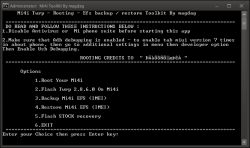 Anyone who wants the Xiaomi Mi4i internal system unchained will need to root the device. Anyone who did have it rooted before a few weeks ago and then updated to the MIUI 7.2.3 operating system will need to follow this guide to get it rooted again. Like you know, installing the stock ROM on your Xiaomi smartphone will unroot the device. It also comes with the added risk that the rooting method you used before is no longer working, and you’ll need to find a new one.
Anyone who wants the Xiaomi Mi4i internal system unchained will need to root the device. Anyone who did have it rooted before a few weeks ago and then updated to the MIUI 7.2.3 operating system will need to follow this guide to get it rooted again. Like you know, installing the stock ROM on your Xiaomi smartphone will unroot the device. It also comes with the added risk that the rooting method you used before is no longer working, and you’ll need to find a new one.
There are always a few ways to root an Android smartphone or tablet. Sometimes it requires you to upload SuperSU from a custom recovery before you can root a device while other times there are dedicated one-click rooting tool methods. Another simple solution is to use a dedicated root toolkit that is available for your smartphone if you can find one out there. According to sources, the Xiaomi toolkit will root the Mi4i smartphone running on the latest MIUI 7.2.3 software update.
Here is everything you need to root Xiaomi Mi4i smartphones running the MIUI 7.2.3 operating system:
REQUIREMENTS
- You must have the Xiaomi Mi4i smartphone running on the MIUI 7.2.3 to use this guide.
- You must have a Windows computer to use this guide. The toolkit will not run if you are using one of the other operating systems out there that aren’t from the Redmond company, such as the Mac OS X or any of the Linux distributions.
BEFORE WE BEGIN
- Unlock the hidden Developer Options menu on your Mi4i smartphone by tapping on the Settings > About Device > Build number until it says you are now using the device as a developer.
- Make sure you have enabled the USB Debugging Mode on the Xiaomi Mi4i smartphone before you start with the guide.
- Download the Xiaomi USB Drivers from our drivers download page. Install the universal Windows ADB driver on your computer if you cannot find any Xiaomi drivers on the page during your time of visit.
HOW TO ROOT XIAOMI MI4I RUNNING MIUI 7.2.3
- Download the Xiaomi root toolkit from here.
- Drag or copy it from the default downloads folder to the desktop.
- Right-click on the file and select the “extract here” option from the menu.
- Double-click the Start.bat file you can now see on the desktop.
- Click the ‘Root’ button.
- Follow the on-screen instructions and you’re done.
In conclusion, that’s how to root Xiaomi Mi4i on MIUI 7.2.3 software updates using the root toolkit. Anyone who wants to install a custom recovery on the Xiaomi Mi4i smartphone should click the button to install TWRP Recovery before rooting the device.
Now you can find out how to install a custom recovery on the Xiaomi Mi4i smartphone so you can start installing new ROMs on your device or take complete backups with the help of any ADB commands or applications from the Google Play Store.

 Email article
Email article



