 A custom recovery is not usually able to be installed on an Android-based smartphone because the stock recovery is locked. The developers do this knowing all too well that a new recovery could open up doorways to installing things, and that is why you stock recovery partition does not have any features apart from the bear basics. Still, nobody minds if you do swap it over for a custom version, it just takes a little extra work.
A custom recovery is not usually able to be installed on an Android-based smartphone because the stock recovery is locked. The developers do this knowing all too well that a new recovery could open up doorways to installing things, and that is why you stock recovery partition does not have any features apart from the bear basics. Still, nobody minds if you do swap it over for a custom version, it just takes a little extra work.
Here is everything you need to install TWRP Recovery on Huawei P9 Lite smartphone so you can take NANDroid Backups and flash SuperSU to become a root user:
REQUIREMENTS
- You must unlock the bootloader on the Huawei P9 Lite smartphone before you can install a custom recovery on it. Also, note that the tool you use to unlock the bootloader in our guide is the SRK Tools standard version, but it also comes with the TWRP pre-installed that we are going to be using to install the custom recovery. Make sure you download the SRK Tools package from our link in the unlock bootloader guide and not from any other source.
BEFORE WE BEGIN
- Those of you who have just come here from the guide that unlocks the bootloader have just backed up the data or ended up with a wiped device with no data. For everyone else, you should think about backing up before following this guide to install a custom recovery on the Huawei P9 Lite smartphone. Since we still do not have a custom recovery installed yet, we cannot do things like take NANDroid Backup, but you can install other nifty applications from the Google Play Store such as the Helium Backup app. Helium is about as good as it gets for anyone who has an unrooted phone and no custom recovery installed. However, there are other alternatives out there that you can use. There is no right or wrong way to backup up the data on the device. Feel free to go ahead with the method that you feel most comfortable with for the backing up of the data.
HOW TO INSTALL TWRP RECOVERY ON HUAWEI P9 LITE SMARTPHONES
- Open the SRK Tools file so it is running on the computer once again.
- Connect the Huawei P9 Lite smartphone to the computer with the USB cable. (You need to have the USB Debugging Mode unlocked still from the Developer Options menu so that your software can have developments do to it).

- Choose the third option (the recovery) this time from the menu.
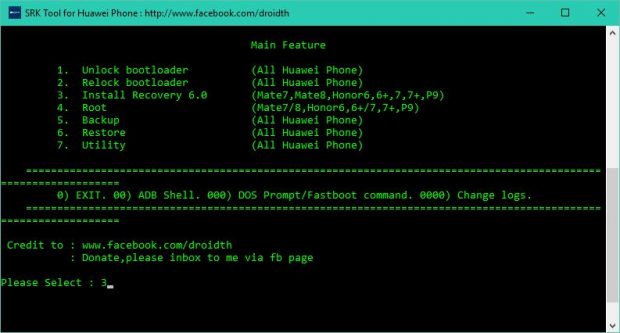
- Select the Huawei P9 from the list of devices from the menu.
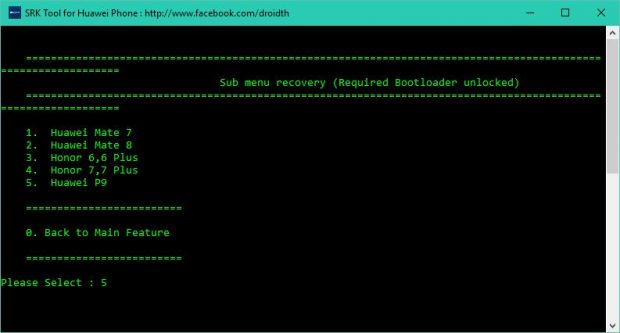
- Select the second option from the next screen which is for installing TWRP Recovery on Marshmallow.
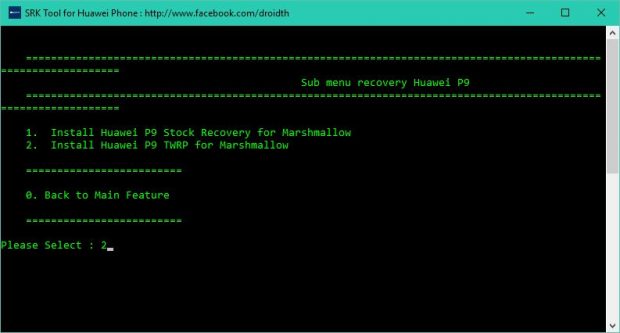
- Choose the “Y” option from the next screen to confirm you want to install the TWRP on your P9 Lite device.

- Wait as it reboots the smartphone into the fastboot mode. Also, check the P9 Lite’s display for messages stating that your phone is unlocked, and FRP unlock. Press the Enter key on the keyboard once again.

- TWRP Recovery is now being installed. Press the Enter key when it is completed, and then the P9 Lite smartphone reboots back into the normal mode.
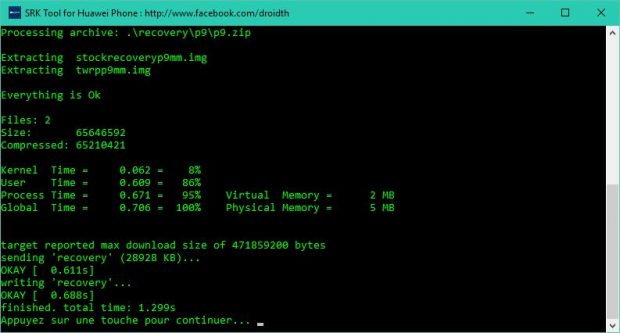
In conclusion, that is how to install TWRP Recovery on Huawei P9 Lite smartphones so you can use the recovery for its features or continue with another guide that teaches you everything that you need to root the Huawei P9 Lite smartphone when it is running on Android 6.0 Marshmallow.

 Email article
Email article



