{rw_text}Giveaway of the day for April 20, 2009 is:
Version reviewed:
v2.10 Build 90218
Software description as per GOTD:
Sothink JavaScript Web Scroller is a robust and easy creator of horizontal and vertical scrollers. It creates image scroller, news scroller, ads, events, image slide shows, etc in minutes. Required no JavaScript experience. It integrates well with Dreamweaver, FrontPage, Expression Web and GoLive.
————————-{/rw_text} –>
{rw_good}
- Makes creating JavaScript scrollers very easy.
- Supports creation of vertical and horizontal scrollers.
- Supports only text, only images, or text and image scrollers.
- Supports creation of dynamic database driven scrollers.
- You can add popup tips and/or hotspots to your scroller images.
- Comes with quite a few predefined templates you can use (or you can start from “scratch”).
- You can preview your scroller in a web browser before publishing.
- Provides you with directions on how to place the scroller on your website.
- Can can generate a CSS file for your scroller.
- Can also generate a “widget” of your scroller.
- Has plugins for FrontPage, Dreamwaver, and Expression Web (GoLive also?).
- Excellent help section and tutorials.
{/rw_good} –>
{rw_bad}
- Not too fond of the “watermarks” in the directions/generated files.
- Flipping through the templates is kind of laggy.
- Microsoft fo life.
{/rw_bad} –>
{rw_score}{for=”Features as Described” value=”10″}Everything is there and works.
{/for}
{for=”Ease of Use” value=”8″}Relative to creating the same JavaScript object by hand, this program is very easy to use. However it still does require knowledge of some basic concepts.
{/for}
{for=”Performance” value=”10″}Not too heavy on resources, makes great scrollers… what else can I say?
{/for}
{for=”Usefulness” value=”3″}This category takes a huge hit. Firstly this program will only be useful to people creating websites. Secondly, while it can be used for people using CMS(s), it will mostly be handy for people building websites from scratch.
{/for}
{for=”Arbitrary Equalizer” value=”9″}This category reflects an arbitrary number that does not specifically stand for anything. Rather this number is used to reflect my overall rating/verdict of the program in which I considered all the features and free alternatives.
{/for}
{/rw_score} –>
{rw_verdict}[tupr]
{/rw_verdict} –>
Registration and installation went fine. You have to manually enter the registration information; take note of the unorthodox registration name.
Sothink JavaScript Web Scroller is a program that helps you create web scroller using JavaScript. For those people that don’t know what JavaScript is, JavaScript is a scripting language often used in website development. For those people that don’t know what a web scroller is, web scroller are just… ugh hard to explain; just view some examples from here.
That being said, if you don’t make websites, or you never plan on making websites, Sothink JavaScript Web Scroll is completely useless to you so you may as well save yourself some time and not download it. However for those people that do create websites, Sothink can be a very handy tool (more discussion on this later).
Sothink is extremely easy to use and you can have web scrollers created within minutes. The great part is that Sothink not just creates your web scrollers for you but also gives you a little bit of guidance on how to make the web scrollers appear on your website.
To learn how to use Sothink, just view the following tutorial:
***If you cannot see the links of Part 1-8 that means you have JavaScript disabled in your browser. Click here to view the videos.
The tutorial shows you everything you really need to know. What I could discuss is the purpose/usefulness of Sothink JavaScript Web Scroller.
For the person building a website from scratch (maybe using Dreamweaver or other heavily code dependent website building tools), Sothink JWS is definitely a god send with its ability to create JS web scrollers easily. However nowadays most people use, or they should be using, CMS (content management systems) or WCMS (web content management systems) to build websites.
CMS like Joomla, Drupal and WordPress (technically WordPress is not a CMS but lets ignore that technicality right now) make it extremely easy for a complete novice to build a website; there is no programming involved and you can download/upload everything you need for free, including templates/themes, plugins, widgets, etc. You can have a decent looking website up in a weekend with a CMS if you work hard enough.
For people using a CMS to build a website, Sothink JWS has limited usefulness. For example if anyone using Joomla wanted a text web scroller, they could download any of the free plugins available here and put it on their website; the plugins will work and integrate better with their Joomla-built website than Sothink. Usually when you use a CMS to build your website, if you need a certain thing on your website, like a web scroller, you can most likely find a plugin to install that will help you create that thing on your website. This is why Sothink JWS has limited usefulness for people using CMS to build their websites: there are tons of plugins associated with each respective CMS that already do much of what Sothink JWS does and they are free and they integrate better.
Now that does not mean Sothink JWS is completely useless. The JavaScript used can be embedded in say a template or a post (will be a pain to use in a post as compared to using a plugin) or used in some other creative fashion. All I am trying to say is that in today’s world a program that creates a JavaScript web scroller is mostly only useful for those people who build their websites from scratch and/or don’t use a CMS (which is very dumb in my opinion anyway).
Regardless, though, of everything stated above, Sothink JWS is a great program nonetheless and deserves a thumbs up. However there are two gripes that I do have with Sothink JWS. In the JavaScript files that are created, Sothink leaves a “watermark”:
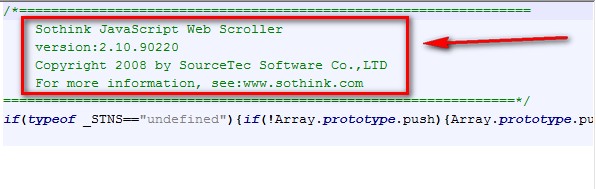
Now it is industry standard to leave credit back to yourself if you coded something, so I understand why Sothink did this. Being a commercial software I find this to be a very annoying and distasteful, the leaving of watermarks in files it created, but this type of watermark is acceptable although undesired (and is done by most everyone anyway). What is not acceptable is the other sneaky watermark the developer tries to insert.
When you publish your web scroller, after you tell it where to save all your files, there are quick directions displayed to you on how to display the webscroller on your website. In the second step where it tells you to copy the code within BODY tags, instead of just displaying the necessary JavaScript code needed to display your web scroller, the developer insert an extra line that serves sort of as “advertisement” for their products:
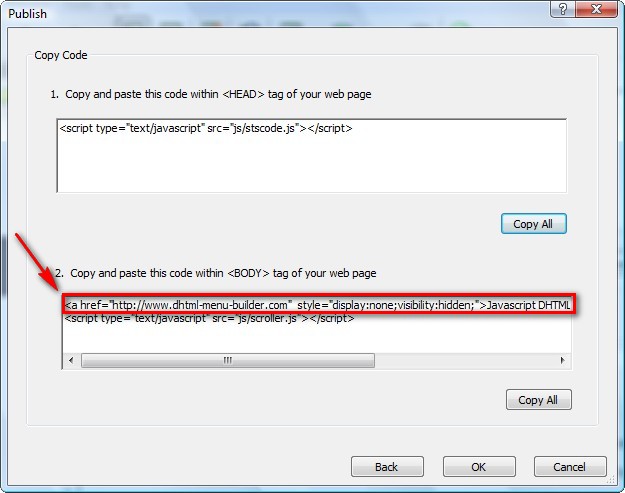
To put it simply if you copy + paste that code directly, a link to the developer’s website will be inserted into your webpage. Now it won’t display on your website directly; the properties of the link make it so it is “invisible” per se. However if someone was to view the source of your webpage they would see the link/watermark. This is a completely unacceptable type of watermark for a commercial product. I can only hope that this type of watermark is only for the GOTD version and not their actual commercial version that they sell to people. If you ever put a Sothink JWS created web scroller on your website, you don’t need that first line of code.
This review was conducted on a laptop running Windows Vista Home Premium 32-bit. The specs of the laptop are as follows: 3GB of RAM, a Radeon HD 2600 512MB graphics card, and an Intel T8300 2.4GHz Core 2 Duo processor.
{rw_freea}
As stated above, Sothink JWS is mainly useful for those people who don’t use a CMS to build their websites. My free alternative suggestions are kind of unorthodox in the sense that they are not “alternatives” to Sothink JWS per se but rather alternative suggestions on how to build a website; suggestions that will allow you to download plugins that can create similar web scrollers/tickers as Sothink JWS for free. My three favorite, and three of the most popular, are Joomla, Drupal, and WordPress. You can find more listed here.
{/rw_freea} –>
{rw_verdict2}Sothink JavaScript Web Scroller is a good program so it gets a thumbs up. But as I stated earlier, I feel this program will only be useful for those people that don’t use a CMS to build websites (people who use would rather build their website from “scratch” more or less); and in today’s world the easiest way to build a website is to use a CMS. So yes while Sothink JWS is a good program, I find its application and potential usefulness to be a bit lacking. However, all things considered, if you build websites or plan on building websites, regardless of if you use a CMS or not, Sothink JWS is a good program to have in your arsenal; I recommend you get it. You may never use it if you build your website with a CMS but being a webmaster, you may need it in the future (trust me – webmastery involves unique problems which call for unique solutions at times).
{/rw_verdict2} –>

 Email article
Email article