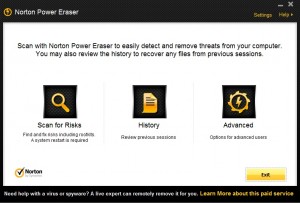 Despite using some of the most popular and expensive anti-virus programs, some users are still infected with stubborn malware. If your other anti-malware programs are of no help, Symantec’s new tool Norton Power Eraser could be the answer to remove such stubborn bugs.
Despite using some of the most popular and expensive anti-virus programs, some users are still infected with stubborn malware. If your other anti-malware programs are of no help, Symantec’s new tool Norton Power Eraser could be the answer to remove such stubborn bugs.
WHAT IS IT AND WHAT DOES IT DO
Main Functionality
Norton Power Eraser is a free tool developed by Symantec that aggressively scans your computer for threats and helps you remove the infections. While Norton Power Eraser can be broadly classified as an anti-malware tool, it specifically focuses on the types of malware that traditional anti-viruses tend to miss — such as rootkits, fake or rogue anti-viruses, scareware programs, etc.
Take note that Norton Power Eraser is not an anti-virus program like Avast, Avira, AVG, Kaspersky, etc. — Norton Power Eraser has no active protection shields. Norton Power Eraser should not be used as your main line of defense… it is a tool to be used after you suspect an infection, to supplement your main anti-virus.
Pros
- Aggressively scans for threats that escape detection by normal anti-virus programs, including but not limited to rootkits, fake or rogue anti-viruses, and scareware programs
- Allows creation of automatic restore points that can be used to recover items, in case of false positives
- Works fairly quickly
- Is portable
Cons
- Aggressive scanning increases possibility of false positives
- Higher chance of false positives means this program is not for beginners — you need to be able to identify when Norton Power Eraser may be wrong
- Requires an active internet connection
Discussion
Norton Power Eraser is a powerful tool to remove those stubborn infections that typical anti-virus programs struggle to eradicate. However, there are two things that you should keep in mind before using the tool: it is not a traditional anti-virus program and it requires users to have fair bit of knowledge about computers.
Norton Power Eraser should not be used as an alternative to an anti-virus program. Since it only works via on-demand scans, Norton Power Eraser is useful only after an infection has occurred and does not provide active protection to your system against malicious software. Norton Power Eraser is a clean-up tool, not a prevention tool.
Also, Norton Power Eraser uses a very aggressive approach because the types of malware it is aiming to remove — rootkits, fake or rogue anti-viruses, scareware, etc. — are generally very stubborn. Since it is a powerful tool that aggressively searches for infection, Norton Power Eraser may have a lot of false positive which could result in completely safe programs or files being deleted. Thus an above-average (potentially expert) knowledge of computers is necessary to use the program, and it should not be used by beginners or casual users. If you want to use Norton Power Eraser, you should at least be able to identify what is a false positive and what isn’t. Norton themselves say:
Because Norton Power Eraser uses aggressive methods to detect threats, there is a risk that it can select some legitimate programs for removal. You should use this tool very carefully. If you accidentally remove a legitimate program, you can run Norton Power Eraser to review past repair sessions and undo them.
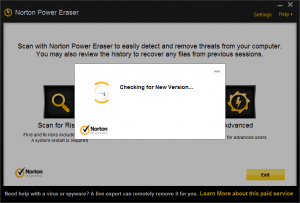 To use Norton Power Eraser, you need to be connected to the internet as it makes use of Norton Insight, Symantec’s online file reputation service. Every time you launch the program, you will be asked to accept the License Agreement and the tool connects to the internet to check whether there are any new versions available. If you don’t have an active internet connection, you will be stuck at the “Checking for new version” screen.
To use Norton Power Eraser, you need to be connected to the internet as it makes use of Norton Insight, Symantec’s online file reputation service. Every time you launch the program, you will be asked to accept the License Agreement and the tool connects to the internet to check whether there are any new versions available. If you don’t have an active internet connection, you will be stuck at the “Checking for new version” screen.
Once you get past the LUA and the update check, you will be presented with three buttons — Scan for Risks, History, and Advanced. Scan for Risks obviously scans your computer for infected files. Once you start a scan and it is completed, Norton Power Eraser will provide you with the list of files that it has deemed to be a threat and asks you to remove them. As the program can falsely flag legitimate programs and files as infected, one should review the list very carefully before allowing anything to be removed. If you are worried about making a mistake, Norton Power Eraser provides you with the option to create a system restore point before performing any fix so that you can recover any lost files, if necessary.
Norton Power Eraser has the ability to scan for rootkits, so if you opt to scan for rootkits — scanning for rootkits is enabled by default via the Scan for Risks butto (you can disable this from Settings) — then you will be asked to restart the system and, once your computer has rebooted and Norton Power Eraser has scanned your computer, you will be presented with the list of files Norton Power Eraser suspects as being infected.
The History button allows you to review older sessions so that you can recover data or programs you deleted previously.
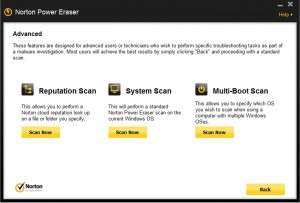 The Advanced button provides additional scanning options, intended for use by advanced users. Here computer technicians or people with advanced knowledge of computers may perform different types of scans — scan only specific areas of the computers, check the entire system for malicious software, or specify which operating system you want the tool to scan in the case that your computer has multiple Windows OS.
The Advanced button provides additional scanning options, intended for use by advanced users. Here computer technicians or people with advanced knowledge of computers may perform different types of scans — scan only specific areas of the computers, check the entire system for malicious software, or specify which operating system you want the tool to scan in the case that your computer has multiple Windows OS.
Conclusion and Download Link
As mentioned above, Norton Power Eraser can be a powerful tool in the right hands. Norton Power Eraser will not be able to find and remove all in-the-wild rootkits, fake/rogue AVs, scareware, etc., but it does do a better job at it than traditional anti-viruses. Norton Power Eraser is one of those tools you want to keep in your “emergency kit” in case your computer is ever infected. However, keep in mind an above-average knowledge of computer files is necessary for using the program in order to avoid deleting legitimate files and programs. On the bright side, the options for creating system restore points and recovering lost files from previous sessions means that it does provide somewhat of a safety blanket in case of errors.
Price: Free
Version Reviewed: v3.1.1.10
Supported OS: Windows XP/Vista/7
Download Size: 2.82MB
VirusTotal Malware Scan Results: 0/42
Portability: Portable, but requires internet connection
Norton Power Eraser download page

 Email article
Email article



