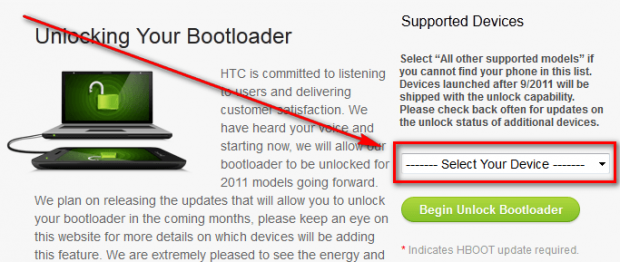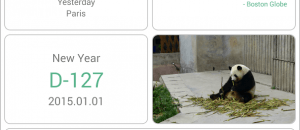So you bought the beast known as HTC Droid DNA (for Verizon Wireless). Now you want to root it and install ClockworkMod Recovery. This guide shows you exactly how to do that.
Disclaimer: This guide is intended as a helpful “how to”. Ashraf and dotTech are not responsible for any gain or loss (including but not limited to bricked devices) incurred as a result of following this guide. Root/mod your device at your own risk. Rooting/modding may void your warranty. Proceed at your own risk.
Requirements
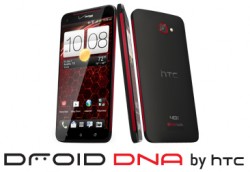 This root method is for HTC Droid DNA (for Verizon Wireless). It has been tested on Droid DNA running Android 4.1.1 Jelly Bean and should work for all Droid DNA on Android 4.x. Do not try this on any other device.
This root method is for HTC Droid DNA (for Verizon Wireless). It has been tested on Droid DNA running Android 4.1.1 Jelly Bean and should work for all Droid DNA on Android 4.x. Do not try this on any other device.
Before We Begin
Before we begin rooting, you need to do the following:
- Install Droid DNA drivers on your computer.
- Install Fastboot and ADB on your computer, if you haven’t already.
- Download Droid DNA ClockworkMod Recovery to your computer. Unzip the file, rename “DNA.CWR.6.Large.Font” to “recovery“, and place it in the same C:/Android folder you installed Fastboot and ADB to.
- Download the Droid DNA root files to your computer and transfer it to internal storage or SD card of your Droid DNA (via USB cord — be sure to unplug the cord afterwards).
- Enable USB debugging mode on your Droid DNA. If you don’t know how to do that, read dotTech’s guide on how to enable USB debugging mode on Android 4.2 and higher.
How to Root Droid DNA
Rooting Droid DNA is a three step process. First you need to unlock the bootloader (which will wipe all your data); second you will flash ClockworkMod Recovery; and finally you will root. So let’s bring.
How to unlock bootloader
Note: Unlocking bootloader will wipe all your data. Proceed at your own risk.
HTC provides an official bootloader unlocking tool on their website. So, to unlock Droid DNA’s bootloader, go to HTCdev.com and select “Droid DNA” or “All Other Supported Devices” from the “Select your device” menu:
Next click the “Being Unlock Bootloader” button and follow on-screen instructions to unlock the bootloader on your HTC Droid DNA. Take note you will have to register with HTC during this process.
How to install ClockworkMod Recovery
Now that you have unlocked your bootloader, you can flash ClockworkMod Recovery. To do that, do the following:
- Turn off your Droid DNA.
- While your DNA is off, hold the Volume Down + Power buttons until your phone boots and is in bootloader mode.
- Once in bootloader mode, connect your DNA to your computer via USB cord.
- Now open command prompt on your computer, type “fastboot flash recovery recovery.img“, and hit Enter.
- Wait.
- Reboot your phone.
How to root
Now that you have unlocked your bootloader and installed ClockworkMod Recovery, you can finally root. To root, do the following:
- Turn off your Droid DNA.
- While your DNA is off, hold the Volume Down + Power buttons until your phone boots and is in bootloader mode.
- When in bootloader mode, use the Volume Up/Volume Down keys to scroll to “Recovery” and select it by pressing the Power button.
- Now use the Volume Up/Volume Down keys to scroll to “Install zip from sdcard” and select it by pressing the Power button.
- Next use the Volume Up/Volume Down keys to scroll to “Choose zip from sdcard” and select it by pressing the Power button.
- Finally, use the Volume Up/Volume Down keys to find the root files you downloaded earlier (should be named “Superuser-3.1.3-arm-signed.zip“) and select it by pressing the Power button. You will be asked to confirm that you want to flash this — say Yes.
- Wait while it installs.
- Now reboot your phone.
Done! You should now have a rooted Droid DNA!
Conclusion
Enjoy!
[via XDA]

 Email article
Email article