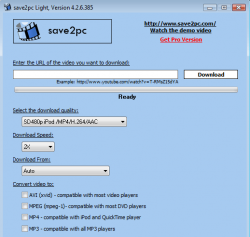 There are some video downloaders out there that try to do too much. They want to be more than just a downloader. What you are usually left with is a program that fails to do anything well. Refreshingly, that is not the problem with Save2pc Lite. This is a program that helps you download movies, and it does it quickly and easily.
There are some video downloaders out there that try to do too much. They want to be more than just a downloader. What you are usually left with is a program that fails to do anything well. Refreshingly, that is not the problem with Save2pc Lite. This is a program that helps you download movies, and it does it quickly and easily.
WHAT IS IT AND WHAT DOES IT DO
Main Functionality
Save2pc Lite, as the name suggests, is a program that helps you download videos off the internet and save them to your PC. The program does not offer a ton of features, and that is ok because it is able to do its main job of downloading videos shockingly well.
Pros
- Allows you to download videos off the internet
- Allows you to select the quality of the video you download (free version only has a limited number of options)
- Can choose the download speed (free version only allows you to download at x2)
- Offers “auto formatting” for a number of popular sites like YouTube, Google, Facebook, etc.
- You can also choose to select a site manually
Cons
- Free version is very limited in the number of options you are given
- Free version does not allow you to convert your videos into other formats
Discussion
 Save2pc Lite is not the best program out there, but it is refreshing to see a program at least get downloading videos right. The major problem with Save2pc Lite is the fact that it does not offer all the features that the Pro version does. However, if you are just looking to download some videos off the internet to play on your PC, Save2pc Lite can make that happen.
Save2pc Lite is not the best program out there, but it is refreshing to see a program at least get downloading videos right. The major problem with Save2pc Lite is the fact that it does not offer all the features that the Pro version does. However, if you are just looking to download some videos off the internet to play on your PC, Save2pc Lite can make that happen.
First, let’s start with what the free version does (because it ain’t much). The free version, called Save2pc Lite, allows you to download videos from a number of popular sites. You can choose a quality that you want to download in (480p MP4 being the highest in the free version) and the speed you want the program to download the video at (x2 being the highest in the free version). After that, just copy the URL of the site you want to download a video from, and click download. That’s it!
As you can see, the thing I love about Save2pc Lite is how easy it is to use. The thing I don’t like about it is the fact that it has a Pro version. Thus, they keep some of the features unavailable in the lite version to try and make you want to upgrade. If you do choose to upgrade, it will cost you $29. This is kind of a high price for a downloader, if you ask me. What do you get for that price? Well, you get to increase your download speeds to x12, and you can download in stunning 1080p. However, I hardly think that is worth the price of the upgrade.
CONCLUSION AND DOWNLOAD LINK
If you are looking for a light program that can quickly download some “standard” quality videos for you, then Save2pc Lite is perfect for you. If you are looking for a program that goes above and beyond its call of duty and offers more features than you can shake a stick at, you are going to be disappointed. Overall, I feel the free version is worth it for what you get, but I am not completely sure if upgrading to the pro version would be worth it or not.
Price: Free
Version reviewed: 4.2.6
Supported OS: Windows 98 / 2000 / Me / XP / Vista / 7
Download size: 3.07MB
VirusTotal malware scan results: 0/45
Is it portable? No

 Email article
Email article



