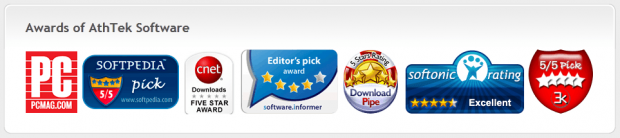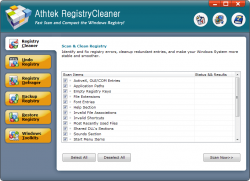 Have an increasingly slow computer? Some people would like you to believe that cleaning and/or defragging your registry will help boost performance. To clean and defrag your registry, you need a registry cleaner or defragger. Athtek Registry Cleaner is both; let’s see if it is worth your time.
Have an increasingly slow computer? Some people would like you to believe that cleaning and/or defragging your registry will help boost performance. To clean and defrag your registry, you need a registry cleaner or defragger. Athtek Registry Cleaner is both; let’s see if it is worth your time.
WHAT IS IT AND WHAT DOES IT DO
Main Functionality
Athtek Registry Cleaner is a program that will clean and defrag your registry. It also has registry backup/restore features, for a fallback in case your registry gets screwed.
Pros
- Scans and corrects registry errors/redundancy in the following areas: ActiveX/OLE/COM entries, application paths, empty registry keys, file extensions, font entries, help section, invalid file associations, invalid shortcuts, most recently used files, shared DLL sections, sounds section, start menu items, startup programs, invalid MUI referrer, uninstall entries, system services, system program settings, and other program settings
- Allows users to pick and choose what type of error to look for, and gives users the ability to manually deselect found errors from being fixed (if desired)
- Can easily undo changes made to the registry during a scan/clean
- Has the ability to defrag registry
- Has the ability to backup/restore registry
- Note: A backup of your registry won’t help in the situation that you cannot even boot back into Windows, if something goes very wrong with Athtek Registry Cleaner. Just sayin’.
- Has a built-in basic startup manager and basic uninstaller
- Provides quick access to five Windows tools: System Restore, Windows Backup (if applicable), Disk Checker, Disk Defrag, and System Files Checker
Cons
- Is aggressive (relatively speaking, compared to CCleaner)
- Is a bit slow
- Prompts you to do a full backup of your registry the first time you run the program. However, does not prompt you afterwards. It should prompt you to make full backup prior to every cleaning and defragging.
- Has a built-in scheduler but the scheduler is very odd and confusing to use
- Developer lists a bunch of fake awards from popular downloading websites — such as Softpedia and Download.com — on the program’s homepage
- No offline help
Discussion
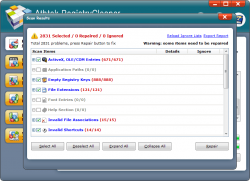 Two weeks ago we wrote a review on Soft4Boost PC Win Booster. In that review I talked about how I am against registry cleaners and defraggers simply because they don’t provide a significant performance boost to most people, and the tradeoff of minimal performance boost vs the risk of screwing up your computer (vis-a-vis screwing up registry) is not worth it. I’m not going to repeat the same rant here (go read it in PC Win Booster’s review, if you want to learn more) but I would like to point out I’m not a big fan of registry cleaners and defraggers.
Two weeks ago we wrote a review on Soft4Boost PC Win Booster. In that review I talked about how I am against registry cleaners and defraggers simply because they don’t provide a significant performance boost to most people, and the tradeoff of minimal performance boost vs the risk of screwing up your computer (vis-a-vis screwing up registry) is not worth it. I’m not going to repeat the same rant here (go read it in PC Win Booster’s review, if you want to learn more) but I would like to point out I’m not a big fan of registry cleaners and defraggers.
That being said…
Athtek Registry Cleaner is both a registry cleaner and a registry defragger, plus it has the ability to backup/restore your whole registry. On top of that, Athtek Registry Cleaner has the ability to undo any changes made to your registry after a cleaning, in case you realize something went wrong after the fact (this feature is different from the full registry backup feature). Undo points are made automatically prior to running a cleaning; full backups are not automatically bad prior to a cleaning.
Athtek Registry Cleaner is pretty standard when it comes to registry cleaning and defragging. When defragging you are allowed to see an analysis of your registry prior to the actual defrag. When cleaning, you are allowed to pick and choose what type of registry error to look for; then you are shown the scan results prior to the cleaning, from which you can manually remove specific entries from being cleaned if desired.
In terms of speed Athtek Registry Cleaner is a bit slow, taking roughly 6 minutes to scan my registry. Most of these 6 mins were spent looking for broken shortcuts, so if you want to cut down on scan time you can pick to not scan for registry entries related to shortcuts.
In terms of performance, Athtek Registry Cleaner is definitely more aggressive than CCleaner (roughly 7x more aggressive) but not as aggressive as other registry cleaners I have come across. For example, CCleaner found 425 errors while Athtek Registry Cleaner found 2831 errors. Of course more aggressive doesn’t necessarily mean bad… it just means more aggressive. I’m no registry expert but I took a look at the errors Athtek Registry Cleaner found and did not found any glaring false positives, which is a good sign.
I typically don’t let registry cleaners clean my computer, especially new ones I just came across. However, I was feeling a bit adventurous today and decided to let Athtek Registry Cleaner clean my registry. I held my breath as it spent about a minute cleaning everything, after which it told me 2830 errors were cleaned while 1 was not cleaned due to it being in use or some other reason. The result? My computer did not blow up and I noticed nothing unusually wrong. I even restarted my computer to make sure everything was working fine. (The fact that nothing went wrong is definitely a plus sign for the program.) Then things got interesting.
Right after running Athtek Registry Cleaner, I told it to scan my registry again (this is prior to me restarting my computer). Athtek Registry Cleaner found roughly 350 more errors (most of which were empty registry entries)… right after it just cleaned my registry. This is a bit weird but not uncommon with registry cleaners; even CCleaner does it sometimes, although not to this extent. (I did not let Athtek Registry Cleaner clean the 350 errors this time.) What is more interesting, however, is after I restarted my computer I ran Athtek Registry Cleaner again. It found another 2268 errors!
I literally just cleaned my computer with Athtek Registry Cleaner and it finds another 2k errors?! I did nothing major (e.g. didn’t install or uninstall anything) between the time that I ran Athtek Registry Cleaner the first time around to when I restarted to when I ran the program again. So why in the world (and how) is it finding another two thousand errors? Suffice to say, I didn’t let Athtek Registry Cleaner clean my registry this second time — my trust only goes so far.
What eroded my trust further in this program is the fact that the developer lists a bunch of fake awards on Athtek Registry Cleaner’s page:
Softpedia, Download.com, and Softonic have not even reviewed Athtek Registry Cleaner much less give it 5/5 stars. 3kdownloads has reviewed Athtek Registry Cleaner but gave it 3/5 stars, not 5/5. The only real awards are from software.informer and DownloadPipe, both which actually did give Athtek Registry Cleaner 4/5 stars and 5/5 stars, respectively. The PCMag logo is simply there to make you think PCMag endorsed this program, whereas they didn’t; the logo doesn’t even lead to PCMag’s website — the logo is linked to PC World’s website.
Now the caveat here is the developer claims these are awards for “AthTek Software” and not specifically Athtek Registry Cleaner. However, with the exception of Softonic’s rating which is not linked to anything, all the logos/ratings link to Athtek Registry Cleaner’s page on each respective website. Plus the logos are displayed on Athtek Registry Cleaner’s homepage. So, yes, technically the developer never explicitly claimed these are Athtek Registry Cleaner awards but the developer is definitely being deceptive; some may even call it explicitly lying.
What further hurts the credibility of the developer is the fact that the program has a typo in it. (Look under ‘Registry Undo’ tab at the bottom — it says “Reomove all” instead of “Remove all”.) I realize that typos happen. Heck, dotTech has typos all the time (because I hate proofreading). And a typo in a program does not necessarily correlate to programming skills or lack thereof. However, a typo does hurt the developer’s credibility and credibility is very important when it comes to registry cleaning.
CONCLUSION AND DOWNLOAD LINK
Athtek Registry Cleaner is aggressive. However, I let it clean my computer and nothing bad happened (yet)… which is very good. Plus it comes with two tools instead of one, registry cleaning and defragging. …But I am finding it hard to recommend the program. Why? Due to lack of trust.
When a program finds an extra two thousand errors simply after restarting my computer, that tells me the program may be trying a bit too hard to impressive me. Trying a bit too hard to tell me I need to download the program. And trying too hard is not good for a registry cleaner. It doesn’t help that the developer touts fake awards for this program.
You are more than welcome to give Athtek Registry Cleaner a try and see how it treats you. As for myself and others willing to listen to my advice, I suggest sticking to CCleaner. CCleaner is an excellent free program that is the industry standard when it comes to cleaning your computer. If you want to venture outside the bounds of CCleaner, there are many other cleaners — and/or all-in-one utilities that do cleaning — that have more of a proven history than Athtek Registry Cleaner; programs such as Advanced SystemCare, Toolwiz Care, Glary Utilities, WinUtilities Free, and Puran Utilities, all of which are freeware or have freeware versions.
Price: $29.99
Version reviewed: 2.0
Supported OS: Windows 2000 and higher
Download size: 6.1MB
VirusTotal malware scan results: 2/46
Is it portable? No
Athtek Registry Cleaner homepage

 Email article
Email article