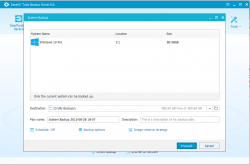 Here in dotTech, we already did a review on the “best free file backup, drive backup (aka imaging), and system backup software” for Windows. However, if you have yet to pick a backup program and are willing to spend some money, EaseUS Todo Backup Home wants to win your business. Anyways, let’s see if it’s truly worth spending to.
Here in dotTech, we already did a review on the “best free file backup, drive backup (aka imaging), and system backup software” for Windows. However, if you have yet to pick a backup program and are willing to spend some money, EaseUS Todo Backup Home wants to win your business. Anyways, let’s see if it’s truly worth spending to.
WHAT IS IT AND WHAT DOES IT DO
Main Functionality
EaseUS Todo Backup Home ($29) is the shareware version of EaseUS Todo Backup Free. EaseUS Todo Backup Home does everything EaseUS Todo Backup Free does — i.e. file-level backup and drive-level and system backup — plus adds in two major features not found in EaseUS Todo Backup Free: ability to create and restore system ‘snapshots’ and the ability to create WinPE-based bootable media.
Take note that there is actually even a third version of this program, EaseUS Todo Backup Workstation ($39). The biggest difference between EaseUS Todo Backup Workstation and EaseUS Todo Backup Home is the former can restore to dissimilar hardware while the latter cannot, plus EaseUS Todo Backup Home is for home use only.
This review specifically looks at EaseUS Todo Backup Home.
Pros
- Does full, incremental, and differential backups
- You can backup whole drives, your whole system, or just specific partitions
- Doubles as a file-level backup program — has the ability to backup select files and folders, too, in addition to whole partitions/drives/system
- Has a system ‘snapshot’ feature which automatically takes snapshots of your system periodically and allows you to restore whichever snapshot you want
- Think of this feature like Windows System Restore except with this feature each snapshot backs up all the files and data on your C drive and restores all files and data, not just system files and settings like Windows System Restore
- Does a backup mode that specifically backs up just Outlook emails (desktop Outlook client, not Microsoft Exchange)
- Can do sector-by-sector backup or backup of data only
- Allows you to compress backup images, and control the amount of compression
- Can schedule automatic backups
- Can password protect backups
- Has the ability to check the integrity of backup files, to ensure they haven’t been corrupted
- Ability to split large backup image files into smaller files
- Allow selective restore of specific files and/or folders from backups
- Allows for exploration/mounting of backup image files
- Supports WinPE-based bootable rescue CD/DVD/USB drive
- Notification of backup operations can be provided via email
- Supports both MBR (up to 2TB in size) and GPT (up to 4TB in size) disks
- Has the ability to store backups anywhere — locally on your computer, external drive, networked folder, etc.
- Supports Volume Shadow Copy Service, so you can backup files even while using your computer
- Has the extra features of
- Being able to clone (i.e. copy just data or do sector-by-sector copy) drive or partition to another drive or partition
- Being able to wipe disks or partitions
Cons
- Cannot restore drive-level/system backups to dissimilar hardware; you need EaseUS Todo Backup Workstation for that
- Supports basic disk only, not dynamic disks
- For home-use only; business users need to purchase EaseUS Todo Backup Workstation
- Does not support Linux-based bootable rescue/recovery CD/DVD/USB drive, which isn’t a major issue for most people since you can create WinPE-based bootable but can be annoying for some
Discussion
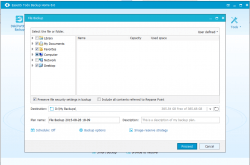 EaseUS T0do Backup Home is one-step above EaseUS Todo Backup Free, the freeware version of EaseUS Todo Backup. EaseUS Todo Backup Home provides both file-level and drive-level/system backup and restore capabilities. Its ‘snapshot’ feature, on the other hand, makes it easier for you to restore your computer to a previous state in your system. It also has the ability to backup Outlook emails.
EaseUS T0do Backup Home is one-step above EaseUS Todo Backup Free, the freeware version of EaseUS Todo Backup. EaseUS Todo Backup Home provides both file-level and drive-level/system backup and restore capabilities. Its ‘snapshot’ feature, on the other hand, makes it easier for you to restore your computer to a previous state in your system. It also has the ability to backup Outlook emails.
Restoring is just as easy as backing up with users having the ability to selectively restore files/folders or restore whole backups.
EaseUS allows for additional options such as:
- Checking the integrity of an image
- Wiping the data from a disk
- Mounting a disk or partition image to a virtual partition
- PreOS
The PreOS option is particularly interesting; it allows users to access a pre-Windows environment on the next boot of their computers allowing for recovery options to be accessed without actually booting into Windows. In other words, it runs EaseUS Todo Backup Home’s recovery options outside of Windows without you having to create bootable media. However, this is not meant to be a replacement for bootable media as it does not guarantee complete safety in the cases of boot or hard drive failure.
The biggest drawback to EaseUS Todo Backup Home is the fact that it cannot restore drive-level/system backups to dissimilar hardware. This means you cannot create a backup of one computer and restore it to another computer with EaseUS Todo Backup Home. If you want the ability to restore to dissimilar hardware, you need to purchase EaseUS Todo Backup Workstation which costs $10 more than EaseUS Todo Backup Home.
CONCLUSION AND DOWNLOAD LINK
As a program in and of itself, I have no major issues with EaseUS Todo Backup Home. Generally speaking, EaseUS Todo Backup Home does what it claims to do and does it well. However, I don’t recommend it. Why? Simple – there is no major reason to get it.
You see, there are plenty of excellent free drive-level/system and file-level backup programs you can download and use without having to pay a dime. The biggest drawback to free backup program is they cannot restore to dissimilar hardware. The catch is, neither can EaseUS Todo Backup Home. Sure, EaseUS Todo Backup Home has a snapshot feature which is typically not found in free but all the other features of EaseUS Todo Backup Home are, more or less, available in free backup software.
So, essentially, when you buy EaseUS Todo Backup Home, you are paying $29 for just a snapshot feature. Is that snapshot feature worth it? You may think so, but I say no. Rather, if you are going to spend your hard earned money purchasing a backup program, why not spend $10 more and grab Paragon Backup & Restore Home or EaseUS Todo Backup Workstation; both of these programs have that critical ability to restore backups to dissimilar hardware — for only $10 more. If you are willing to spend even more money, you can grab Acronis True Image for $50 and Macrium Reflect Pro for $59, both of which can also restore to dissimilar hardware.
So, to conclude in one sentence, EaseUS Todo Backup Home is a good program but is not worth the money because it lacks the ability to restore to dissimilar hardware. My recommendation is to either go with excellent free drive-level/system and file-level backup programs or spend a little more money and grab a program that can restore to dissimilar hardware instead of spending $29 on EaseUS Todo Backup Home.
Price: $29
Version reviewed: 8.6
Supported OS: Windows XP Home/Professional, Vista, 7, 8, 8.1 and 10
Download size: 104MB
VirusTotal malware scan results: 3/55
Is it portable? No
EaseUS Todo Backup Home homepage

 Email article
Email article



