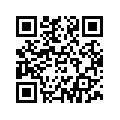Today’s Apps
- Solid Explorer: the world’s top Android file browser
- NBC Olympics: watch the Olympics and get pre-game info
- Timer: a beautiful Holo-stlyed timer
Subscribe to our Android section to never miss an article: RSS Feed | E-mail
About Android Apps of the Day
Android has over 450,000 apps. With so many apps out there, app discovery (aka finding new and useful apps) is extremely difficult. With our Android Apps of the Day initiative, dotTech aims to change that. Everyday we post three apps, allowing our readers to discover new apps, daily. Enjoy! [Subscribe to our Android section to never miss an article: RSS Feed | E-mail]
Developers: Click here to get your apps featured here!
dotTechies: Want to see an app on here? Send us a tip!
Apps for July 15, 2012
Solid Explorer
There is no easy way to put this: Solid Explorer is the new king of Android file browsers. Although it’s still merely in beta, it already has a beautiful, highly advanced interface that’s capable of being both complex and simple at the same time.
Solid Explorer is based on a two-pane paradigm. You can browse independently in each pane, either swiping between them in portrait mode or in split-view in landscape, and when you need to manage files (cut/copy/paste/move/etc), you can long-press it, select your desired operation, and long-press in the other column to complete it. You can even simply drag and drop files if you switch to grid mode.
If you’re a fan of the cloud, Solid Explorer has you covered there too. It supports the usual Dropbox and Google Drive integration, but it also features FTP, SFTP, SMB/CIFS networked shares and Box/SkyDrive cloud storage. It also reads ZIP, TAR.GZ, TAR.BZ2 and RAR archives, so you’re never left without crucial data.
Believe it or not, this only barely scratches the surface of Solid Explorer. It’s an awesome file browser, and I highly recommend you try it out yourself.
Price: Free!
Version discovered: Beta2 v1.3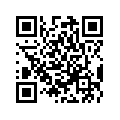
Requires: Android 2.2+
Download size: 3.6MB
NBC Olympics
Are you looking forward to the 2012 London Olympics? NBC sure is, it’s great for ad revenue their executives are people too. So, they’ve built the NBC Olympics app: the companion app to the NBC-broadcast Olympics inside of the United States. During the games, this app will provide real-time results and schedules, but it’s useful even right now. It provides access to highlights, photo galleries, biographies, information about sports in your own hometown, and more.
Of course, the real fun starts with the Olympics on the 27th. That’s when you can look up medal counts, TV coverage, get breaking news, and even use the device as a “second screen” to “enhance your Primetime viewing experience”. It’s clear NBC is interested in getting the Olympics everywhere, and this app is a nice way to do that.
NBC Olympics also has a sister app, NBC Olympics Live Extra. This app will let you watch all of the games on your very own devices, and get full event replays. You’ll also get alternate camera angles and DVR-like capabilities.
Price: Free!
Version discovered: v1.0.5
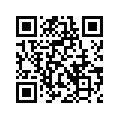
Requires: Android 2.2+ or iOS 5.0+
Download size: 13MB
[via AddictiveTips]
Timer
 It’s quite surprising, but Android doesn’t come with a timer built-in (though some manufacturers may add their own in.) If you’re on the search for a simple but beautiful timer app for your phone or tablet, Timer is just the thing for you: it emulates the classic circular design of a phyiscal timer, but with the beauty and aesthetics of a modern Holo app.
It’s quite surprising, but Android doesn’t come with a timer built-in (though some manufacturers may add their own in.) If you’re on the search for a simple but beautiful timer app for your phone or tablet, Timer is just the thing for you: it emulates the classic circular design of a phyiscal timer, but with the beauty and aesthetics of a modern Holo app.
Timer is both tablet and phone optimized, making it beautiful no matter what device you’re on. And, since it supports timers in both seconds and minutes, you can set it to be as accurate and specific as you want. It supports virtually unlimited timers, so you’re not limited there either.
If you’re looking for the perfect timing app and you’re willing to shell out just a dollar, Timer is a beautiful app that you definitely ought to consider.
Price: $0.99
Requires: Android 2.1+
Download size: 623KB
[via Lifehacker]
dotTechies: We have tested all the apps listed above. However, Android Apps of the Day articles are not intended as “reviews” but rather as “heads-up” to help you discover new apps. Always use your best judgement when downloading apps, such as trying trial/free versions before purchasing paid apps, if applicable.

 Email article
Email article