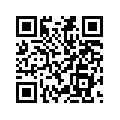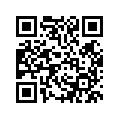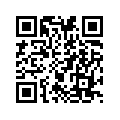Today’s Apps
- Symphony of Colors: a colourful live wallpaper
- Rotation Locker: lock, unlock, and even force rotation. Great for Nexus 7!
- ZArchiver: a powerful Android archive and file manager
Subscribe to our Android section to never miss an article: RSS Feed | E-mail
About Android Apps of the Day
Android has over 450,000 apps. With so many apps out there, app discovery (aka finding new and useful apps) is extremely difficult. With our Android Apps of the Day initiative, dotTech aims to change that. Everyday we post three apps, allowing our readers to discover new apps, daily. Enjoy! [Subscribe to our Android section to never miss an article: RSS Feed | E-mail]
Developers: Click here to get your apps featured here!
dotTechies: Want to see an app on here? Send us a tip!
Apps for July 28, 2012
Symphony of Colors
Looking for a beautiful, personalizable live wallpaper to fit your mood? Symphony of Colors is a free live wallpaper that reacts to your every touch with a beautiful flow.
Symphony of Colors comes with several built-in themes, and the ability to create your own. Personally, I like the orange theme myself. It reminds me almost of fire against the deep black of night; the small pocket of warmth inside a vast area of cold. Perhaps it’s the cool weather we’ve been having recently.
Overall, if you’re looking for a new wallpaper, Symphony of Colors is a great one to try out.
Price: Free!
Requires: Android 2.1+
Download size: 91KB
Symphony of Colors on Play Store
Rotation Locker
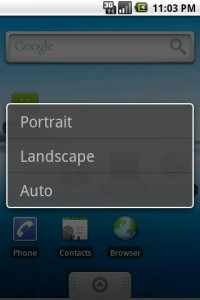 Every once in a while, you’ll come across an app that refuses to rotate the direction you want it to rotate. This includes YouTube and, surprisingly enough, the Nexus 7 home screen. If you’re itching for a way to lock your screen’s rotation, Rotation Locker is the perfect app for you.
Every once in a while, you’ll come across an app that refuses to rotate the direction you want it to rotate. This includes YouTube and, surprisingly enough, the Nexus 7 home screen. If you’re itching for a way to lock your screen’s rotation, Rotation Locker is the perfect app for you.
Rotation Locker works differently than most rotation locking apps. Instead of telling the operating system to please turn on orientation lock, it forces apps into either landscape or portrait mode. This means apps like YouTube that ignore system rotation settings can be locked into either portrait or landscape without any worry about them switching around. It works on the home screen, too: if your launcher refuses to rotate, just use Rotation Locker.
It’s a very, very simple program, but it’s one that’s pretty much necessary for anyone who wants to lock their device’s orientation.
Price: Free!
Requires: Android 2.1+
Download size: 68KB
ZArchiver
 There aren’t many good archiving programs on Android. Most of them either support a limited number of formats or are very hard to use. ZArchiver is different. It provides a relatively nice file browsing interface with support for a huge number of formats.
There aren’t many good archiving programs on Android. Most of them either support a limited number of formats or are very hard to use. ZArchiver is different. It provides a relatively nice file browsing interface with support for a huge number of formats.
ZArchiver supports a large number of formats:
- Create following archive types: 7z (7zip), zip, bzip2 (bz2), gzip (gz), XZ, tar
- Decompress archive types: 7z (7zip), zip, rar, bzip2, gzip, XZ, iso, tar, arj, cab, LZH, LZMA, xar, tgz, tbz, Z, deb, rpm
As you can see, you’ll never have an issue with an unsupported format. It even supports passwords and multi-part RARs and 7zs. It’s an extremely powerful archive manager, and if you ever work with archives on Android, I highly recommend installing it.
Price: Free!
Requires: Android 1.6+
Download size: 740KB
dotTechies: We have tested all the apps listed above. However, Android Apps of the Day articles are not intended as “reviews” but rather as “heads-up” to help you discover new apps. Always use your best judgement when downloading apps, such as trying trial/free versions before purchasing paid apps, if applicable.

 Email article
Email article