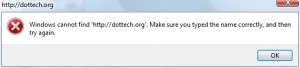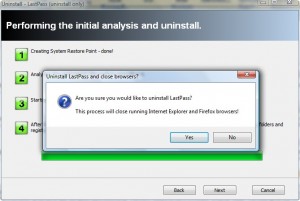With malicious people constantly roaming the internet to pick their next victim of identify theft, fraud, spam, etc. it is increasingly important to mix up your passwords (not use the same password for everything) and create stronger, longer passwords. However the one problem with using multiple and stronger passwords is that they are all hard to remember and keep track of. I know in particular for me my problem is not that I can’t remember my passwords but rather I cannot keep track which password I used for which login. To help people with the task of managing their passwords there are plenty of software, freeware and commercial alike, out in the market currently. Most notably RoboForm Pro is a popular, and excellent, commercial software often selected for the task of password management. The problem with RoboForm Pro is it is, after all, commercial and costs money (although I have mentioned before how you can grab RoboForm Pro for free). Many people do not want, or cannot, pay to get RoboForm Pro. This is where LastPass comes in.
LastPass is an excellent free online based password management solution. Yes I said “online based” on purpose because I want to clear the air of this notion right off the bat: LastPass syncs and stores your data (passwords, usernames, form data, etc.) on their servers. However the thing is all your data (including passwords, usernames, forms, etc.) is encrypted by AES 256 (industry standard encryption algorithm) locally on your computer the moment you use LastPass to store it so not even the LastPass developer is able to see your data – when your data is stored on their servers it is constantly encrypted. The only way to ever access your data is by using the master password which you set and only you know (unless of course you tell someone else in which case they also would know). Heck LastPass’s developer takes security so seriously that there is no way to ever recover your master password if you forget it… because no one but you knows what it was. At best the developer can e-mail you the “password hint” you set when you registered your account.
Okay so with that out of the way, let me explain to you why LastPass is an excellent choice for your password management needs:
- One password opens the gate to all your passwords
To first state the obvious LastPass allows you to only have to remember one combination of username (which consists of your e-mail) and password (be sure to use a secure password). You use this username and password to login to your LastPass account which has all your saved usernames and passwords stored.
- Secure
I have already mentioned this but I feel I should mention it again. The moment you store any data with LastPass it is instantly encrypted using AES 256 before being stored on LastPass servers. AES 256 is an extremely secure encryption algorithm so your data is very safe. The only way to ever access your LastPass data is via your master password which only you know.
- Excellent browser integration
LastPass has plugins for Firefox and Internet Explorer and supports bookmarklets for Chrome and Safari. Opera support is limited, however, to just using LastPass’s website.
This excellent support allows you to do easy storing of usernames/passwords and one click logins.
Here is a short video by the developer to show you what I mean:
- Not just for login details
In addition to being able to store usernames and passwords, LastPass is a “form filler”: LastPass allows you to create “profiles” and use these profiles to easily fill out forms that require information such as your name, e-mail, address, etc.
Here is a short video by the developer showing this feature:
LastPass also allows you to create and store “notes”. “Notes” is simply like a notepad feature that allows you to type in anything and store it. Here is a short video by the developer explaining this feature:
In both videos it mentioned for you to have to go to the LastPass website to create a profile or note. Keep in mind if you have the Firefox or IE LastPass plugins installed, you can do both those tasks directly from the plugins.
- Easy synchronization between computers and browsers
As I already mentioned above, LastPass is an online based solution. This advantage of this online based solution is that you can easily synchronize your usernames, passwords and profiles across multiple computers and browsers. After you store a new username/password or create a new profile, that data is instantly encrypted locally on your computer and then synchronized with your account on LastPass.com. When you want to use LastPass on another computer (or browser) simply login to your account (if you are using the plugins you will login from the plugins otherwise you need to login from LastPass.com) and you have full access to all your data.
- One time passwords
Let’s say you want to access your LastPass account but are not sure if the computer you are using is infected with a keylogger or other malicious scrumware of sorts. That is where “one time passwords” comes in. LastPass has a feature that allows you to create passwords that will only work once to login to your account. Of course you would have to have created the one time password beforehand but this way you can safely login from status-unknown computers without compromising your LastPass login credentials.
Here is a video by the developer for this feature:
- Create backups of your data
Since LastPass is online based and your data is constantly synced with LastPass servers, you technically always have a “backup” in case you lose the data on your computer (plugins store your data locally as well as sync with LastPass servers). However you can also use LastPass portable to create backups on USB drives.
- Import and export your data easily
Not only does LastPass have the ability to import data from Internet Explorer, Firefox, RoboForm, 1Password, KeePass, MyPasswordSafe, Password Agent, Password Safe, Sxipper, Passpack and TurboPasswords but it also allows you to export your data from LastPass to Firefox’s password manager, a CSV file, or a LastPass encrypted file.
- Cross platform support
LastPass works on Windows, Mac and Linux enabling you the freedom of working on multiple platforms and still access all your passwords and other data.
Now there are still some features I have not mentioned above, but I figure the above ones are good enough to get you interested in this software.
There is one small bug I am facing with LastPass however. It is a really weird bug to be honest. After I install LastPass I am unable to visit any URLs from within Windows. For example if I try to visit a link from an e-mail within Outlook I get an error. Or when I double click on the LastPass icon on my desktop I get an error. The error looks like this:
Now the error in of itself is odd. What is more odd is how I fix it. I simply run RevoUninstaller, click on LastPass, and click “Uninstall”. However I don’t actually uninstall LastPass. I select select “Advanced” and let Revo run it’s first step until I get the LastPass popup window asking me if I am sure I want to uninstall:
At that point I just click “No” and close out RevoUninstaller. After that I am able to access links from Windows. Weird I know. Maybe a Vista bug.
Anyway, to conclude yes even with all the security measures there is an element of trust with storing your personal information, such as passwords, on servers that may be thousands of miles out of your control. However overall I feel LastPass is an excellent choice for free password, and other data, management.
You can get LastPass from the following link:

 Email article
Email article