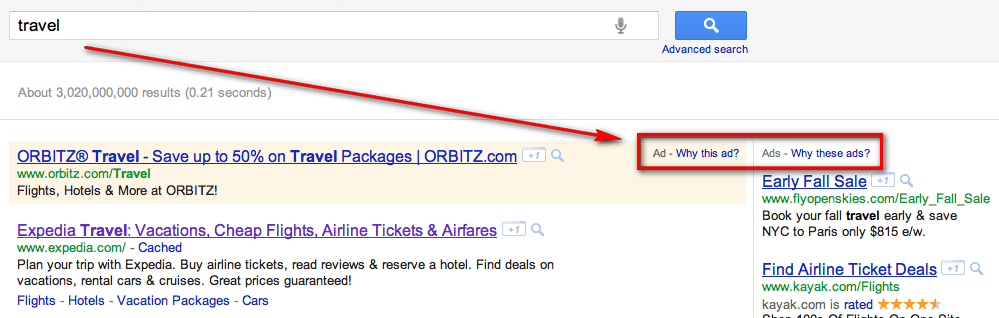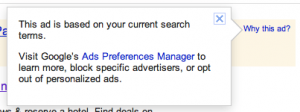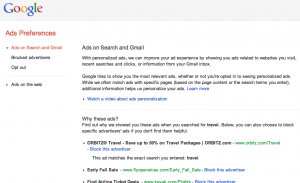Unless you are blocking ads, chances are you have already feasted your eyes upon an ad (many ads) by Google today. When looking at these ads sometimes you may wonder (or you may not wonder) why you are being shown the specific ads you are shown. Aside from the obvious “it’s targeted marketing” answer, we really can’t know why. Soon, however, that is about to change.
Unless you are blocking ads, chances are you have already feasted your eyes upon an ad (many ads) by Google today. When looking at these ads sometimes you may wonder (or you may not wonder) why you are being shown the specific ads you are shown. Aside from the obvious “it’s targeted marketing” answer, we really can’t know why. Soon, however, that is about to change.
<– Image credit: Justgrimes
Today Google announced a measure to “provide greater transparency and choice regarding the ads you see on Google search and Gmail.” The greater transparency part involves displaying a Why these ads?/Why this ad? link on ads which, once clicked upon, will provide details as to why you are being shown the ads you are shown:
It is unclear if the Why these ads?/Why this ad? link will be for ads on Gmail and Google.com (and Google.com variants) only or also on other Google properties and ads served on third-party websites through Google AdSense.
The other aspect of this measure, the greater choice part, is allowing users to have better control over what types of ads they are shown via Google’s Ads Preferences Manager:
From the Ads Preferences Manager, if you are logged into a Google account you can
- Block specific advertisers from showing you ads on Gmail and Google Search;
- Opt out of personalized ads for ads on Gmail and Google Search;
- Modify the demographics you are shown ads about for AdSense ads (i.e. ads shown on websites other than Gmail and Google.com/variants);
- and opt out of personalized ads for AdSense ads.
If you are not logged into a Google account, you can do all that is mentioned above except for the first one — you cannot block specific advertisers. Take note if you are not logged into a Google account, the settings you modify from Ad Preferences Manager are stored in a cookie in your browser; so if you change browsers or clear cookies, you will need to modify Ad Preferences Manager settings again.
/Discuss all things ads in the comments below.
Images used in this article are courtesy El Goog.
[via Official Google Blog, Official AdWords Blog, Engadget]

 Email article
Email article