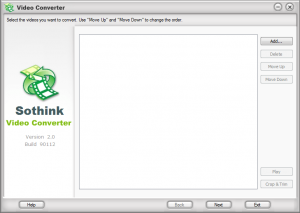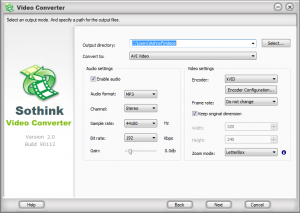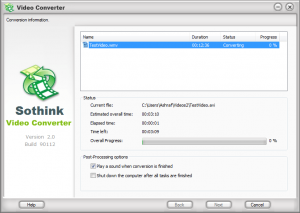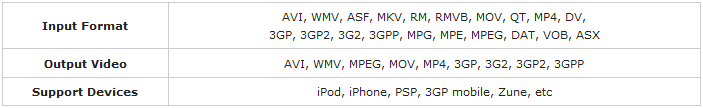{rw_text}Software reviewed in this article:
Version reviewed:
v2.0 Build 90112
Supported OS:
Windows XP/Server 2003/Vista/Server 2008
Does not officially support Windows 7 but it seems to work just fine on Windows 7
Price:
$29 (USD) but you can get it for free for a limited time at Giveawayoftheday.com!
Software description as per the developer:
Sothink Video Converter is a compact and user-friendly video converting application. It can fast convert videos between all formats including AVI, MPEG, iPod, iPhone, PSP, 3GP, Zune, etc.
This video converter can simply crop and trim videos into clips or segments, and convert video clips into other popular formats. It also provides video previewing and batch video conversion mode for convenience.
{/rw_text} –>
{rw_good}
- Straightforward and easy to use.
- Supports multiple input and output video formats.
- Supports iPod, iPhone, PSP, and Zune.
- Supports drag + drop and batch processing.
- Allows users to crop or trim videos before converting.
- Allows user to automatically shutdown computer after conversions have finished.
{/rw_good} –>
{rw_bad}
- Does not support .FLV input or output.
- Does not support .RMVB output.
- Does not support “general” .MP4 output.
- Does not allow user to change video codec for any output except for .AVI.
- No way to change name of output file, or rename it if a file with the same name already exists in output directory.
- Program window is not resizeable.
{/rw_bad} –>
{rw_score}
{for=”Ease of Use” value=”10″}Very easy to use.
{/for}
{for=”Performance” value=”7″}Conversion speed, and computer resource usage is average – not bad, but nothing special either. Lacks support of Flash video support; and cannot output as .RMBV or “general” .MP4. However, the quality of the output video was a bit impressive – quality was good and the file sizes are a bit smaller than what rival software can do.
{/for}
{for=”Usefulness” value=”5″}Seeing as it is a bit lacking in features when compared to other video converters, usefulness is a hit or miss; some will find this program useful, while some won’t.
{/for}
{for=”Price” value=”4″}Considering that it lacks in features compared to other video converters, $29 is much too overpriced in my opinion. I believe this program is worth $15, max.
{/for}
{for=”Final Score” value=”6″}
{/for}
{/rw_score} –>
{rw_verdict}[tdown]
{/rw_verdict} –>
Sothink Video Converter is, well, a video converter. Note, though, that while most other video converters can do audio and video conversions, Sothink Video Converter only does video conversions.
This is what Sothink Video Converter’s main program window looks like:
Using SVC (Sothink Video Converter) is very easy:
- You add the videos you want to convert (batch processing and drag + drop are supported).
- You have the option to crop and/or trim each video:
- Click “Next” when ready. At the next program window you select the output format you want to convert the video to, customize the output settings, and select the output directory you want to place the videos in:
Keep in mind if you inputted multiple videos, they all will be converted to the output format you select, with the output settings you set, and will be placed in the output directory you select.
- Click “Next” when ready and the conversions will start:
Note that here you have the option to have SVC automatically shutdown your computer after conversions are finished, so you can leave SVC to convert while you are not at your computer (like at night) and your computer will automatically be closed when conversions are finished. (Save the trees!)
- After the conversions are finished, you will see a confirmation window:
SVC supports the following input and output video formats:
Take note of a few things in regards to input and output format support:
- SVC has specific output profile selections for iPod/iPhone, PSP, and Zune; each of these profiles results in an output .MP4 video. SVC no other way to output as .MP4 video. So if you plan on using SVC to convert a video to .MP4, but don’t want it to be for iPod/iPhone, PSP, or Zune, forget it – SVC won’t be able to do it because it does not support “general” .MP4 output (you are always welcome to try to configure the iPod/iPhone, PSP, or Zune output profiles in such a way that they work for your “general” .MP4 but the output settings for these profiles is severely restricted, especially in terms of video resolution, so you won’t have much success).
- SVC does not support any Flash videos, input or output. Specifically, I mean the lack of .FLV support.
- SVC takes .RMVB as input, but cannot output as .RMVB.
In terms of performance, SVC’s conversion speed and computer resource usage is OK – not too bad, but nothing special either; output quality is good too. However, there is one thing that does standout in regards to performance: output video files created by SVC tend to be smaller in size than the same output videos created by other video converters. For example, I converted a 12 minute 36 second, 32.3 MB WMV video to AVI (using Xvid codec, at 700 bitrate with framerate and resolution kept the same as input). It took me 4 minute 17 seconds to convert, and SVC used ~55% CPU and ~55 MB of RAM; the output file was 56 MB big. Contrast that to iWisoft Video Converter which did the same exact conversion at similar settings; it took iWisoft 3 minutes and 47 seconds to convert, while using ~50% CPU and ~48 MB of RAM; the output file was 81.9 MB. Similarly, FormatFactory did the same conversion at similar settings; it took FF 4 minutes to convert, while using ~65% CPU an ~56 MB of RAM; the output file was 68.6 MB. So, yes SVC did not perform so hot in other categories, but clearly it excelled in the output file size. (Note: The numbers I just mentioned are for one specific test only; performance numbers will vary depending on input files and output formats selected. The numbers I provided are for review and comparative purposes.)
Overall, I give Sothink Video Converter a thumbs down, for these reasons:
- You are not allowed to change the video codec unless you are using the .AVI output format.
- There is no way to change the name of the output video file, and there is no way to rename the output video file if there is already a file with the same name existing in the output directory (you can only overwrite or cancel conversion).
- SVC’s lack of full support for .RMVB and .MP4.
- SVC’s lack of support for .FLV (this point is very critical considering .FLV videos are so popular).
This review was conducted on a laptop running Windows 7 Professional 32-bit. The specs of the laptop are as follows: 3GB of RAM, a Radeon HD 2600 512MB graphics card, and an Intel T8300 2.4GHz Core 2 Duo processor.
{rw_freea}
iWisoft Free Video Converter can fast convert videos between all popular formats like AVI, MPEG, WMV, DivX, XviD, MP4, H.264/AVC, AVCHD, FLV, MKV, RM, MOV, 3GP, and audio MP3, WMA, WAV, RA, M4A, AAC, AC3, OGG. Directly convert video for playback on your PSP, iPod, iPhone, Apple TV, PS3, Xbox, Zune, Creative Zen, Archos and other digital multimedia devices.
The video converter also has powerful video editing functions including crop, trim, merge, adding watermark and special effects. And it’s totally free!
-Developer
Format Factory is a multifunctional media converter.
Provides functions below:
All to MP4/3GP/MPG/AVI/WMV/FLV/SWF.
All to MP3/WMA/AMR/OGG/AAC/WAV.
All to JPG/BMP/PNG/TIF/ICO/GIF/TGA.
Rip DVD to video file , Rip Audio CD to audio file.
MP4 files support iPod/iPhone/PSP/BlackBerry format.
Supports RMVB,Watermark, AV Mux.Format Factory’s Feature:
1 support converting all popular video,audio,picture formats to others.
2 Repair damaged video and audio file.
3 Reducing Multimedia file size.
4 Support iphone,ipod multimedia file formats.
5 Picture converting supports Zoom,Rotate/Flip,tags.
6 DVD Ripper.
7 Supports 50 languages-Developer
{/rw_freea} –>
{rw_verdict2}For the features that it does have, Sothink Video Converter is not bad. The only problem is that it doesn’t have features that, in my opinion, are fairly standard for video converters. I give it a thumbs down. My recommendation is to grab either iWisoft Video Converter or FormatFactory. Both are excellent converters and will serve you well.
{/rw_verdict2} –>

 Email article
Email article