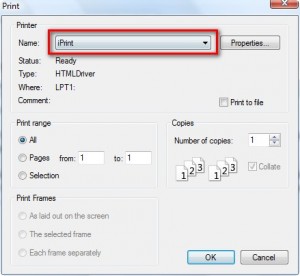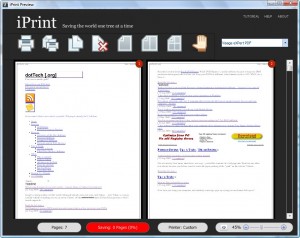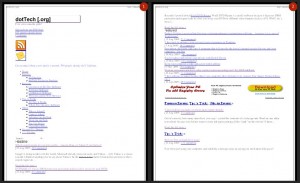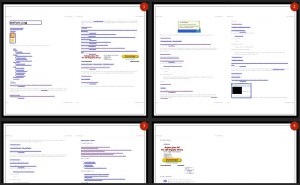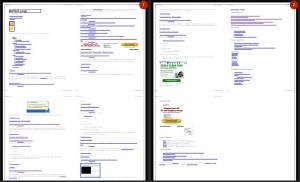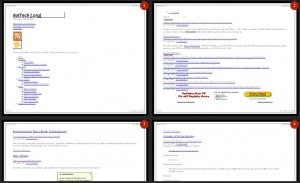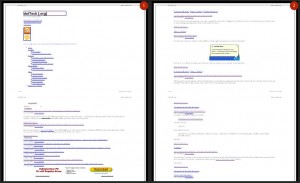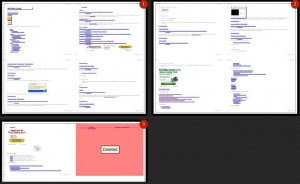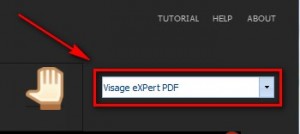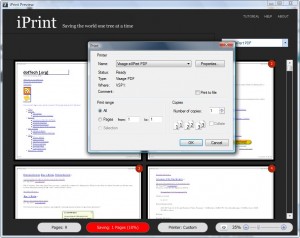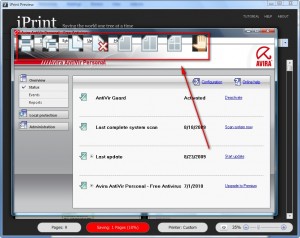{rw_text}Giveaway of the day for August 23, 2009 is:
Version reviewed:
v6.0.0.2475
System Requirements:
Windows XP, Vista, Windows 7
Software description as per GOTD:
Eco-Friendly Printing that Saves you Time and Money. iPrint is a revolutionary new tool that can save up to 60% on printing expenses. In addition to saving you money, iPrint is easy-to-use and environmentally friendly.iPrint features:
- Delete unwanted or empty pages;
- Print multiple pages on each piece of paper;
- Group print jobs together;
- Tracks and reports what you are saving;
- Works with Click to Convert to create PDF and HTML.
————————-{/rw_text} –>
{rw_good}
- Simple and easy to use.
- Allows you to easily choose which pages to print.
- Can automatically detect “crap” pages and “deletes” them.
- Allows you to easily print multiple pages on one sheet.
- Gives you statistics on pages/money saved.
- Works with anything you need to print – not just websites.
- Works with other printer friendly tools.
{/rw_good} –>
{rw_bad}
- Always stay on in the background.
- The iPrint window does not automatically close after you do the actually printing.
- No way to “undelete” multiple pages at once.
- Selecting multiple pages could have been done better.
- You cannot change page orientation from within the program.
- You still get the default print popup window even after you setup everything in iPrint.
- Small annoying bug with the buttons.
{/rw_bad} –>
{rw_score}
{for=”Ease of Use” value=”9″}Just a few minor annoyances; otherwise simply point and click.
{/for}
{for=”Performance” value=”9″}Always stays on in the background but otherwise not too resource intensive.
{/for}
{for=”Usefulness” value=”10″}Who doesn’t print? This software gives everyone extra options when printing allowing us to save paper/ink and therefore money.
{/for}
{for=”Arbitrary Equalizer” value=”8″}This category reflects an arbitrary number that does not specifically stand for anything. Rather this number is used to reflect my overall rating/verdict of the program in which I considered all the features and free alternatives.
{/for}
{/rw_score} –>
{rw_verdict}[tupr]
{/rw_verdict} –>
iPrint is a very simple software that allows you to easily select which pages you want to print and allows you to print 2 or 4 pages on one sheet instead of the traditional 1 page per 1 sheet.
iPrint itself installs as a printer on your computer. Since it installs as a printer on your computer, you can use iPrint for printing from any program including your browser, word processor, etc.
Whenever you want to print something you just print like you would normally (i.e. for Firefox just go to File -> Print). When the printer menu pops up just make sure to select “iPrint” as your printer:
Since after install iPrint gives you the option of making iPrint your default printer, most application will already have iPrint selected (assuming you set iPrint as your default printer).
When you click “OK” to start your printing, the iPrint program pops up:
From this program window you can do a couple of things:
- You can “delete” pages. Don’t worry – you are not literally deleting the pages. By “deleting” pages you are basically telling your printer not to print them. All you have to do is simply double click on the pages which you do not want to print. These pages will then turn red indicating that they will not be printed. You can “delete” multiple pages at once – just hold down SHIFT or CTRL while selecting the pages and hit
 .
. - You can choose to print 1 page per 1 sheet, 2 pages per 1 sheet, or 4 pages per one sheet:
Page is setup as “portrait” orientation
1 page per 1 sheet
2 pages per 1 sheet
4 pages per 1 sheet
Page is setup as “landscape” orientation
1 page per 1 sheet
2 pages per 1 sheet
4 pages per 1 sheet
Take note of a couple of things here. When you your page is in “portrait” orientation:
- Printing 1 page to 1 sheet will be in portrait mode;
- Printing 2 pages to 1 sheet will be in landscape mode;
- Printing 4 pages to 1 sheet will be in portrait mode.
When your page is in “landscape” orientation:
- Printing 1 page to 1 sheet will be in landscape mode;
- Printing 2 pages to 1 sheet will be in portrait mode;
- Printing 4 pages to 1 sheet will be in landscape mode.
Once you have setup how you want your pages to print, just select the printer you want to print at from the top right…
…and print. iPrint is as simple as that.
Watch a short 1 to 2 minute video by the developer to see iPrint in action:
To view the video click above. If you have JavaScript disabled you will not be able to view the video by clicking above so instead click here.
Although iPrint in of it self is a very simple program only having a few features, I think it can really be helpful in lowering your printing costs not because of its ability to “delete” pages but rather of its ability to allow you to easily print 2 or 4 pages per 1 sheet of paper. So I give it a thumbs up. However there are a few minor annoyances with iPrint:
- iPrint always stays on in the background. If you run Windows Task Manager you should see a iPrint.exe listed under “Processes”. If you close that iPrint.exe iPrint will no longer work if you try to print (you will need to run iPrint.exe again). This is very annoying considering it uses about ~20 MB of RAM just sitting there and I believe the developer should make iPrint.exe only run when it is needed.
- When you finish printing something with iPrint, the iPrint window does not automatically close… you have to X out manually.
- While you can “delete” multiple pages at once, you cannot “undelete” multiple pages at once.
- When you want to select multiple pages, you have to either hold down SHIFT or CTRL and click on each page individually. I want to be able to hold down SHIFT, click on page 1, and click on page 5 and select all pages in between (sort of how selecting text in Windows works).
- Keeping in mind the page orientation stuff I explained earlier, if you want your pages to be a certain orientation, make sure to do it before you send your pages to iPrint because going to “Page Setup” and trying to change your page orientation within iPrint does not work.
- Even after you setup everything in iPrint, meaning you select which pages to print and how you want to print them, when you hit the “Print” button to print you will get the default print window popup… something like this:
I find this to be very annoying. The only thing you can do from that popup window that you can’t in iPrint already is select how many copies to print. I would rather the developer added an option in iPrint to select how many copies to print and get rid of this popup window considering you set everything in iPrint anyway.
- A small very annoying bug with the buttons at the top. It seems like there is a layering problem or something. Check it out:
Even though iPrint is not the very top window, the buttons still show when I have the iPrint window maximized (but it is not the active window).
This review was conducted on a laptop running Windows Vista Home Premium 32-bit. The specs of the laptop are as follows: 3GB of RAM, a Radeon HD 2600 512MB graphics card, and an Intel T8300 2.4GHz Core 2 Duo processor.
{rw_freea}
The following software are not exactly “alternative” to iPrint because they don’t do the same thing as iPrint. However they are software that allow you make websites printer friendly (so in other words accomplish the same goal as iPrint) and they can work hand in hand with iPrint.
While each of these tools are different, what they mainly do is they allow you to “remove” parts of a web page so you do not have to print the “junk” on the website. Also, with these tools you can select a specific part of a web page to print only that part.
{/rw_freea} –>
{rw_verdict2}While iPrint is a very simple program offering only a few features, and it has its fair share of annoyances, I find it to be extremely useful… mainly because of its ability to allow you to easily print 2 or 4 pages to 1 sheet. Thumbs up and recommended. Furthermore, since the “free alternatives” I listed also help with the goal of saving paper and ink and they can work hand in hand with iPrint I recommend you check them out also. Namingly, first choice and recommendation is PrintWhatYouLike. However if you prefer to use an addon instead of a bookmarklet and are a Firefox user I recommend Aardvark; if you are an Internet Explorer user Printee is for you. A combination of iPrint and PrintWhatYouLike/Aardvark/Printee can potentially help you save lots of ink and paper.
{/rw_verdict2} –>

 Email article
Email article