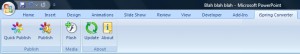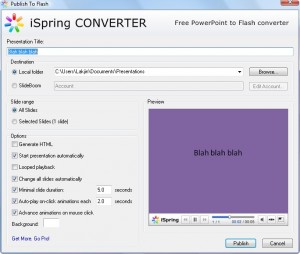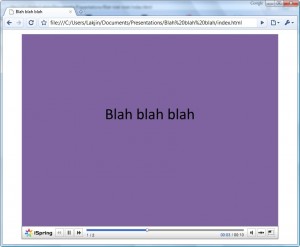Mixed in with all the brouhaha over today’s giveaway Video to Flash Converter, Giovanni, the great free-alternative software conquistatore (otherwise known as ‘conquistador’ to us culturally insensitive Americans), posted about a program that allows you to turn your PowerPoints into SWF flash videos. I just installed this software and am fairly impressed. Therefore I am now making a post about it so everyone can know. Ah, life is grand.
Mixed in with all the brouhaha over today’s giveaway Video to Flash Converter, Giovanni, the great free-alternative software conquistatore (otherwise known as ‘conquistador’ to us culturally insensitive Americans), posted about a program that allows you to turn your PowerPoints into SWF flash videos. I just installed this software and am fairly impressed. Therefore I am now making a post about it so everyone can know. Ah, life is grand.
So this program is very simple. It installs as a plugin into Microsoft PowerPoint. If you are on PowerPoint 2007, you will see a dedicated ribbon tab for this program. If you are on PowerPoint 2003 and below, I am not sure what you will see since I don’t have it, but I bet it will appear as a menu. This program allows you to do two things:
- You can publish your PowerPoint as a SWF flash video. It retains all your effects, and gives you a few customization options (like gives you the option to be able to click-advance the slides in the SWF flash video). It also will generate an HTML file with the flash video embedded in it if you chose to allow the program to do so.
- You can insert SWF flash videos into your PowerPoints.
The only bad thing about this software, in my opinion, is that on the generated flash video, there is a a logo for the developer on the flash video control bar (not on the actual video). Of course this is a free program (free version of a commercial product actually) so that is understandable.
At this point you must be dying to know what program I have been talking about this whole time. April fools (I don’t care if it is the middle of February) – there is no such program; this article is a hoax.
…
Are you still reading? Dang then you called my bluff. This whole time I have been talking about iSpring CONVERTER (yes I know the above picture already gave it away – humor me).
Here are some screenshots to ponder over while you decide if this program is worth downloading or not:
Here is an example of a PowerPoint I converted to SWF. The “Options” I checked were “Generate HTML”, “Auto-play on click animations each 2.0 seconds” and “Advance animations on mouse click”. You will notice that the video seems ‘stuck’ at times. This is because I unchecked “Change all slides automatically”. You have to actually manually click on a slide to advance it to the next (the PowerPoint I used is from UCDavis):
Still interested? You can attain iSpring CONVERTER Free from iSpringSolutions.com. If you don’t want to visit the developer’s website, click here to directly download the software.
Thanks Giovanni.

 Email article
Email article