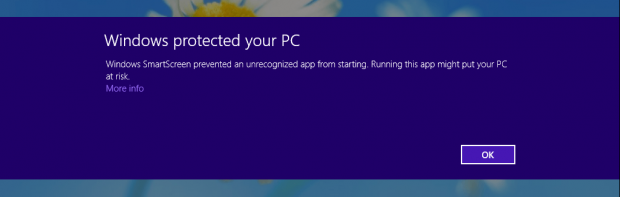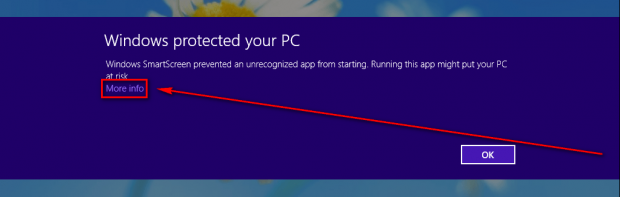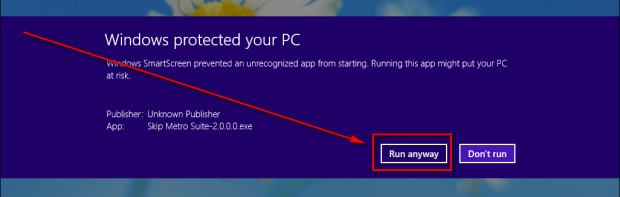When you go to install a program on Windows 8, you may find that your installation is blocked by something called the SmartScreen Filter. Windows SmartScreen is a new feature Microsoft added in Windows 8 that, among other things, blocks installs of programs it feels are unsafe. If you know the program you want to install is safe and you want to force the Windows SmartScreen to let you install a program, this guide shows you how to do that.
How To Force SmartScreen Filter To Install A Program
When you launcher the installer of a program which SmartScreen Filter blocks, you will be prompted with something like the following:
This prompt is telling you Windows SmartScreen doesn’t like the program you are trying to install and as such has blocked the installation. To bypass this prompt, click on More info…
…and then click Run anyway:
Once you click Run anyway, SmartScreen will turn off and let you install the program. If you have UAC enabled, you will be prompted by UAC after the SmartScreen which you can click OK to proceed with installation.
This process needs to be repeated for all installations that SmartScreen is blocking.
Conclusion
That was easy. Enjoy!

 Email article
Email article