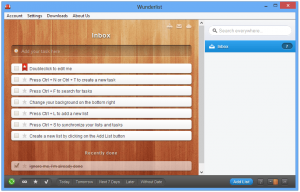Are you looking for a cross-platform tool to lighten that load of scheduling and planning daily tasks? Wunderlist is one such tool, and covers every use you could possibly think of.
While it’s not required, Wunderlist recommends a Wunderlist account. After setting it up, you can sync all of your tasks to your Android phones, iOS devices, and other computers. Adding tasks is as easy as typing into the New Task box. Of course, you’ll probably want to delete the built-in example events before doing so, and it’s quite easy. Just hover over an event and click the X button.
Wunderlist also allows you to add and sort by deadlines. If you know you need to sweep the chimney some time before Santa arrives, it’s easy to add a task that ends on the 24th, and if you’re extremely busy, you’ll never notice it until your schedule has cleared up a little. It’s a nice system, and its cross platform synchronization is even nicer.
Overall, Wunderlist offers a nice ecosystem for task synchronization. It’s probably the most comprehensive task syncing apps out there, and is available free for almost any device
Price: Free!
Version discovered: v1.2.4
Supported OS: Windows XP+ | OS X | Android | iOS | more
Download size: 21.5MB
VirusTotal malware scan results: 0/41
Portability: Requires installation

 Email article
Email article