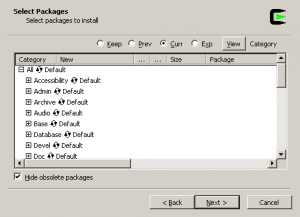 If you’re like me, when you’re not using Linux, you feel like you’re lost. Luckily we have Cygwin. This program allows for Windows to act and behave more like Linux. This program does not convert Windows into anything in particular, but what it does do is allow you to have a Unix-style terminal on Windows and it also allows Linux programs to be easier ported to Windows.
If you’re like me, when you’re not using Linux, you feel like you’re lost. Luckily we have Cygwin. This program allows for Windows to act and behave more like Linux. This program does not convert Windows into anything in particular, but what it does do is allow you to have a Unix-style terminal on Windows and it also allows Linux programs to be easier ported to Windows.
WHAT IS IT AND WHAT DOES IT DO
Main Functionality
Cygwin provides a Unix-like environment and set of Linux-like tools for any modern version of Windows. More specifically, Cygwin brings Linux command line commands to Windows plus the ability to install Linux programs on Windows.
Pros
- Improves the horrific native command line that is found on Windows; brings the much-loved Linux command line to Windows
- Installer comes bundled with tons of different Linux applications (built to run in Cygwin) that you can choose to install
- The Cygwin libraries can be used to convert Linux programs to Windows
- Cygwin is very easy to configure if you’re familiar with Linux or any kind of Unix-like system
Cons
- Default terminal emulator needs work
- Some compatibility issues between Unix naming conventions and Windows
Discussion
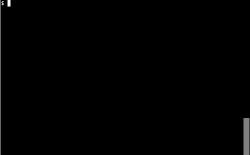 I’m a big fan of keyboard commands. On Linux I can press CTRL + ALT + T and then enter ‘sudo aptitude update&&sudo aptitude upgrade -y&&exit’; these commands will update my software sources, upgrade my packages, the ‘-y’ will allow it so that I don’t have to type y twice, and the exit command obviously closes it. It is my view that commands are ton more efficient than just pressing a bunch of silly buttons. That’s just how I feel though.
I’m a big fan of keyboard commands. On Linux I can press CTRL + ALT + T and then enter ‘sudo aptitude update&&sudo aptitude upgrade -y&&exit’; these commands will update my software sources, upgrade my packages, the ‘-y’ will allow it so that I don’t have to type y twice, and the exit command obviously closes it. It is my view that commands are ton more efficient than just pressing a bunch of silly buttons. That’s just how I feel though.
It is also my view that Windows has a terrible command line. Obviously, because of the way Windows is built, I can’t upgrade software sources. I can’t just update my software, and my packages, I can’t do anything significant with command prompt. It’s terrible for me because I’m a Linux/BSD guy. I need to have something Unix-like. Even on Windows. So I won’t even touch a Windows computer if I don’t have Cygwin on it. It’s just how I prefer to use Windows.
Cygwin makes it so that you can easily run Linux programs on Windows (that are converted to run within Cygwin). The installer comes with tons of per-compiled packages that you can choose to include when you’re running the installation. The list is pretty massive and not very detailed, but let’s just say that there’s everything from text editors to games to choose from. If you’re a hardcore Linux user running Windows, and you want to feel more at home, Cygwin is a must.
The thing I like the most about Cygwin is the terminal emulator itself. Obviously if you look hard enough you can find other terminal emulators on Windows, but the one Cygwin comes with is satisfactory enough. It allows me to navigate my Windows system with the Linux-like commands that I’ve become used to over the years. The terminal emulator isn’t perfect, and it needs some work, but it’s good enough considering this is running inside of Windows.
The other small issue is that there’s some compatibility issues between naming conventions. Unix and Windows use different methods in how they name files so this can sometimes be a major headache. However, this is to be expected. Overall, Cygwin is a great tool for the hardcore Linux junkie that has decided that they just have to have a Unix environment on Windows.
CONCLUSION AND DOWNLOAD LINK
If you’re a Linux user and for some reason you find yourself using Windows, and you miss your familiar commands and applications, Cygwin is here to solve that problem. Cygwin is a great resource bring easy-to-use Linux command line to Windows with the added bonus of helping run Linux applications on Windows. I use Cygwin every time I turn Windows on. If you love Linux, you’ll love Cygwin.
Price: Free
Version reviewed: 20130309
Supported OS: Windows 98/ME/XP/Vista/7/8
Download size: 701.5 KB
VirusTotal malware scan results: 0/46
Is it portable? No

 Email article
Email article



