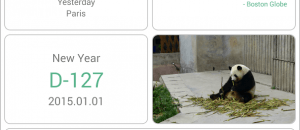Just picked up a Samsung Galaxy Grand Duos GT-I9082 and want to root it? Here’s your chance. This guide will teach you how to install ClockworkMod Recovery and also root your Galaxy Grand Duos.
Just picked up a Samsung Galaxy Grand Duos GT-I9082 and want to root it? Here’s your chance. This guide will teach you how to install ClockworkMod Recovery and also root your Galaxy Grand Duos.
Disclaimer: This guide is intended as a helpful “how to”. dotTech and its writers are not responsible for any gain or loss (including but not limited to bricked devices) incurred as a result of following this guide. Root your device at your own risk. Rooting may void your warranty.
Requirements
This root guide is for The Samsung Galaxy Grand Duos running Jelly Bean (Android 4.1.x). It is specifically for models GT-I9082.
Before We Begin
Before you can root, make sure you have/do all of the following:
- USB Debugging needs to be enabled on your Grand Duos. To do this you will need to go to Settings, then Applications, then Development, and then finally USB debugging. Check the box next to USB Debugging.
- You need to be sure that your Galaxy Grand Duos has at least 80% charge. Full charge is preferable.
- You’ll need to download and install Samsung USB drivers for Windows to your PC if you have not already.
- This root is done with ODIN. Download ODIN and extract it to a location on your computer, if you don’t have it already.
- This root guide is done with CWM recovery, so you’ll need to download the CWM_gt_i9082_droidviews.tar.md5 CWM recovery image to your computer. Do not extract it.
- Download the UPDATE-SuperSU-v1.00.zip root package and place it on your phone’s microSD card or internal storage.
How To Root Samsung Galaxy Grand Duos GT-I9082
PART 1: Installing CWM Recovery On Galaxy Grand Duos
The first part to rooting requires you to install ClockworkMod custom recovery. To do that, do the following:
- Enter your Galaxy Grand Duos into Download Mode. To get into Download Mode, turn off your phone and then press the Volume Up, Home and Power buttons at the exact same time and wait for the screen to turn on. This will place your Grand Duos into download mode.
- Open ODIN on your Windows PC.
- Connect your Galaxy Grand Duos to your Windows PC using your USB cable.
- Check to see if the ID:COM section of ODIN is YELLOW. This means ODIN has recognized your Grand Duos. If it is not yellow, you need to make sure you have Samsung drivers properly installed.
- Click on the PDA button in ODIN, then choose the CWM_gt_i9082_droidviews.tar.md5 file you downloaded to your computer earlier.
- Make sure that Auto Reboot and F. Reset Time are the only options checked in ODIN. Everything else should be unchecked.
- Press the Start button. This will begin the flashing process. Please wait for the flashing to finish. DO NOT unplug your Grand Duos.
- When the flashing has been successful, you’ll get a PASS message both from ODIN and on your Galaxy Grand Duos and your phone will reboot.
After reboot, you now have CWM Recovery installed on your Samsung Galaxy Grand Duos. Proceed to Part 2 below.
PART 2: Rooting Samsung Galaxy Grand Duos
Once you have ClockworkMod custom recovery installed, you can root. To root, do the following:
- Turn your Grand Duos off. Once your device is turned off, press and hold the Volume Up, Home, and Power buttons simultaneously. Your phone will turn on and the Samsung logo will blink twice after which you should release the Power button, but keep the Volume Up and Home button pressed until a list of options shows itself on the screen. You should see something that says ClockwordMod Recovery.
- Using the Volume Up and Volume Down buttons to navigate and the Power button to select, select install zip from sdcard. Find the UPDATE-SuperSU-v1.00.zip on your microSD card or internal storage that you previously placed there and select it. You will be asked to confirm. Select Yes.
- The rooting will start. Be patient. Once it has completed, select the go back option. Select reboot system now. Your Grand Duos will reboot.
Once reboot is complete, you are now rooted. Enjoy!
Conclusion
Enjoy a rooted Samsung Galaxy Grand Duos GT-I9082 with ClockworkMod Recovery!
[via droidkube]

 Email article
Email article