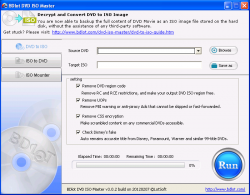 Finding a good free DVD copier/ripper/backuper is a fairly hard task. There are some, like DVDFab HD Decrypter and DVDSmith, but I have yet to come across a free DVD ripper that does DVD -> ISO and supports bypassing almost all types of DRM protection. That is until I came across BDlot DVD ISO Master.
Finding a good free DVD copier/ripper/backuper is a fairly hard task. There are some, like DVDFab HD Decrypter and DVDSmith, but I have yet to come across a free DVD ripper that does DVD -> ISO and supports bypassing almost all types of DRM protection. That is until I came across BDlot DVD ISO Master.
What is it and what does it do
Main Functionality
BDlot DVD ISO Master is a DVD copier/ripper that allows you to copy DRM-protected DVDs to ISOs.
Pros
- Allows users to easily copy DVD disc -> ISO and DVD folder -> ISO
- Is able to bypass DRM protection and region locks: “CSS, CPRM, CPPM, APS, UOPs, ARccOS, Rip-Guard, and Disney X protection”
- In addition to ripping DVD to ISO, is able to mount ISOs and can burn ISO to DVD/CD/Blu-ray disc
Cons
- Is extremely slow. Took roughly 90 minutes to copy my roughly 120 minutes DVD.
- Note: It is slow because it barely uses any CPU while copying. As per my tests, CPU usage never went above 10% (single-core CPU) while BDlot DVD ISO Master was copying.
- Is unable to make use of multi-cores and GPU acceleration
- Note: This is similar to the previously mentioned point; unable to make use of all CPU cores is why it is so slow
- Does not allow users to select if they want to copy main movie only or whole DVD (which includes main movie and titles/credits/ads)
- Does not have the ability to automatically shut down or hibernate computer after ripping
- Is unable to do DVD disc -> DVD folder or DVD disc -> other video formats
- Hasn’t been updated since Feb 2012, which means it may or may not get updates in the future
- Note: Although the program has not been updated in over a year, it still works just fine today. Plus DVD copying/ripping hasn’t changed much since 2012 so the program doesn’t necessarily need updates yet.
Discussion
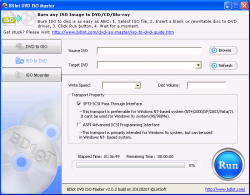 If you are looking for a freeware solution to copy your DRM-protected DVD disc to ISO, look no further than BDlot DVD ISO Master. The program is very easy to use and will have you creating an ISO out of your DVDs in a matter of seconds. On top of that, BDlot DVD ISO Master has built-in ISO mounter and ISO to disc burner so you can easily view your copied DVDs on your computer or re-burn to disc whenever you want without loss of quality.
If you are looking for a freeware solution to copy your DRM-protected DVD disc to ISO, look no further than BDlot DVD ISO Master. The program is very easy to use and will have you creating an ISO out of your DVDs in a matter of seconds. On top of that, BDlot DVD ISO Master has built-in ISO mounter and ISO to disc burner so you can easily view your copied DVDs on your computer or re-burn to disc whenever you want without loss of quality.
Probably the best part about BDlot DVD ISO Master is the fact that it bypasses most all types of DRM protection and region locks. More specifically, according to the developer it can bypass “CSS, CPRM, CPPM, APS, UOPs, ARccOS, Rip-Guard, and Disney X protection”. That is pretty much all the major types of DRM protection and region locks, so you should be able to copy most DVDs you own.
The downside to BDlot DVD ISO Master is that it is extremely slow. It took me roughly 90 minutes to copy my roughly 120 minutes DVD, which includes everything on the DVD (not just the main movie) because BDlot DVD ISO Master does not allow you to pick only the main movie to copy. That is very, very slow. The biggest reason why BDlot DVD ISO Master is so slow is that it is unable to make use of multi-cores and GPU acceleration. In fact, it doesn’t even make use for the full CPU on single-core CPUs, only using 10% while copying as per my tests.
On the bright side, using little CPU means you can easily multi-task while you copy a DVD with BDlot DVD ISO Master. However, I’m sure many people would prefer to have the option to make full use of CPU for faster burner rather than being forced to wait so long for their DVD to be copied.
The other major issue with BDlot DVD ISO Master is it can only do DVD disc -> ISO — it cannot do DVD disc -> DVD folder or DVD disc -> other video formats. However, personally speaking, I feel DVD disc -> ISO is the best way to copy DVDs. Why? Firstly, having a DVD in ISO format means you can view the DVD movie on your computer without any loss of quality (by mounting the ISO — BDlot DVD ISO Master can mount ISOs — and playing it with a freeware video player) or burn the ISO to a DVD disc without loss of quality (BDlot DVD ISO Master itself has a built-in ISO burner or you can use a freeware CD/DVD/Blu-ray burning program).
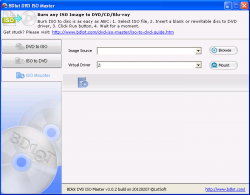 Secondly, once you have a DVD in ISO format, you can easily extra the DVD folder from that ISO by mounting the ISO and copy + pasting the contents of the ISO; BDlot DVD ISO Master itself can mount ISOs or you can use a third-party freeware ISO mounter. You can also easily convert that DVD folder you extracted from ISO to other video formats using a freeware video converter.
Secondly, once you have a DVD in ISO format, you can easily extra the DVD folder from that ISO by mounting the ISO and copy + pasting the contents of the ISO; BDlot DVD ISO Master itself can mount ISOs or you can use a third-party freeware ISO mounter. You can also easily convert that DVD folder you extracted from ISO to other video formats using a freeware video converter.
So, yes, while BDlot DVD ISO Master can only do DVD disc -> ISO, DVD disc -> ISO is all you really need. Once you have a DVD in ISO format, you can use other freeware tools to easily get it in other formats.
Conclusion and download link
Overall, BDlot DVD ISO Master is a good DVD copier that allows you to copy DVD disc to ISO and bypasses almost all DRM protection and region locks. Sure it is very slow but this is one of the only freeware DVD copiers/rippers I have used that do DVD -> ISO plus bypass almost all DRM protection and region locks. So BDlot DVD ISO Master gets a recommendation from dotTech; grab it if you want or need it.
Price: Free
Version reviewed: 3.0.2 Build on 20120208
Supported OS: Windows XP/Vista/Win7
Download size: 2.8 MB
VirusTotal malware scan results: 0/46
Is it portable? No
[Thanks Giovanni!]

 Email article
Email article



