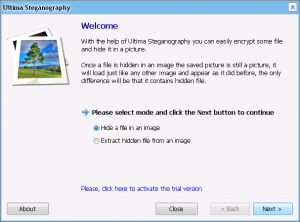 Steganography is the process of hiding a file inside another file. It is like encryption except you don’t need the protected file because the protected file is hidden inside another file. dotTech has a review of best free steganography program for Windows. If you don’t like the tools we mention in our review, then Ultima Steganography is another choice. Let’s see if it is worth your time.
Steganography is the process of hiding a file inside another file. It is like encryption except you don’t need the protected file because the protected file is hidden inside another file. dotTech has a review of best free steganography program for Windows. If you don’t like the tools we mention in our review, then Ultima Steganography is another choice. Let’s see if it is worth your time.
What is it and what does it do
Main Functionality
Ultima Steganography allows you to hide any file inside an image file using a password. Those files can then be unhidden using the password you selected.
Pros
- Allows users to hide any file of any file type inside an image file (GIF, PNG, JPG/JPEG, BMP, TIF/TIFF, ICO, WMF, EMF)
- Note: Files that hold hidden files are called carriers or containers
- Allows you to unhide files
- Hidden files cannot be access without password
- Carriers act and behave like normal files, e.g. if you use a PNG image as a carrier then that PNG image is still a PNG image and can be viewed like a PNG image
- Allows users to insert an optional file description for carrier files
- Is very easy to use
Cons
- Cannot hide multiple files inside one carrier
- Can only use image files as carriers/containers, not other file types supported as carrier/containers
- Can only saves carrier files (aka containers, as the program calls it) as PNG, BMP, or TIF/TIFF (this is the “Output Image” option). This means if you used a different image as the carrier/container, the carrier/container can potentially be easily identified if it looks like a PNG/BMP/TIF/TIFF but behaves like some other image format (e.g. it looks like a PNG but is actually an ICO and can only be opened by programs that support ICO)
- No batch processing
- Program window cannot be resized or minimized, only closed
- $24 is a high price to ask for a relatively simple steganography program
- No Help documentation, offline or online
Discussion
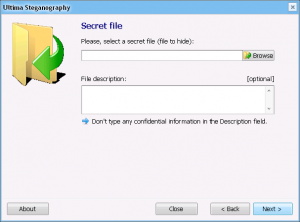 There isn’t much to say about Ultima Steganography. It is a straightforward steganography program that allows you to hide files inside image files (one file can be hidden per image). It is very easy to use — select the file you want to hide, optionally add a description, select the container file, select how you want to save the container file (“Output Image” option), select a password, and save — and does exactly what it claims.
There isn’t much to say about Ultima Steganography. It is a straightforward steganography program that allows you to hide files inside image files (one file can be hidden per image). It is very easy to use — select the file you want to hide, optionally add a description, select the container file, select how you want to save the container file (“Output Image” option), select a password, and save — and does exactly what it claims.
The only problem? Ultima Steganography doesn’t do much.
Considering it is a $24 program and there are tons of freeware programs that do steganography, Ultima Steganography is fairly basic. Probably the biggest issue with it is the fact that you can only use images as containers. Other annoyances include no batch processing, a non-resizable and un-minimizable program window, and the fact that you must save your container as a PNG/BMP/TIF/TIFF, even if your container is not one of those file formats.
To sum up the program in one sentence: when compared to freeware utilities, Ultima Steganography is subpar.
Conclusion and download link
Overall, Ultima Steganography does what it claims to do… but we don’t recommend it. Why? Because you must purchase Ultima Steganography for $24 and it doesn’t offer $24 worth of functionality. Instead of Ultima Steganography, we recommend picking one of the programs mentioned in dotTech’s review of best free steganography program for Windows; the programs mentioned in that review are freeware and have more features than Ultima Steganography.
Price: $24
Version reviewed: 1.7
Supported OS: Windows
Download size: 2.5 MB
VirusTotal malware scan results: 0/46
Is it portable? No

 Email article
Email article



