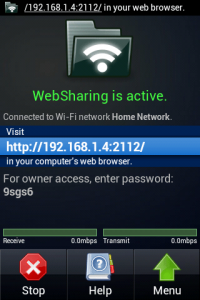 Ever get tired of having to constantly plug your USB cord into your computer and unmount your SD Card to transfer files between Android and computer? Don’t have the know-how to setup an SMB server? WebSharingLite File/Media Sync might as well be the light at the end of the tunnel. This app can help you set up a foolproof file transferring setup in no time.
Ever get tired of having to constantly plug your USB cord into your computer and unmount your SD Card to transfer files between Android and computer? Don’t have the know-how to setup an SMB server? WebSharingLite File/Media Sync might as well be the light at the end of the tunnel. This app can help you set up a foolproof file transferring setup in no time.
What is it and what does it do
Main Functionality
WebSharingLite File/Media Sync allows you to easily transfer files between your Android smartphone or tablet and any computer that can use a modern browser. (Android and computer must be on the same local network, WiFi or wired connection.)
What WebSharingLite File/Media Sync does is it setups up a temporary media sharing server with the click of a button and gives you a URL and password. Visit that URL and enter password in any web browser on any operating system (Windows, Mac OS X, Linux, etc.) to transfer files between your Android and your computer.
Pros
- Easily and wirelessly transfer any type of file between Android and computer that are on the same local network (WiFi or wired)
- Has password authentication, to prevent other people from accessing your Android wirelessly
- Can batch transfer files
- You don’t need to download anything on your computer, since everything is on the browser. This also means this works with any operating system.
- Packs files you download to your computer in a nice ZIP file, to help you stay organized
- App gives a transfer meter so you know how fast files are moving
- Web interface gives device info (Battery, CPU usage, WiFi signal strength)
Cons
- Has password authentication but the connection itself is not encrypted (it is over HTTP)
- Hasn’t been updated in 3 years (but it still works)
- Cannot upload multiple files at once (from computer to Android) unless upgraded to paid version. You also cannot stream music, videos, and photos unless you upgrade to the paid version.
Discussion
 WebSharingLite File/Media Sync is a very useful app for people who just don’t have the ability to set up a Samba share between their PC and their Android devices on their network. The file transfer speeds were blazing fast, though that’s probably because my internet speeds are top notch. Setup was very easy, in fact, it was almost too easy. I really like how responsive the web interface is. It’s a very interesting app to say the least. Everything is so well put together and though the user interface might not look like much, it is probably one of the coolest apps that I’ve used in a while.
WebSharingLite File/Media Sync is a very useful app for people who just don’t have the ability to set up a Samba share between their PC and their Android devices on their network. The file transfer speeds were blazing fast, though that’s probably because my internet speeds are top notch. Setup was very easy, in fact, it was almost too easy. I really like how responsive the web interface is. It’s a very interesting app to say the least. Everything is so well put together and though the user interface might not look like much, it is probably one of the coolest apps that I’ve used in a while.
Having a Samba server can be very useful. My file manager of choice on my Android devices has an SMB plugin that allows me to log in as a client to my server and transfer files straight to my device. This is an app for people that don’t really have either the know-how or patience to fiddle with something along these lines.
The file transfer speeds were blazing fast, though that’s probably because my internet speeds are top notch. Setup was very easy, in fact, it was almost too easy. I really like how responsive the web interface is, but with all my praise, it comes with some critiques. This app has not received any updates in 3 years. I realize that with the paid version you can get more features, but with an app that hasn’t gotten any updates in 3 years going on 4, I’m a bit worried that I wouldn’t be putting money towards good use.
It’s not like software that hasn’t been updated isn’t a bad investment. If an app does what it says you should buy it. However, how do I know that this app will work on any future devices I might have? What if a major change happens to Android that completely breaks this app? Will my money be put towards good use then?
All in all, this app is a wonderful app. That being said, if you’re thinking about paying to upgrade you might want to think about it a little more. If you really need to transfer multiple files at one time you might as well just learn how to set up a Samba share. This app’s limited functionality isn’t the least bit irritating. It’s a great app, but don’t bother paying for the upgrade.
Conclusion and download link
If you want to be able to wirelessly transfer files between your Android and computer, this app is perfect for that job. It’s easy to set up, easy to use, and easy to understand. The best part about this app is the fact that you’re not required to install any software to your computer; just point your computer to the URL given to you by the app and get transferring. In its own right, WebSharingLite File/Media Sync is a great app.
Unfortunately, WebSharingLite File/Media Sync hasn’t been updated in almost three years. It still works but some people may not want to use an out-of-development app. As such, we don’t recommend WebSharingLite File/Media Sync. Rather, people who want the same functionality as WebSharingLite File/Media Sync but want an app that has been updated in the past year should check out AirDroid.
Price: Free
Version reviewed: 1.6.1
Requires: 1.5 and up
Download size: 2.0 MB
WebSharingLite File/Media Sync on Play Store

 Email article
Email article



