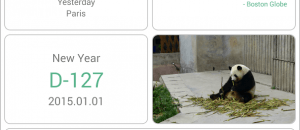Have an LG Optimus L5 that you’re looking to root? This guide will help you! Follow the directions below and in no time at all, you’ll have your LG Optimus L5 rooted and ready for custom ROMs and mods!
Have an LG Optimus L5 that you’re looking to root? This guide will help you! Follow the directions below and in no time at all, you’ll have your LG Optimus L5 rooted and ready for custom ROMs and mods!
Disclaimer: This guide is intended as a helpful “how to”. dotTech and its writers are not responsible for any gain or loss (including but not limited to bricked devices) incurred as a result of following this guide. Root your device at your own risk. Rooting may void your warranty.
Requirements
This root guide is for the LG Optimus L5 running Android Ice Cream Sandwich 4.0.4.
Before We Begin
- You’ll need to download and install the official LG Optimus L5 drivers to your Windows PC, if you haven’t already.
- USB Debugging needs to be enabled on your device. To enable USB Debugging go to System settings, then Developer Options, and finally Debugging. Check the box next to USB Debugging.
- You’ll need to download the root package to your PC and extract the contents.
How To Root LG Optimus L5
- Connect your LG Optimus L5 to your computer with USB cord.
- Find where you extracted the root package. Find the file named root.bat and run it.
- Once you run the .BAT file, rooting will start. This process is automated. Relax and pay very close attention to everything that the command prompt on your computer screen tells you. The rooting process may take a bit, please be patient.
- After the commands have finished, your Optimus L5 will reboot automatically.
- As soon as you’ve rebooted and back into Android, open up the Google Play Store and install BusyBox.
- When BusyBox is successfully installed, open it up and it will prompt you for root access. Grant root access. When you’ve granted BusyBox root access, you’ve successfully rooted your LG Optimus L5
Conclusion
Enjoy a rooted LG Optimus L5.
[via theunlockr]

 Email article
Email article