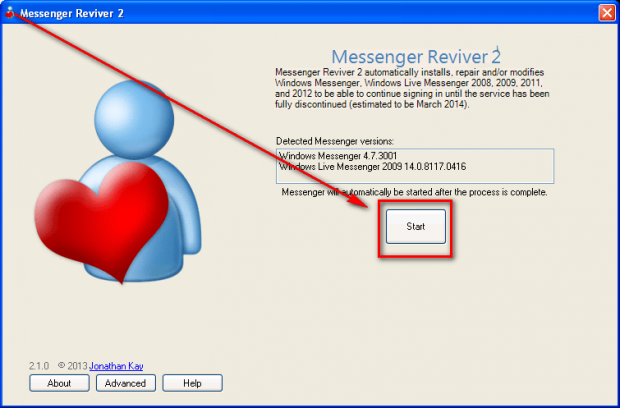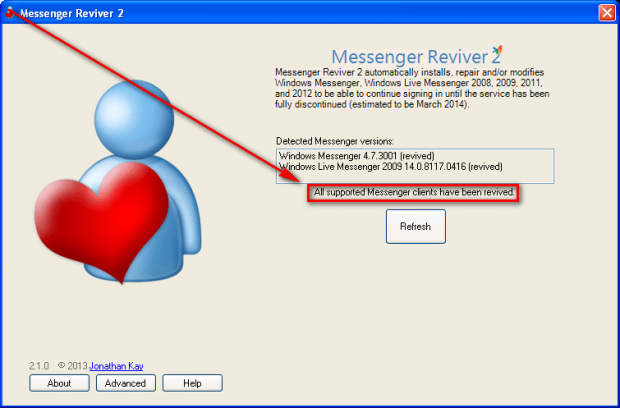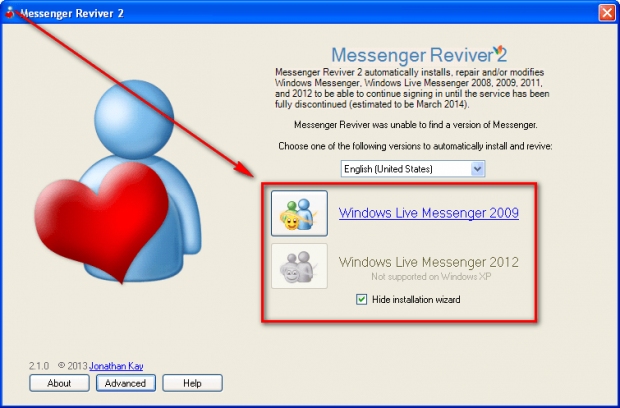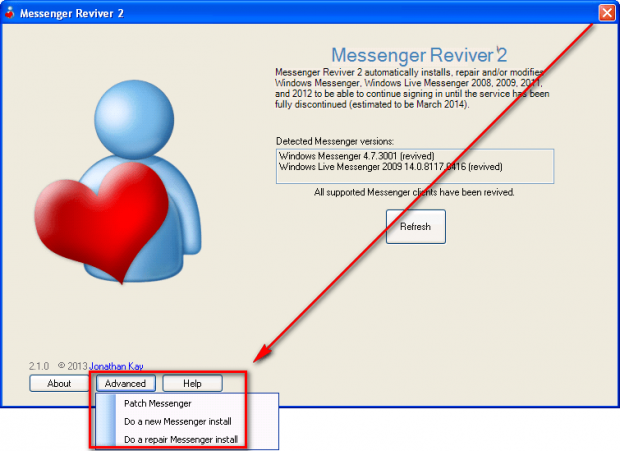You may have heard, Windows Live Messenger (also known as Windows Messenger or MSN Messenger) has been depreciated by Microsoft and integrated into Skype. Anyone that wants to use Windows Live Messenger must move to Skype instead. If you are one of those people that hate Skype for instant messaging and would like to continue using Windows Live Messenger, you are in the right place because this guide shows you exactly how to do that.
BEFORE WE BEGIN
Officially Microsoft is no longer supporting Windows Live Messenger and anyone that has Windows Live Messenger will get a nagging message asking you to update. However, Messenger Reviver is a third-party hack that modifies Windows Live Messenger so it no longer prompts you to update and allows you to continue using Windows Live Messenger without having to upgrade to Skype. If you have already upgraded to Skype, Messenger Reviver will reinstall Windows Live Messenger and patch it so you don’t have to upgrade again.
The whole process takes only a few minutes and works on Windows XP, Windows Vista, Windows 7, and Windows 8. Messenger Reviver itself is portable (i.e. you don’t need to install it) but you must have .NET Framework 2.0 or higher to run Messenger Reviver.
HOW TO REINSTALL AND BRING BACK WINDOWS LIVE MESSENGER WITHOUT SKYPE ON WINDOWS
To use/bring back Windows Live Messenger without Skype, do the following:
- Download Messenger Reviver.
- Run Messenger Reviver by double-clicking on the file you downloaded, MessengerReviver-2-1.exe.
- Once Messenger Reviver is running, the next step you take depends on if you already have Windows Live Messenger installed or not:
If you already have Windows Live Messenger installed
If you already have Windows Live Messenger installed, simply hit the Start button and wait for Messenger Reviver to patch your messenger:
Patching takes under a minute and Messenger Reviver automatically closes and opens Windows Live Messenger once done. You can make sure your Windows Live Messenger has been patched by reopening Messenger Reviver and looking to see if it says “All supported Messenger clients have been revived”:
If you don’t have Windows Live Messenger installed
If you don’t have Windows Live Messenger installed, when you run Messenger Reviver you will be told to pick a Windows Live Messenger version to install:
Click the name of the Windows Live Messenger you want to install (install the latest version supported by your operating system). Messenger Reviver will then automatically download, install, and patch your Windows Live Messenger. All you have to do is wait. When Messenger Reviver is done patching, it will close itself and run Windows Live Messenger.
You can double-check to make sure Windows Live Messenger has been patched by running Messenger Reviver and seeing if it says “All supported Messenger clients have been revived”:
If you see what is shown in the above screenshot, you are good to go. If not, you will see a Start button which you should press and wait for Messenger Reviver to patch your Windows Live Messenger. When that is done, it will close and run Windows Live Messenger. You can confirm your Windows Live Messenger has been patched by repeating the same process I just described
- Done! Messenger Reviver is a one-time thing; you only have to run it once to patch your Windows Live Messenger, it doesn’t stay on in the background nor do you need to run it again and again. You can now use Windows Live Messenger as normal, without Skype.
HOW TO REINSTALL, REPAIR, OR REPATCH WINDOWS LIVE MESSENGER
Messenger Reviver has the ability to reinstall, repair, or repatch Windows Live Messenger. To reinstall, repair, or repatch Windows Live Messenger, simply run Messenger Reviver, click the Advanced button from the bottom-life corner, and select Patch Messenger (repatch), Do a new Messenger install (reinstall), Do a repair Messenger install (repair):
CONCLUSION
This hack/trick to install and use Windows Live Messenger without Skype will work as long as Microsoft keeps allowing Windows Live Messenger to connect to Microsoft server, which is probably going to last until at least next year. So enjoy it while you can.
[via Jonathon Kay]

 Email article
Email article