 With so many different video and audio delivery methods (e.g. online or DVD), video and audio formats, and electronic devices, it has almost become a necessity to have a competent video and audio converter at your disposal to fulfill your converting needs. Tipard MKV Video Converter is one such audio and video converter. Let’s see if it is worth your time.
With so many different video and audio delivery methods (e.g. online or DVD), video and audio formats, and electronic devices, it has almost become a necessity to have a competent video and audio converter at your disposal to fulfill your converting needs. Tipard MKV Video Converter is one such audio and video converter. Let’s see if it is worth your time.
WHAT IS IT AND WHAT DOES IT DO
Main Functionality
Despite the name, Tipard MKV Video Converter actually converts more than just MKV videos. Tipard MKV Video Converter is a full-featured audio and video converter that allows you to convert audio and video files to other formats.
Take note Tipard MKV Video Converter is the exact same program as Tipard Video Converter. They have the same features (with only minor differences that arise from different versions because Tipard Video Converter is more updated than Tipard MKV Video Conveter), same interface, same everything — only their names are different. You’ll notice this review is mostly a copy + paste from our review of Tipard Video Converter because, as I just said, Tipard MKV Video Converter and Tipard Video Converter are the same.
Pros
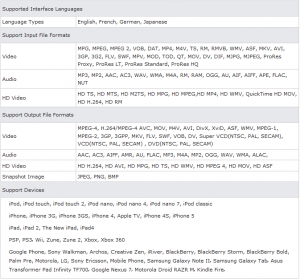 Supports a large number of input and output formats, including but not limited to MKV, AVI, MP4, WMV, MOV, FLV, VOB, and 3GP. (Click the table to the right of this bullet point to see exactly what input/output formats are supported.)
Supports a large number of input and output formats, including but not limited to MKV, AVI, MP4, WMV, MOV, FLV, VOB, and 3GP. (Click the table to the right of this bullet point to see exactly what input/output formats are supported.)- Can do audio -> audio, video -> video, video -> audio conversions
- Supports both SD and HD videos
- Supports batch processing
- When batch processing, each input video can be set to a different output format with its own customized settings (i.e. all input files need not be converted to the same output format with the same output settings)
- Supports a large number of electronic devices vis-a-vis pre-defined output profiles. (Click the image to the right of this bullet point to see exactly what input/output formats are supported.)
- Users are given full control over output settings, such as bitrate, resolution, codec, etc. Plus, users are allowed to manually input a custom resolution if there isn’t an option in the drop-down that you like.
- Has basic editing capabilities: crop; trim; modify brightness, contrast, saturation, and hue; enable deinterlacing; add a text or image watermark; and modify volume level
- Can merge input videos together into one output
- Has the ability to make use of all the cores of your dual-core or quad-core CPU
- Supports NVIDIA CUDA and AMD APP GPU acceleration
- Can take screenshots of videos and save screenshots as JPG, BMP, and PNG
- Performs well (fast and good output quality)
- Note: It appears that the workhorse behind Tipard MKV Video Converter is FFMPEG, so the output quality of Tipard MKV Video Converter is the same as all the other converters that use FFMPEG. In other words, excellent output quality.
- Has the ability to automatically shutdown computer after conversions have been completed
- Easy to use
Cons
- Price is very high considering that there are tons of freeware video and audio converters that will do the same thing for $0
- No “keep original resolution” option
- Note: The lack of “keep original resolution” isn’t that big of a deal because the program allows you to type in any custom output resolution you desire. So if the drop-down menu for output video resolution does not contain an option for the same resolution of your input video, you can manually type in the resolution. This is made easier due to the fact that the program displays what the resolution of the input video.
- The output profiles for specific electronic devices are not always up-to-date and are lacking when it comes to Android and Windows Phone devices (e.g. has a profile for Samsung Galaxy S II and Galaxy Note but not Samsung Galaxy S III and Galaxy Note II)
Discussion
 For all intents and purposes, there is very little to dislike about Tipard MKV Video Converter. As you can see in the ‘Pros’ list above, the program supports many input and output formats, supports batch processing, can do both audio and video conversions, allows for basic editing, performs very well, and is easy to use. Indeed, the issues with Tipard MKV Video Converter are few and far in between. In other words, it is an excellent audio and video converter. However, the major problem with Tipard MKV Video Converter is price.
For all intents and purposes, there is very little to dislike about Tipard MKV Video Converter. As you can see in the ‘Pros’ list above, the program supports many input and output formats, supports batch processing, can do both audio and video conversions, allows for basic editing, performs very well, and is easy to use. Indeed, the issues with Tipard MKV Video Converter are few and far in between. In other words, it is an excellent audio and video converter. However, the major problem with Tipard MKV Video Converter is price.
If this was 2008, 2009, or 2010, then Tipard MKV Video Converter would be a catch — a unique and excellent audio and video converter. However, this is 2013. Video and audio converting is no longer an art; it is quite literally an exact science. There are so many excellent and viable freeware video and audio converters out there that offer pretty much all the same features and functionality as Tipard MKV Video Converter, if not more. There is absolutely no reason to drop a significant sum of money on Tipard MKV Video Converter when you can grab a freeware converter for $0. I realize developers have to make a living and some opt for the shareware model to do so. However, asking $35 for a program that offers very little more than freeware alternatives is absurd. In my mind, buying Tipard MKV Video Converter is akin to performing an act of charity: willingly giving away your money for very little in return (when you consider the fact that you could be using freeware converters instead).
CONCLUSION AND DOWNLOAD LINK
In terms of features, usefulness, and usability, Tipard MKV Video Converter is one of the best video and audio converters I have used; there really isn’t much I can complain about when it comes to Tipard MKV Video Converter. And those of you that have been following dotTech since the beginning know that it is a rare instance indeed when I cannot complain about a program. The issue, however, is price.Why pay $35 for Tipard MKV Video Converter when there are dozens upon dozens of freeware audio and video converters that do the same thing?
My recommendation is to save your money and grab a freeware video and audio converter instead of Tipard MKV Video Converter. dotTech’s review of best free video and audio converter for Windows lists out the best video/audio converters you can grab without having to pay a cent. Get one of the programs mentioned in our review and enjoy conversion bliss… without having to pay a penny.
Price: $35
Version reviewed: 6.1.58
Supported OS: Windows NT4/2000/2003/XP/Vista/Win7/Win8
Download size: 23.1 MB
VirusTotal malware scan results: 0/46
Is it portable? No
Tipard MKV Video Converter homepage

 Email article
Email article



