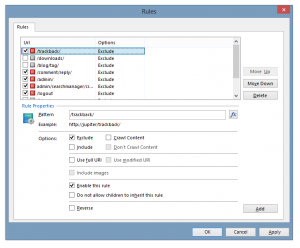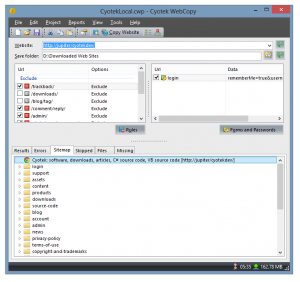 There sure is a lot of content available on the web. Problem is, you can’t get to it unless you’re connected to the internet, obviously. This is especially unfortunate during those times where you just want to browse a website, but you have no internet, like during a power outage for instance. Cyotek WebCopy is free Windows application that can download an entire website to your hard drive, like an FTP client. The major difference is that you don’t actually need FTP access to obtain the appropriate content — you can download pretty much any and all websites.
There sure is a lot of content available on the web. Problem is, you can’t get to it unless you’re connected to the internet, obviously. This is especially unfortunate during those times where you just want to browse a website, but you have no internet, like during a power outage for instance. Cyotek WebCopy is free Windows application that can download an entire website to your hard drive, like an FTP client. The major difference is that you don’t actually need FTP access to obtain the appropriate content — you can download pretty much any and all websites.
What is it and what does it do
Main Functionality
WebCopy will automatically download and setup a website for offline viewing. That means it stores all the necessary files and data on the local hard drive, and then it remaps any links to match local storage directories. That way, when you view the website offline all the links are still intact yet they take you to another offline page. You can also set exceptions, so that only certain portions of a website are copied.
- Easy to use UI, and works just as advertised
- Just type in a URL, designate a storage location, and off you go
- WebCopy automatically stitches and remaps links so that the offline website operates just like the online one
- From what I can tell, storage use is pretty minimal (possibly due to some compression techniques?)
- You can use predefined forms and passwords to login to admin areas of a website
Cons
- Requires .NET Framework 3.5
- No guarantee it will work with all websites; some websites are locked down or inaccessible
- Setting up rules and exceptions for the downloader can be a little complicated
- No estimated completion time offered when downloading content, it would be nice to know how long the process is supposed to take
Discussion
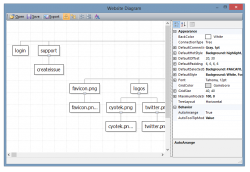 During installation I did not encounter any bloatware, nor did I encounter any malicious activity. Is that a guarantee that the software is safe? No. It’s still a valuable thing to mention, though.
During installation I did not encounter any bloatware, nor did I encounter any malicious activity. Is that a guarantee that the software is safe? No. It’s still a valuable thing to mention, though.
When you first load up the application it will ask you if you want to participate in the customer feedback program. If enabled, the app basically transmits anonymous data to help the developers better analyze the software and any issue you might encounter. Personally, I always opt out.
If you’ve read any of my other reviews then you know I’m positively obsessed with ease of use. Even for a tech guru like me, ease of use matters when navigating software. No one likes having to jump through hoops in order to get to where they need to be.
That being said, WebCopy is incredibly easy to use. At first, the interface does look pretty daunting but once you actually start to play around with it you come to find that the developers had an obvious method to their madness. It’s actually not all that mad, I was just trying to make this discussion a little more interesting.
The first thing I did with WebCopy was –you guessed it- downloaded Dottech to my hard drive so that I can browse the site offline. Okay, mostly it was just to test out WebCopy but that’s alright. Copying content from a website is very straightforward. All you have to do is enter the website URL, and choose the directory where you’d like to save the related content. Then you just hit the “copy website” button. Of course, if you have any rules or restrictions you’d like to set you can do that first as well. Essentially, with rules you can designate what pages and content the app actually downloads. So, if there’s a page you don’t need or want this is where you’d tell WebCopy to leave it out.
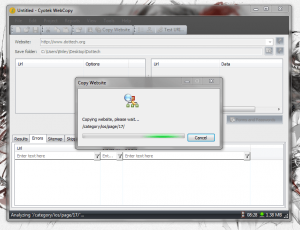 Just a thing to note, downloading an entire website especially one as extensive as Dottech –hey there’s a lot of content here- takes quite a bit of time. If you’re going to download an entire website, make sure you do it when you can leave the app running for a while, even if you’re not actively attending your computer.
Just a thing to note, downloading an entire website especially one as extensive as Dottech –hey there’s a lot of content here- takes quite a bit of time. If you’re going to download an entire website, make sure you do it when you can leave the app running for a while, even if you’re not actively attending your computer.
Content access varies for every website, and some websites are more locked down than others. Don’t expect the application to work with every single website out there. During my experience though, I tried many different sites, including some of the bigger names out there and everything worked. Mind you, some of the downloads I canceled before they were all the way through because I didn’t want the extra space being taken up and because I didn’t want to wait for every single website to finish downloading –it really does take a while.
This would be an excellent tool for web admins that don’t want to mess around with an FTP client. You can download all the assets for your website and work on it, or browse it offline when necessary.
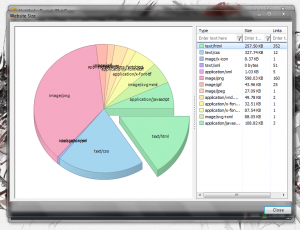 Cyotek WebCopy uses about 58,000 to 80,000KB of RAM while running. You can start a website download and minimize the application that way you can do other things in the meantime. In fact, I highly recommend downloading websites
Cyotek WebCopy uses about 58,000 to 80,000KB of RAM while running. You can start a website download and minimize the application that way you can do other things in the meantime. In fact, I highly recommend downloading websites
dotTech’s website takes up about 33.4MB of space on my hard drive, but I’m pretty sure the real website would be a lot bigger. That means WebCopy must use some kind of compression method to keep files and content down to a minimum. I don’t know for sure about this however, so take that information with a grain of salt. There’s no mention of it on the developer’s website either.
Once a website has been copied, you can view detailed reports about it. There are reports that list all the images downloaded, all the external URLs that are still active, pages that weren’t found or downloaded, any link redirects that were made and the general website size.
Conclusion and download link
 If you’ve ever wanted to browse a particular website offline, and I mean the full website not just the text content, then Cyotek WebCopy is for you. It’s incredibly easy to use, and simple to setup. Really, you just have to load the app, enter the URL, designate a local directory for all the necessary files, and then start the copy process. Some websites will give you more trouble than others but that is dependent on security measures used by particular websites and not a problem with WebCopy itself per se. The best way to find out, is to try copying the website in question. I will say I’m not entirely sure about the legality of something like this since you are technically copying content, but I don’t think it will be a problem so long as you’re not abusing the privilege. In other words, don’t go downloading tons of media content from a website and start using it for your own projects. Anyway, getting back on topic here, Cyotek WebCopy works just as advertised. If you want to download a website for offline viewing, then WebCopy certainly offers one convenient way to go about it.
If you’ve ever wanted to browse a particular website offline, and I mean the full website not just the text content, then Cyotek WebCopy is for you. It’s incredibly easy to use, and simple to setup. Really, you just have to load the app, enter the URL, designate a local directory for all the necessary files, and then start the copy process. Some websites will give you more trouble than others but that is dependent on security measures used by particular websites and not a problem with WebCopy itself per se. The best way to find out, is to try copying the website in question. I will say I’m not entirely sure about the legality of something like this since you are technically copying content, but I don’t think it will be a problem so long as you’re not abusing the privilege. In other words, don’t go downloading tons of media content from a website and start using it for your own projects. Anyway, getting back on topic here, Cyotek WebCopy works just as advertised. If you want to download a website for offline viewing, then WebCopy certainly offers one convenient way to go about it.
Price: Free
Version reviewed: 1.0.3.1
Supported OS: Windows (XP, Vista, Seven, Eight)
Download size: 4.41MB
VirusTotal malware scan results: 0/46
Is it portable? No

 Email article
Email article