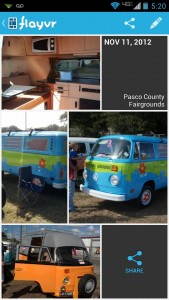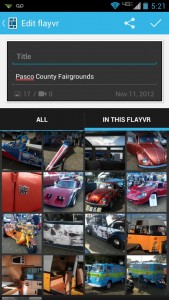Let’s be honest, the stock Android gallery is alright but it’s not anything special. It lacks a certain, innovation when it comes to organizing and viewing photos or albums stored on your device. What if you could view your photos via a beautiful and fully animated interface without an active connection to a social network? Flayvr (pronounced flavor) is a free photo and video album app, which organizes all of your content “magically” and makes it easier to share your experiences.
Let’s be honest, the stock Android gallery is alright but it’s not anything special. It lacks a certain, innovation when it comes to organizing and viewing photos or albums stored on your device. What if you could view your photos via a beautiful and fully animated interface without an active connection to a social network? Flayvr (pronounced flavor) is a free photo and video album app, which organizes all of your content “magically” and makes it easier to share your experiences.
What is it and what does it do
Main Functionality
Flayvr is essentially a third party photo and video gallery that also happens to be equipped with some pretty unique features. In addition, to stylizing the way your photos and videos are presented, you can also quickly and easily share content to various social networks and web platforms. With Flavyr you can take complete control of your media library by doing things like hiding albums or organizing media.
- Very attractive and elegant user interface
- Displays all photos and videos in a unique postcard view collage, all of which are separated into albums
- Edit albums to include images and videos you desire
- Albums can be renamed
- You can assign a location to an entire album
- Share the links to whole albums via social networks, email and SMS
- No web based login or interface, and no way to delete online content (from what I can tell)
- Uses 59MB of RAM while running, so it’s not light on resources
- The album will display a Google Maps image of the assigned location with the online album (this is not ideal if you capture the images at your home address)
Discussion
Here’s the main source of appeal with Flavyr, the beautiful layout and attractive interface. If you are already satisfied with the stock Android gallery, or use another app that has a minimal design, then you probably won’t like Flavyr. The application uses about 59MB of RAM while running, and for an Android app that’s quite a bit. Hopefully, you can understand why I say that users interested in “minimal” would have no interest in Flavyr.

That being said, it’s a pretty interesting application. When you open Flavyr for the first time it will scan the media galleries on your device and auto organize content into albums. At first glance everything looks pretty much normal, aside from the newly organized albums.
To witness the true elegance that is Flavyr, you actually have to tap on one of the albums. Images and data are displayed in postcard format, to offer more of a styled view. The images themselves are actually adorned with various animations. Some cards shuffle through gallery images, while others pan and zoom. If you include a video in an album, it will play automatically in its own card once you view the related album. My description of how it all works does not actually do the app any justice, trust me on that. When you see your personal albums laid out before you in Flavyr’s beautiful style you’ll witness first-hand what I’m talking about.
 There are two share buttons within every album, it seems a bit redundant but I guess that’s how the developers wanted it to work. One of the share buttons is located on the top menu bar, and the other is on a bottom right card. Both buttons do exactly the same thing- they will allow you to share a particular Flayvr album via Google+, Facebook, Twitter, Email or SMS. Once you share to a social site the related album will be uploaded to Flavyr’s servers where you can offer access to whomever you wish. To see an example of an uploaded Flavyr album, check out my test album here. Keep in mind, the uploaded albums only slightly resemble the albums presented within the app itself, as no animation is applied to the publically available albums.
There are two share buttons within every album, it seems a bit redundant but I guess that’s how the developers wanted it to work. One of the share buttons is located on the top menu bar, and the other is on a bottom right card. Both buttons do exactly the same thing- they will allow you to share a particular Flayvr album via Google+, Facebook, Twitter, Email or SMS. Once you share to a social site the related album will be uploaded to Flavyr’s servers where you can offer access to whomever you wish. To see an example of an uploaded Flavyr album, check out my test album here. Keep in mind, the uploaded albums only slightly resemble the albums presented within the app itself, as no animation is applied to the publically available albums.
That’s pretty much the gist of the app. All media albums are displayed in a list view on the main menu, and then each separate album includes a similar layout with animation applied when selected.
You can edit albums by adding or removing photos from them, renaming them and listing the location where the content was captured.
If you have images stored in alternate directories on your device, then you can choose to view them in Flayvr through a very limited application settings menu. In fact, the option to designate the album directory is the only real function in the settings menu besides links to a FAQ, feedback forum and app rating system.
Conclusion and download link
 If you want a more attractive way to show off your photos and videos on your device then Flayvr is the way to do it. All media is automatically organized into related albums, which are displayed through a postcard collage of sorts. Each media collage is animated beautifully. You can instantly share entire albums with friends and family via social networks, email and SMS. The content is uploaded to Flayvr’s servers and then shared via a custom URL. Furthermore, no images are stored online unless you share the content, so you don’t have to worry about your images being available to everyone. Flayvr does use quite a bit of system resources, but with something this attractive that’s almost to be expected. Personally, I love Flayvr and I will continue to use it in the future to organize and view my personal media.
If you want a more attractive way to show off your photos and videos on your device then Flayvr is the way to do it. All media is automatically organized into related albums, which are displayed through a postcard collage of sorts. Each media collage is animated beautifully. You can instantly share entire albums with friends and family via social networks, email and SMS. The content is uploaded to Flayvr’s servers and then shared via a custom URL. Furthermore, no images are stored online unless you share the content, so you don’t have to worry about your images being available to everyone. Flayvr does use quite a bit of system resources, but with something this attractive that’s almost to be expected. Personally, I love Flayvr and I will continue to use it in the future to organize and view my personal media.
Price: Free
Version reviewed: 1.0.1
Requires: 2.2 and up
Download size: 6.5MB

 Email article
Email article