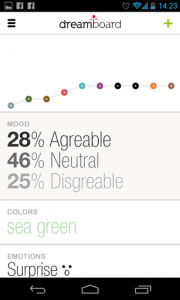 Have you ever wanted to make sense of your dreams? I know I have plenty of times. Unfortunately, it’s not always easy to remember a dream after you’ve been awake for a while. It’s even harder to analyze what a dream means in the general scheme of things. Wouldn’t it be great if you could jot down all your dreams in one convenient place and piece together what they mean without the help of a shrink? Dreamboard is an application that will allow you to record your dreams in a digital journal, and then analyze them to give you a pretty good idea of what they mean.
Have you ever wanted to make sense of your dreams? I know I have plenty of times. Unfortunately, it’s not always easy to remember a dream after you’ve been awake for a while. It’s even harder to analyze what a dream means in the general scheme of things. Wouldn’t it be great if you could jot down all your dreams in one convenient place and piece together what they mean without the help of a shrink? Dreamboard is an application that will allow you to record your dreams in a digital journal, and then analyze them to give you a pretty good idea of what they mean.
Before we begin the actual review, I want to take a moment to say: there’s no practical use for this app, outside of keeping a personal journal or record of your dreams. Just an FYI.
What is it and what does it do
Main Functionality
Dreamboard essentially serves as a personal journal, which allows you to record your most important dreams. It will also help you analyze your moods, emotions, what you dream about most, and what they mean to you. You can record dreams via your mobile, but there’s also a web portal so that you can access your journal from any computer. The developers liken your personal Dreamboard to a tree, which you grow by feeding it entries about your dreams and yourself. It’s a cool idea, but it’s certainly not for everyone.
- It has a responsive and attractive user interface with a clean design
- It’s easy to use, and making a dream entry is quick and painless
- You can access your Dreamboard journal via an Android device or a web portal
- It elegantly displays dream patterns and personal entry stats
- You can set a daily reminded to make a journal entry, but it won’t trigger if you’ve already made an entry for the day
Cons
 You cannot edit your journal entries via mobile once they’ve been saved
You cannot edit your journal entries via mobile once they’ve been saved- The alarm is the same as the stock Android app, it’s merely there for convenience
- There’s no dark theme, and since the interface is all set on a white backdrop it can be a little too bright early in the morning
- It uses about 32MB of RAM while running
Discussion
Personally, I’m one of those dreamy types (pun definitely intended), and I’ve always wanted to know more about what it is I experience while I’m sleeping. I’m of mind that our dreams  are an extension of our personalities, and that we can learn a little more about ourselves if we take the time to figure them out.
are an extension of our personalities, and that we can learn a little more about ourselves if we take the time to figure them out.
Dreamboard is unique, but not in the sense that it’s the only dream journal app for Android because there are actually tons of them. Instead, Dreamboard is unique because of the driving ideas behind it and the way it’s presented. The user interface for example is minimal, and very appealing. Dreamboard actually helps you analyze what you’re feeling, and discover what your brain is going through while you’re asleep. After you’ve recorded several dreams in your journal, you can make out distinct patterns specific to your own personality.
Why is it useful? Well, practically speaking it’s not. However, the application is definitely fun and interesting. I mean seriously, who hasn’t wanted to translate the meaning of their dreams at some point in their life? Okay, so maybe it’s possible a lot of you have never cared to and I’m the weird one here but I’m hoping that’s not true.
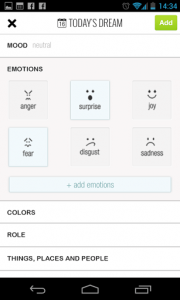 You can access your personal Dreamboard via the Android app and the website, which means that you also have to login to use the app, of course. With Dreamboard you sign into the service using your email address, but you can also link your profile to your Facebook and Twitter accounts. That, in turn, allows you to do all the usual social sharing stuff. In other words, you can choose to share your dream entries via Twitter and Facebook once you post them.
You can access your personal Dreamboard via the Android app and the website, which means that you also have to login to use the app, of course. With Dreamboard you sign into the service using your email address, but you can also link your profile to your Facebook and Twitter accounts. That, in turn, allows you to do all the usual social sharing stuff. In other words, you can choose to share your dream entries via Twitter and Facebook once you post them.
Adding a dream to your journal is pretty simple, all you have to do is tap a single plus button in the top right corner. After doing so, you’ll be asked your mood (pleasant, neutral or unpleasant), your emotions, a related color, your role in the dream, places and people from the dream, and of course a short narration.
Once a dream is recorded it will be drafted into the dream chart which gives you a prime example of your moods and dream patterns. Dreamboard will also display other patterns like the most prominent people and places, your most common moods, emotions and more.
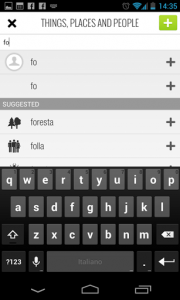 You can tell the application to send you a daily reminder when you haven’t entered a dream for the day. In addition, you can setup a wakeup alarm directly within the application along with a specific ringtone for the alarm. The wakeup alarm is no different than the stock alarm, except the application will also remind you to make a dream entry before turning it off.
You can tell the application to send you a daily reminder when you haven’t entered a dream for the day. In addition, you can setup a wakeup alarm directly within the application along with a specific ringtone for the alarm. The wakeup alarm is no different than the stock alarm, except the application will also remind you to make a dream entry before turning it off.
You can view a list of dream entries without all the charts and patterns in the journal. It’s ideal for when you want to sort through past entries. One thing in particular I noticed is that you cannot edit your previous entries via the mobile app once you’ve recorded them. You can do it through the web portal if you need to, however.
For reference, Dreamboard uses about 30MB of RAM while running.
Conclusion and download link
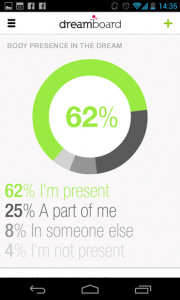 I’m not going to say Dreamboard is an amazing app or that you should definitely download it. In fact, if you’re not into this kind of thing then there’s nothing here that’s going to entice you to use it regularly. However, as far as dream journals go, Dreamboard has the attractive UI and pattern identification support going for it. Plus you can also set personal alarms to wake you in the morning (or night) and enable a reminder that will politely ask you to record any dreams you may have had. The interface is responsive, easy to use and the dream chart is pretty cool if I do say so myself. You can also share content via your connected social media accounts. Unfortunately, you cannot edit a dream entry via the mobile app once it’s been recorded, but you can edit existing entries via the web portal. Overall, if you want a fun, interesting way to make sense of your dreams then Dreamboard is the way to go.
I’m not going to say Dreamboard is an amazing app or that you should definitely download it. In fact, if you’re not into this kind of thing then there’s nothing here that’s going to entice you to use it regularly. However, as far as dream journals go, Dreamboard has the attractive UI and pattern identification support going for it. Plus you can also set personal alarms to wake you in the morning (or night) and enable a reminder that will politely ask you to record any dreams you may have had. The interface is responsive, easy to use and the dream chart is pretty cool if I do say so myself. You can also share content via your connected social media accounts. Unfortunately, you cannot edit a dream entry via the mobile app once it’s been recorded, but you can edit existing entries via the web portal. Overall, if you want a fun, interesting way to make sense of your dreams then Dreamboard is the way to go.
Price: Free
Version reviewed: 1.0.4
Requires: Android 2.3.3 and up
Download size: 2.8MB

 Email article
Email article




