 Have you ever needed to convert time, weight or any other measurement on the go? I can think of several occasions where I wished that I had a unit or currency converter handy. That being said, there are a ton of apps available for Android smartphones and tablets that perform the necessary conversions. I’m willing to be, however that many of those apps aren’t quite as attractive as the one I’m about to review. Flib is a free Android application that includes a whole slew of conversion tools all displayed via a gorgeous, yet minimilistic design.
Have you ever needed to convert time, weight or any other measurement on the go? I can think of several occasions where I wished that I had a unit or currency converter handy. That being said, there are a ton of apps available for Android smartphones and tablets that perform the necessary conversions. I’m willing to be, however that many of those apps aren’t quite as attractive as the one I’m about to review. Flib is a free Android application that includes a whole slew of conversion tools all displayed via a gorgeous, yet minimilistic design.
What is it and what does it do
Main Functionality
 Flib is a smart conversion tool that stores your most frequented settings in memory and pushes them to the forefront. For lack of a better phrase, it’s a comprehensive conversion suite that includes multiple conversion tools that involve measurements like data, angles, pressure, time, speed and more. The individual tools that you use the most are remembered along with their related settings. On top of all that, Flib includes an attractive UI with unique animations.
Flib is a smart conversion tool that stores your most frequented settings in memory and pushes them to the forefront. For lack of a better phrase, it’s a comprehensive conversion suite that includes multiple conversion tools that involve measurements like data, angles, pressure, time, speed and more. The individual tools that you use the most are remembered along with their related settings. On top of all that, Flib includes an attractive UI with unique animations.
Pros
- Clean and responsive UI, very easy to use
- 12 different color options add some customization
- Includes a plethora of conversion tools (refer to the list in the discussion section below)
- Neat animations, reminds me of the time cards at airports or train stations
- Built-in suggestion link to contact the developer
Cons
- Surprisingly, it lacks a currency conversion tool
- Requires at least Android 4.0
- Uses 99MB of RAM while running (possibly a memory leak)
Discussion
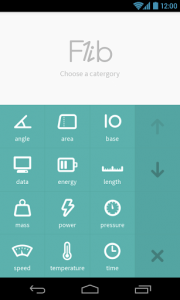 Strangely enough, the first thing that I noticed about Flib is that there’s no currency conversion tool. That’s pretty unprecedented, especially since it would be such a useful and relevant option. This led me to the suggestion tool built right into the app. If you navigate through the menu to the last option, you’ll see a ‘want more’ button. Tapping on the button will launch your default email app, and a blank email with the cc and subject fields already filled out. This essentially allows you to make a suggestion to the developer to add new conversion tools. Don’t worry, I already suggested a currency converter, and I’m sure I’m not the only one.
Strangely enough, the first thing that I noticed about Flib is that there’s no currency conversion tool. That’s pretty unprecedented, especially since it would be such a useful and relevant option. This led me to the suggestion tool built right into the app. If you navigate through the menu to the last option, you’ll see a ‘want more’ button. Tapping on the button will launch your default email app, and a blank email with the cc and subject fields already filled out. This essentially allows you to make a suggestion to the developer to add new conversion tools. Don’t worry, I already suggested a currency converter, and I’m sure I’m not the only one.
Moving on to the application itself, it’s still pretty useful even without the currency tool. I’m sure you’re wondering by now what measurements are available, so here they are:
- Data
- Angle
- Area
- Base
- Energy
- Length
- Mass
- Power
- Pressure
- Speed
- Temperature
- Time
- Volume
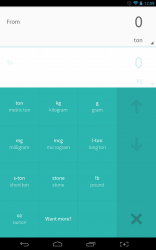 At the very top of the window are the two data input options, one for the starting units and the other for the output units. Tapping on one of the entry windows will allow you to specify individual amounts like kilograms, pounds, and more. The input area looks almost exactly like a simple calculator, arranged as a numpad accordingly.
At the very top of the window are the two data input options, one for the starting units and the other for the output units. Tapping on one of the entry windows will allow you to specify individual amounts like kilograms, pounds, and more. The input area looks almost exactly like a simple calculator, arranged as a numpad accordingly.
To convert units, you enter the amount in the top entry window, assign the starting measurement and move on to the bottom window. In the second window, all you have to do is assign the measurement format you would like to convert to. When you enter a number for the first window the conversion is automatically processed. It actually sounds a lot more complicated than it is.
On the main menu, which appears when you first start up the application you can choose from the various measurements listed above. Whenever you choose an option or menu item, the related items flutter onto the screen like an old school time card. The animation looks just like the time cards used at an airport or train station to display arrival and departure times.
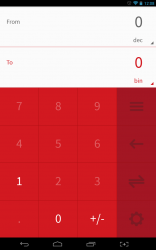 In the application settings you can change the display color to spice up the UI a bit (there are 12 different colors to choose from), the decimal settings (float) and there are several other system options. In case you’re wondering, the system options just include an ‘about’ link, a feedback link, a homepage link for the developers and a quick rating option. In other words, there’s not much to configure when it comes to the app settings.
In the application settings you can change the display color to spice up the UI a bit (there are 12 different colors to choose from), the decimal settings (float) and there are several other system options. In case you’re wondering, the system options just include an ‘about’ link, a feedback link, a homepage link for the developers and a quick rating option. In other words, there’s not much to configure when it comes to the app settings.
For reference, Flib apparently uses about 99MB of RAM while running. It seems a little high for such a simple app which leads me to believe there’s probably a memory leak somewhere. Still, if you’re going to use the application I would recommend closing it completely as soon as you’re finished. Hopefully, in a future update this issue will be taken care of. Of course, it’s certainly possible that the app actually does use that much memory.
Conclusion and download link
 Flib is a comprehensive conversion app that includes multiple tools and settings. Even without the currency converter it’s still pretty useful, especially for students that need to convert units quickly. There’s an integrated suggestion link that allows you to make suggestions to the developer to add new measurements (I already requested currency to be added, and I’m sure others have too). The animations are pretty neat, and the UI is clean and responsive. Unfortunately, Flib uses about 99MB of RAM while running, which is extremely high for an app of this caliber. In comparison, full-scale launchers like ADWLauncher EX or Buzz Launcher use anywhere from 30MB-60MB of RAM while running. In case you’re not aware, launchers are basically home screen and app tray replacements and they generally consume quite a bit of RAM. In it’s current state, the app definitely needs a little improvement, but that doesn’t mean it should be overlooked if you need a conversion tool. I will recommend that you close the app completely either with a task killer or by force stopping it through the Android settings when you’re done with it, however.
Flib is a comprehensive conversion app that includes multiple tools and settings. Even without the currency converter it’s still pretty useful, especially for students that need to convert units quickly. There’s an integrated suggestion link that allows you to make suggestions to the developer to add new measurements (I already requested currency to be added, and I’m sure others have too). The animations are pretty neat, and the UI is clean and responsive. Unfortunately, Flib uses about 99MB of RAM while running, which is extremely high for an app of this caliber. In comparison, full-scale launchers like ADWLauncher EX or Buzz Launcher use anywhere from 30MB-60MB of RAM while running. In case you’re not aware, launchers are basically home screen and app tray replacements and they generally consume quite a bit of RAM. In it’s current state, the app definitely needs a little improvement, but that doesn’t mean it should be overlooked if you need a conversion tool. I will recommend that you close the app completely either with a task killer or by force stopping it through the Android settings when you’re done with it, however.
Price: Free
Version reviewed: 1.01
Requires: Android 4.0 and up
Download size: 606KB

 Email article
Email article



