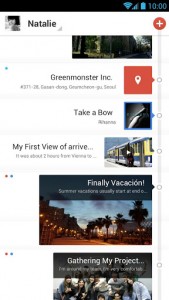 Traditional diaries and journals are pretty much a thing of the past now. These days, people have social media networks like Twitter, and apps like Path to keep track of memories. Some would even consider various Facebook albums to hold a lot of precious memories. As a writer, I prefer to jot down all my personal memories so that I can review them later. Why would I do something like that in the digital world? It’s much more personal when you can recount events through your own words, in other words reread a personal experience that is much more vivid. Imagine my delight when I found a traditional journal application for Android. Flava is a journal or diary app that allows you to record personal moments that mean something to you.
Traditional diaries and journals are pretty much a thing of the past now. These days, people have social media networks like Twitter, and apps like Path to keep track of memories. Some would even consider various Facebook albums to hold a lot of precious memories. As a writer, I prefer to jot down all my personal memories so that I can review them later. Why would I do something like that in the digital world? It’s much more personal when you can recount events through your own words, in other words reread a personal experience that is much more vivid. Imagine my delight when I found a traditional journal application for Android. Flava is a journal or diary app that allows you to record personal moments that mean something to you.
What is it and what does it do
Main Functionality
Flava is a comprehensive diary/ journal app. You can record text, video, audio, and more. It starts out very simple, but over time it becomes something so much more. The absolute beauty of it is that it’s totally personal. There are no social media accounts to sign into, no friends to add, and you don’t have to worry about anyone reading your entries unless you allow them to. You can even set a password lock for the app to protect your content.
- Uses clean and responsive Holo UI
- Very easy to use and efficient too, you can quickly create a journal entry and add related content or media
- You can attach photos, videos, audio and more to a post
- You can link to music, movies and books
- You can also display your current location info, or a web URL
- If you need to you can make backlog entries (it’s ideal if you don’t have time to pull out your device and make an entry in the moment)
- All posts can be assigned text or icon tags
- Replay option allows you to playback a content slideshow with background music
- You can filter posts by specific tags or content types
- If you want to, you can sign-in to a cloud storage account in order to synchronize data for access via the web portal
- You can share content pages, photos and more via Facebook and Twitter (you have to be signed-in to a cloud storage account to use this feature)
- You can setup a proprietary pin-lock and passcode for the app
- No advertisements anywhere, at all
- There are no photo filters or editing features like that so if you want to upload stylized content you need to edit the related media beforehand
- It hogs quite a bit of system resources with nearly 60MB of RAM usage
- Music and movie links open up in iTunes (for Android it would be better to see Google Play links)
Discussion
One of the biggest issues that I have with a lot of apps like this is that they require you to participate in social media activities. For example, Path is a great app, but it’s still a social network which means everything you post is public. Apps and services like that really aren’t that great for sharing personal thoughts, moments and content.
 Flava is completely personal. You can sign into a proprietary account to take advantage of cloud storage features, but it has nothing to do with social content. You don’t even have to sign up for a compatible cloud storage account, you can use the app on one device entirely and keep all your content local if you want to. The benefit of signing into a cloud storage account is that you can access your content from anywhere. All of your entries are synchronized to the cloud, and you can access them with any desktop thanks to a web portal. Of course, it’s an optional feature so you don’t have to take advantage of it if you don’t want to.
Flava is completely personal. You can sign into a proprietary account to take advantage of cloud storage features, but it has nothing to do with social content. You don’t even have to sign up for a compatible cloud storage account, you can use the app on one device entirely and keep all your content local if you want to. The benefit of signing into a cloud storage account is that you can access your content from anywhere. All of your entries are synchronized to the cloud, and you can access them with any desktop thanks to a web portal. Of course, it’s an optional feature so you don’t have to take advantage of it if you don’t want to.
The incredible simplicity of the app is worth lauding. The interface is clean, responsive and clutter free, and there are absolutely no advertisements to break up your experience. When you open the app, you’re presented with a news feed like menu. This is where all of your past entries and content are displayed.
At any time, you can create a new entry which is basically set up just like a blog post. After you enter a title, you can add text content and specify a date and time. One advantage that Flava has over Path and other social networks is that you can backlog an entry. For example, I recorded an entry for my anniversary which was over a year ago.
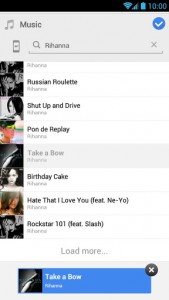 You can also attach images, video, audio, music, movie and book information, location data, and web links. When you attach music, movie and book information you can choose it from a comprehensive database of media. It’s great for those times when you want to record a particular outlet for your muse. As a writer, it’s helpful to be able to attach music to posts especially when it inspired me. Since you’re probably not a writer, and you could probably care less- it’s still pretty cool to be able to add music, movie or book information to a post where you’re referring to it.
You can also attach images, video, audio, music, movie and book information, location data, and web links. When you attach music, movie and book information you can choose it from a comprehensive database of media. It’s great for those times when you want to record a particular outlet for your muse. As a writer, it’s helpful to be able to attach music to posts especially when it inspired me. Since you’re probably not a writer, and you could probably care less- it’s still pretty cool to be able to add music, movie or book information to a post where you’re referring to it.
There’s one drawback to using the music portion, when you press on the music icon it opens the related content in iTunes. It’s clear that the application was originally designed for iOS users, because I was pretty discouraged by this. I would much rather the app accessed content via Google Play instead.
You can include text tags with posts and also assign unique icon tags. Icon tags include graphics like a heart (relationship), a dude working at a computer (work), and much more.
When you’re browsing the main news feed you can swipe from left to right to open a filter sub-menu. This allows you to filter the feed by content types, icon tags, and more.
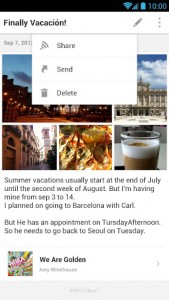 In the top left corner of the window there’s a dropdown menu that provides access to many of the same functions. The unique menu items you’ll find is a ‘replay’ option and access to the application settings.
In the top left corner of the window there’s a dropdown menu that provides access to many of the same functions. The unique menu items you’ll find is a ‘replay’ option and access to the application settings.
The replay function is pretty neat, but it’s really only useful after you’ve made quite a few diary entries with photo content. Basically, it plays through your memories as kind of a photo slideshow to background music. You can use the default background music included with the app or you can designate your own, if you so desire.
You can share any post in your timeline by long pressing on it and then choosing the share source. In order to use the share feature however, you need to be signed in with a cloud storage account.19346539574
(If you set a passcode (which is in a four digit format) an entry window will appear every time you start the app, even if you minimize it. This helps you protect your personal content from prying eyes.)
For reference, Flava uses nearly 60MB of RAM while running which is quite a bit for a mobile application especially one that’s so minimal in terms of features. If you use it, I would recommend closing it down completely when you’re done with it by force closing via the Android settings or with a task killer.
Conclusion and download link
 If you have the desire to keep a personal journal, and I mean one that’s truly personal, then Flava is ideal for that. The best part is you connect to a cloud storage account (if you want to) in order to backup content and access your journal from any computer via the web. (Keep in mind, you can continue using all features of the app unhindered even if you decide not to sign-in to an active cloud account.)
If you have the desire to keep a personal journal, and I mean one that’s truly personal, then Flava is ideal for that. The best part is you connect to a cloud storage account (if you want to) in order to backup content and access your journal from any computer via the web. (Keep in mind, you can continue using all features of the app unhindered even if you decide not to sign-in to an active cloud account.)
The app does use quite a bit of RAM while running (so make sure to force close it when you’re done with it) but, all in all, Flava is certainly a worthy journal or diary app for mobile devices.
Price: Free
Version reviewed: 2.2.5
Requires: Android 2.2 and up
Download size: 13MB

 Email article
Email article





