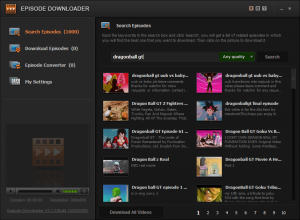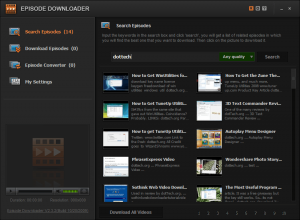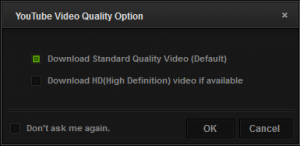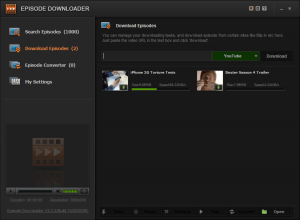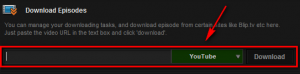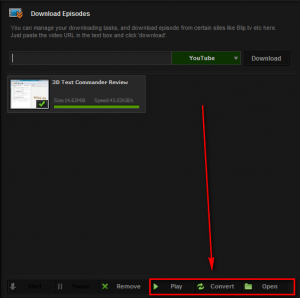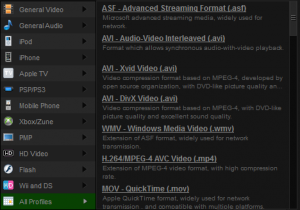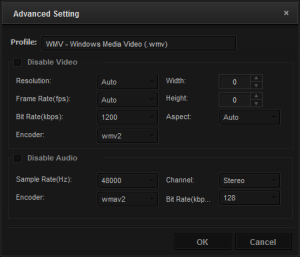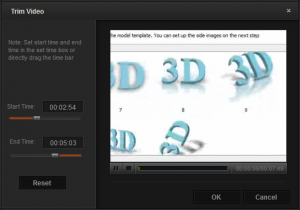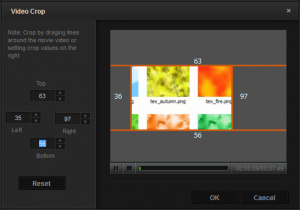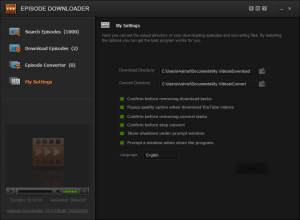{rw_text}Giveaway of the day for October 24, 2009 is:
Version reviewed:
v2.3.2 Build 10/20/2009 – Deluxe
System Requirements:
Windows Operating System, Support x32 and x64
Software description as per GOTD:
Episode Downloader is designed to help you download free episodes, TV shows and Anime as you want. By entering keywords of the episodes you want to download, you can get a list of related episodes. Then you can choose the best one to download. Highlight of the program is the built-in Episode converter; you can convert Videos, Episodes, and TV Show to any video or audio formats like MP4, AVI, MP3 etc.Key Features:
- Use specific key words to get the best related episodes you want to download;
- Easy-to-use management features and simple-yet-powerful configuration options can make your downloading process more easily;
- Support trim, crop and convert various video audio and movie formats like FLV, AVI, VOB, MOV, MP3 and MPG; convert your episodes even videos files from your local hard drive;
- Batch download, built-in Media player, and multiple languages support;
————————-{/rw_text} –>
{rw_good}
- In addition to searching for and downloading “episodes”, user can download any videos from multiple different video hosting websites by inputting URLs.
- Allows you to download episodes/videos of “high definition” (when applicable).
- Browser independent.
- Can convert all downloaded episodes/videos to various other formats.
- Can do basic video edits.
- Built in video converter can be used for any video files – not just the ones downloaded with Episode Downloader.
- Can download multiple episodes/videos at once.
- Has a built in episode/video viewer.
{/rw_good} –>
{rw_bad}
- Is not a unique or specialized “episode downloader”; rather it is just a glorified ‘Tube downloader.
- Fairly RAM intensive.
{/rw_bad} –>
{rw_score}
{for=”Ease of Use” value=”10″}Point and click.
{/for}
{for=”Performance” value=”7″}While it downloads videos just fine, it uses up quite a bit of RAM (~40 MB just sitting idle).
{/for}
{for=”Usefulness” value=”6″}Eh. I don’t see why many people would need a glorified ‘Tube downloader but the video converting features/editing are fairly useful.
{/for}
{for=”Arbitrary Equalizer” value=”5″}This category reflects an arbitrary number that does not specifically stand for anything. Rather this number is used to reflect my overall rating/verdict of the program in which I considered all the features and free alternatives.
{/for}
{/rw_score} –>
{rw_verdict}[tdown]
{/rw_verdict} –>
Episode Downloader is a software which the developer markets as a specialized “free episodes downloader”. What I found is it is nothing more than a glorified ‘Tube downloader. In fact, to me it looks like a repackaged version of Video Download Capture.
This is what Episode Downloader looks like:
You simply type in the name of what you want to download, and hit “Search”. Episode Downloader then displays all the videos it finds. The videos it finds are not all episodes; they can be trailers, user generated videos, etc. In fact, the videos found by Episode Downloader are just the videos found via a simple YouTube query.
You see I tracked the outgoing connections of Episode Downloader, and I noticed Episode Downloader simply queries YouTube/Google Video and brings back whatever is on YouTube/Google Video. In other words, you would find the same “episodes” if you pulled up YouTube.com and typed in the search query you typed into Episode Downloader. Now since the developer is not very clear about this fact, rather choosing to present Episode Downloader like it does some unique indexing of free episodes on the Internet, I don’t know if Episode Downloader only searches YouTube/Google Video or if Episode Downloader searches other video hosting websites also (so far I have only found videos from YouTube).
For further proof, you can type in any search query (it does not have to be and find a video related to the search query. For example, I typed in “dotTech” and found videos from YouTube:
I wasn’t aware dotTech had “episodes”. ;)
That being said, once you find the “episode” you want to download, simply click on it to start downloading. You will first be asked if you want to download it in normal quality or HD (if applicable):
Simply select the one you want and hit “OK” to allow the download to being:
Take note of the fact you can download multiple videos at once. Another thing to notice is at this download window, you can input URLs of various different video hosting websites to directly download videos from those websites:
As far as I can tell, the video hosting website supported for this direct download are the same ones as Video Download Capture:
Of course that also means the adult websites are again supported. However, in the developer’s defense, the developer is not actively promoting/supporting the adult website support for Episode Downloader as he/she is for Video Download Capture, and since most/all video downloading tools directly/indirectly support adult websites, I can’t fairly slam the developer on it for this one.
After your videos have finished downloading, you can view them (Episode Downloader has a built in video player), convert them, or open the folder they were downloaded to:
If you decide to convert, you will be brought to the “Episode Converter” window (you can go there directly at any time if you click on “Episode Converter” from the menu on the left hand side of the program window):
From the “Episode Converter” window, you can convert your episode/video to many different video formats:
As per the developer, you can convert to AVI, MPEG4, DivX, XviD, iPod Video, iPhone format, MPEG, WMV, RM, MOV, Sony PSP, Zune Video, 3GP, 3G2, SWF, M4A, MP3, MP4, WAV, OGG, AAC and AC3. As per my count, there are other “profiles” and formats supported including but not limited to DVDs and .VOBs.
The nice thing about the “Episode Converter” is not only can you do batch conversions, but you can add videos you did not download with Episode Downloader to convert.
After you select what output video format you convert to, you have the choice of customizing the output settings, and trimming or cropping your video:
When all is as you want it, simply hit “Start” to start converting the videos. Episode Downloader converts videos pretty quickly so you shouldn’t be waiting long. Conversion quality is good too so expect close to 1:1 output quality (depending on your output video settings of course).
Last, but not least, here are the program settings you can mess around with:
Overall, at face value, Episode Downloader is a solid program for downloading and converting “episodes”/videos. However I give it a thumbs down. Why? Well because the developer is promoting this as a program that downloads free episodes. In reality, it is just a program that searches YouTube/Google Video (and possibly other video hosting websites – I don’t know) and returns whatever YouTube/Google Video finds… regardless of the fact if the videos found are episodes or not.
This review was conducted on a laptop running Windows 7 Professional 32-bit. The specs of the laptop are as follows: 3GB of RAM, a Radeon HD 2600 512MB graphics card, and an Intel T8300 2.4GHz Core 2 Duo processor.
{rw_freea}
Tubemaster++ is an open source, freeware, easy-to-use, streaming media downloader (FLV, MP4, MOV, and MP3). TubeMaster++ works by monitoring network traffic via different types of protocols (and therefore is browser and website independent also).
The reason I list TubeMaster++ as a free alternative and not other streaming video downloaders is because TubeMaster++ has a very powerful video search engine that does similar things like the search engine Episode Downloader has except TubeMaster++ searches many more websites than Episode Downloader.
Additionally, if you need video converting capabilities, use TubeMaster++ in conjunction with FormatFactory.
{/rw_freea} –>
{rw_verdict2}If Episode Downloader was just a streaming video downloader, I would give it a thumbs up. However the developer markets it as a specific episode downloading program and it turns out to be just another ‘Tube downloader. Therefore I give it a thumbs down. My recommendation for today is TubeMaster++ and FormatFactory.
{/rw_verdict2} –>

 Email article
Email article