 For visual learners, video is a great tool for learning a new skill. Beyond just being entertaining, a video can help you to troubleshoot problems on your Mac or learn a new software skill. It can also be a tool for sharing your knowledge with others. If you need to snag a bit of video from the web, or create a video tutorial for using software, Any Screen Record Pro is an option that may just suit your needs.
For visual learners, video is a great tool for learning a new skill. Beyond just being entertaining, a video can help you to troubleshoot problems on your Mac or learn a new software skill. It can also be a tool for sharing your knowledge with others. If you need to snag a bit of video from the web, or create a video tutorial for using software, Any Screen Record Pro is an option that may just suit your needs.
What is it and what does it do
Main Functionality
Developed by DFAV TEAM, the makers of other Mac apps like Video Converter + DVD Ripper Pro and Photo Movie Maker Pro, Any Screen Record Pro is an app that lets users capture or record video from their desktop. You can use this app to create a video of what project you’re currently using your Mac to work on, or you could use it to grab a bit of video from YouTube.
Pros
- No time limit on your videos
- Easy size selector makes it simple to choose which part of the screen you want to record your video on
- Record online audio/video, or create your own video project (computer audio, system build-in microphone, or other audio input device can be used to record your custom audio)
- Ideal for all kinds of projects, from capturing Powerpoint presentations for a training video to recording gameplay for a video game walkthrough
- Takes up very little hard drive space
- One-tap button makes it easy to grab a screenshot
Cons
- Being able to set a custom size for the recording window is nice, but you can’t enter a custom pixel width: you can only set the custom area by dragging the edges of the window
Discussion
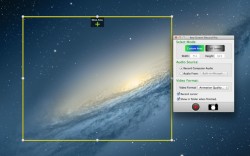 While it might not be the prettiest UI on the block, Any Screen Record Pro is solidly built. The menu is simple to navigate. You can select whether you want to record in full-screen mode, or a custom range for width and height. You can choose iTunes-quality video, or a slightly higher quality. You can also select the source of the audio.
While it might not be the prettiest UI on the block, Any Screen Record Pro is solidly built. The menu is simple to navigate. You can select whether you want to record in full-screen mode, or a custom range for width and height. You can choose iTunes-quality video, or a slightly higher quality. You can also select the source of the audio.
Setting up a custom window couldn’t be more simple. Just click & drag to resize the capture area. You can select the option to “record cursor” if you’re trying to make a tutorial video, and need the visual that a little pointer can bring.
I was pleasantly surprised to see that this app, currently available for free, offers the ability to record a video that has no limits on its duration. I also can’t believe how little space this app takes up on my hard drive.
Conclusion and download link
I’m not sure how long the price drop is going to be in effect for this handy little app. Since it’s currently free, I think it’s worth checking out. Once the price goes back up, I think it’s still a good investment, particularly for people who are constantly making videos for their business. Great for making video tutorials, sharing Powerpoint presentations, grabbing funny videos from YouTube, demoing sofftware, and much more, Any Screen Record Pro is a handy little tool.
Price: Free (appears to normally cost $4.99)
Version reviewed: 2.0.1
Supported OS: OS X 10.6 or later
Download size: 0.5 MB
Any Screen Record Pro on Mac App Store

 Email article
Email article



