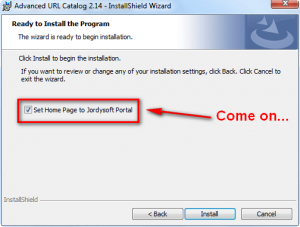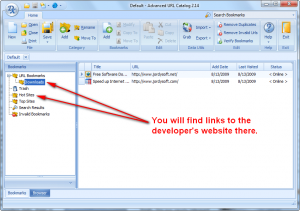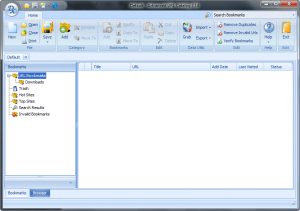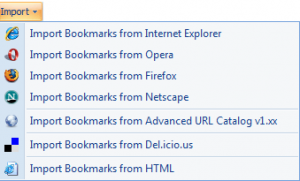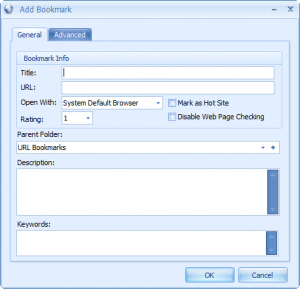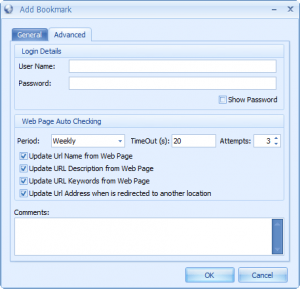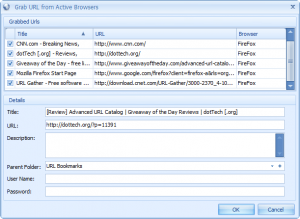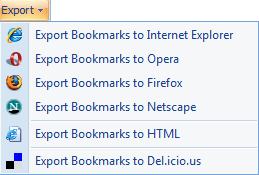{rw_text}Giveaway of the day for October 26, 2009 is:
Version reviewed:
v2.14
System Requirements:
Windows 2000, XP, 2003, Vista, 2008 Server and Windows 7. Works with 32 & 64 bit versions (NB: it will not run under Windows 3.1 and Windows NT 3.1 or 3.5); Pentium 800 MHz or better; 128 MB RAM or more; Requires .Net 2.0 Framework; 32 MB of free disk space
Software description as per GOTD:
Advanced URL Catalog – is a professional Bookmark Manager & Favorites Manager & URL Manager for Windows XP / Server 2003 / Vista / Server 2008 / Windows 7 compatible with all browsers. Advanced URL Catalog is a complete bookmark management solution that will allow you to create, edit, import / export, organize bookmarks, synchronize, remove duplicates and validate your favorite Internet pages.
————————-{/rw_text} –>
{rw_good}
- Straightforward and fairly easy to use.
- Can import bookmarks from Internet Explorer, Firefox, Opera, Chrome, HTML file, and Del.icio.us.
- Can export bookmarks to Internet Explorer, Firefox, Opera, Chrome, HTML file, Del.icio.us.
- Can grab URLs, and add them, from all active browsers.
- Allows you to create multiple different databases/profiles.
- Has a built in search tool.
- Can check for, and remove, dead links and duplicates.
- Allows user to add website login information (if applicable), and comments for each bookmark.
- Can “auto check” for bookmark validity on a scheduled basis.
{/rw_good} –>
{rw_bad}
- Grabbing URLs does not work with Opera (v10.00).
- Sometimes has trouble detecting when Firefox tabs are no longer open (when grabbing URLs).
- Fairly RAM intensive.
- Has a built in web browser but the browser does not have any sort of direct link (for adding bookmarks) to the bookmark portion of the program so what is the point of the browser?
- Lacking any sort of password protection feature.
- Can’t find some features the developer claims to have included such as “creates thumbnail images of your favorite websites” or the “drop basket”.
- No Help file (local or remote).
{/rw_bad} –>
{rw_score}
{for=”Ease of Use” value=”10″}Pretty much point and click.
{/for}
{for=”Performance” value=”6″}Very RAM intensive and lacking some features the developer claims to have.
{/for}
{for=”Usefulness” value=”6″}Hit or miss useful. I say this because there is no “sync” tool which will automatically sync the bookmarks between browsers and there is no “sync” tool which will sync bookmarks across computers.
{/for}
{for=”Arbitrary Equalizer” value=”7″}This category reflects an arbitrary number that does not specifically stand for anything. Rather this number is used to reflect my overall rating/verdict of the program in which I considered all the features and free alternatives.
{/for}
{/rw_score} –>
{rw_badb}
- During installation, Advanced URL Catalog has an option already checked where it changes your homepage to the developer’s homepage:
Of course you can opt-out of it, but there is absolute no need to have that kind of thing in the first place.
- On the developer’s website, he/she lists a link to download his/her software “from Download.com”. However the link does not lead to Download.com but rather to the developer’s own download section:
- The developer includes links to his/her website in the default profile/database:
You can always delete them but still the developer really shouldn’t be infiltrating your bookmarks like that.
{/rw_badb} –>
{rw_verdict}[tup]
{/rw_verdict} –>
Advanced URL Catalog (AUC) is a software that serves as a “central hub” for your bookmarking needs. It imports/exports bookmarks from Internet Explorer, Firefox, Opera, Chrome, HTML file, and Del.icio.us. It has a feature where it “grabs” URLs from all active browsers/tabs. It checks for bookmark validity (i.e. is the URL the bookmark is connected to still active) and bookmark duplicates and allows the user to remove non-valid or duplicate bookmarks.
This is what AUC looks like:
Using AUC is fairly straightforward. On the left there are bookmark “categories” which you can use to organize your bookmarks. You can add new categories if you want but as you import bookmarks from other places, new categories should be created automatically (depending on the structure of the bookmarks from the source you import from).
In terms of bookmarks, you can either import them from Internet Explorer, Firefox, Opera, Chrome, an HTML file, and Del.icio.us…
…manually add new bookmarks…
…or use the “Grab” tool which detects all open URLs in all active browsers and allows you to add them:
I have tested this grab feature to work successfully with Firefox 3.5, IE 8 and Chrome 3.
Whenever you add a new bookmark, one really nice feature of AUC is it checks to see if the bookmark is valid. If the bookmark is not valid, the “Status” of the bookmark will be at “<Unknown>” instead of “<Online>”. Take note you need to select a bookmark to see if there is a status change, otherwise it may read “<Unknown>” when it really is “<Online>”. You also have the option of manually checking the validity of a bookmark at any time.
Another good feature of AUC is when adding bookmarks if AUC detects you already have a bookmark of the same URL, either it won’t let you add it or no new bookmark entry will be created. However, take note when importing bookmarks AUC does no such thing; to clean out duplicate bookmarks from importing, there is a “Remove Duplicates” feature which scans your bookmarks after you have added them for duplicate bookmarks.
Other than that, the three other “main” features of AUC are:
- The ability to export bookmarks to Internet Explorer, Firefox, Opera, Chrome, an HTML file, and Del.icio.us:
One really annoying thing I found about exporting bookmarks is you can’t export the whole “URL Bookmarks” category even though that is the category selected by default. You can only export the subcategories under “URL Bookmarks”.
- Areally nice built in search tool which allows you to easily query and look for certain bookmarks:
- The ability to create and have different profiles/databases. Each profile/database can have different bookmarks.
Overall, despite the developer’s drawbacks in public relations, Advanced URL Catalog is a pretty nice bookmark utility so I give it a thumbs up. However, it still has its fair share of problems:
- Advanced URL Catalog is fairly RAM intensive. Just after it opens up it is using a little more 60 MB of RAM. That is quite a lot for a bookmark utility. If I were a betting man I would say the reason for the high RAM usage is because of the built in web browser (which looks to be based off IE). To make matters worse, the web browser is fairly useless because it does not directly connect with the bookmark portion of this tool.
- The developer claims grabbing URLs works with Opera. However I found it does not work with Opera v10.00.
- Sometimes I noticed the grab feature detects tabs I no longer have open in Firefox. The problem happens arbitrarily and goes away after a few open/closes of the grab tool or opening/closing tabs in FF.
- There is no password protection. While this isn’t really a *must* considering someone can easily access a user’s bookmarks by opening their browser, but it would be a nice feature to have especially considering you can import from Del.icio.us.
- The developer claims to have included many features. Some of them, such as “creates thumbnail images of your favorite websites” or the “drop basket”, I am unable to find.
- There is no Help file for Advanced URL Catalog whatsoever. If you click on “Help” -> “Contents” you are sent to the developer’s website and told to check out the blog or the forums.
This review was conducted on a laptop running Windows 7 Professional 32-bit. The specs of the laptop are as follows: 3GB of RAM, a Radeon HD 2600 512MB graphics card, and an Intel T8300 2.4GHz Core 2 Duo processor.
{rw_freea}
Linkman Lite is the freeware version of Linkman Pro, a software I have reviewed in the past.
Linkman Lite has all the features of Pro but these ones:
* Optional installation on USB sticks for mobile usage
* Ability to check URLs for dead links, intelligent (only major) content changes, and page movements
* Search and Replace feature (Edit menu)
* Retrieve user configuable URL meta tags (Lite version retrieves only Keywords and Description)
* Editable Export Templates (XML, TSV…) with UTF8 support
* Query results can be exported using Templates
***Linkman Lite comes packaged with Ask Toolbar so be sure to uncheck it during installation***
Xmarks is a tool that syncs bookmarks between computers and browsers (Safari, Firefox, Internet Explorer, and Chrome).
With URL Gather, you can
* Import bookmarks from Firefox and IE.
* You can make backups of your bookmarks by exporting your bookmarks – it places all the bookmarks in a folder on your computer (you get to choose where to place the folder).
* Categorize your bookmarks.
* Search through your bookmarks with a built in search tool.
* Password protect URL Gather so only you can access your bookmarks.URL Gather also adds as option directly into FF/IE to save URLs directly into URL Gather (right click while on the page you want to save -> URL Gather: Save Current URL…).
The downside to this program:
* It only supports IE/FF.
* It does not automatically sync bookmarks between computers.
* If you want to carry your bookmarks from one computer to another, you will either have to email your self the backup you made, or carry it on external media like a flash drive.The biggest pro for this program is that it does not store your bookmarks anywhere on any server on the internet. It is all locally based.
While it is not the most flashy program, this program is a very simple way of managing your bookmarks.
Transmute is a powerful bookmark converter. This amazing utility will help you to try out different web browsers, synchronize bookmarks between systems, organize bookmarks, convert bookmarks for use in bookmark managers, share bookmarks with others and more.
Transmute can import and export bookmarks, or favorites, between the latest web browsers, including both Google Chrome and Mozilla Firefox 3, Internet Explorer, Opera, Apple Safari, Chromium and Flock!
-Transmute Developer
{/rw_freea} –>
{rw_verdict2}The developer of Advanced URL Catalog really needs to look into some of the “bad behavior” I mentioned above. However, at face value, Advanced URL Catalog is a fairly nice program. For anyone that uses only one computer but multiple browsers and needs a bookmark “central hub” like program, Advanced URL Catalog will be useful. However, in my opinion, most people will find Xmarks more useful because it syncs bookmarks across browsers and computers. Therefore, my recommendation for today is Xmarks. If you are looking for a freeware local solution similar to Advanced URL Catalog, Linkman Lite is the way to go.
{/rw_verdict2} –>

 Email article
Email article