 I love the movies of the Coen brothers. Fargo, Lebowski, O Brother Where Art Thou?, and No Country for Old Men: it’s all good. The Coen brothers sprang to mind today because of the app I’m reviewing. When I started playing around with Burn It: Scribble, it made me think of Burn After Reading. The association makes a lot of sense: Burn It: Scribble lets you burn your digital notes after you’ve read them!
I love the movies of the Coen brothers. Fargo, Lebowski, O Brother Where Art Thou?, and No Country for Old Men: it’s all good. The Coen brothers sprang to mind today because of the app I’m reviewing. When I started playing around with Burn It: Scribble, it made me think of Burn After Reading. The association makes a lot of sense: Burn It: Scribble lets you burn your digital notes after you’ve read them!
What is it and what does it do
Main Functionality
Burn It: Scribble is an iPhone app that allows users to quickly jot down notes or draw something using the tip of their finger. Once the note is no longer needed, the user can tap a single button to “burn” all evidence of the note (and yes, there are burning graphics to further this illusion!)
Pros
- Great for jotting down a quick note
- Cool, satisfying visual effects when you burn a note
- 5 colors to draw with, and three different pen widths to experiment with
- Easily attach your drawers to a timed alert on your phone
- Send your notes in an email with just one tap
Cons
- Sensitivity of writing interface could be improved: short lines and dots in particular are often nearly impossible to render in the way you’d intend
- Drawing area seems smaller than it needs to be: there is clearly room to expand the size of the drawing window, and it’s hard to understand why it hasn’t been made bigger
Discussion
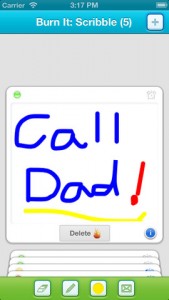 Whether you find Burn It: Scribble useful for jotting down quick notes will likely depend on personal preference. Some people prefer taking notes with a fingertip and actually drawing out the letters because they can write more quickly that way, while other people type faster than they can write. I fall into the latter category. That, combined with my naturally messy handwriting, makes me personally more prone to gravitate towards a note-taking app with a keyboard, instead of something I might use with my fingertip or a stylus.
Whether you find Burn It: Scribble useful for jotting down quick notes will likely depend on personal preference. Some people prefer taking notes with a fingertip and actually drawing out the letters because they can write more quickly that way, while other people type faster than they can write. I fall into the latter category. That, combined with my naturally messy handwriting, makes me personally more prone to gravitate towards a note-taking app with a keyboard, instead of something I might use with my fingertip or a stylus.
That being said, Burn It: Scribble has a lot to recommend it. Seeing your notes burn away is immensely satisfying, even if what you’re burning up isn’t particularly secretive or clandestine. As a whole, the drawing interface is pretty solid. I could stand to see the drawing area made bigger/expandable.
Another thing I’d like to see is an improvement to the sensitivity of finger input. Making a dot by tapping the screen flat out doesn’t work: a dot must be made with the tiniest of circular motions.Dashes and dotted lines are equally hard to make. Long, sure strokes are what’s needed.
Conclusion and download link
If you prefer writing quick notes with a tool that’s more like drawing and less like typing, this colorful app is an option well worth considering. While it has some minor annoyances about it, Burn It: Scribble is worth a gander if you want a place to doodle or take notes.
Price: Free
Version reviewed: 1.4
Supported OS: Requires iOS 5.0 or later
Download size: 0.9 MB
Burn It: Scribble on Apple App Store

 Email article
Email article



