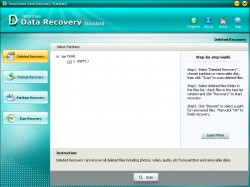 Data/file recovery is one of those capabilities everyone wants to keep in their toolbox incase the worst happens. To help with that worst case scenario, here on dotTech we have a review of the best free file and data recovery software for Windows. However, if you are not happy with what we listed in our review, Tenorshare Data Recovery is another option you can try. Let’s see if it is worth your time.
Data/file recovery is one of those capabilities everyone wants to keep in their toolbox incase the worst happens. To help with that worst case scenario, here on dotTech we have a review of the best free file and data recovery software for Windows. However, if you are not happy with what we listed in our review, Tenorshare Data Recovery is another option you can try. Let’s see if it is worth your time.
What is it and what does it do
Main Functionality
Tenorshare Data Recovery is, as the name implies, a data/file recovery program for Windows. With this program, you can recover deleted and lost files — including those files that existed prior to a reformat or crash.
Take note Tenorshare Data Recovery comes in four different versions — Standard, Professional, Enterprise, and WinPE; this review specifically looked at Tenorshare Data Recovery Standard. The following chart explains the differences between the four versions:
Pros
- Allows recovery of deleted and lost files, including those files lost after a reformat or crash
- Has three methods of file recovery: ‘Deleted Recovery’, ‘Format Recovery’, and ‘RAW Recovery’
- Includes the ability to recover lost partitions via ‘Partition Recovery’
- Works on internal drives, external drives, USB flash drives, camera memory cards, etc.
- Is able to preview found photo and audio files before recovery
- Can batch restore files, meaning you can restore more than one file at a time
- Fairly easy to use
- Relatively quick
Cons
- Standard version works only on drives/partitions of FAT12, FAT16, FAT32, and NTFS file system; for HFS/HFS+ and EXT2/3 support you need Professional, Enterprise, or WinPE versions
- NOTE: This is a non-issue for most people because most people only have Windows on their computer and Windows uses NTFS, which all the versions support. However, if you dual-boot with Mac OS X or Linux, then take note Standard version will not be able to recover files/partitions on non-Windows drives/partitions
- Standard, Professional, and WinPE versions do not work on RAID0 and RAID5 drives; for RAID0 and RAID5 support you need Enterprise version
- UPDATE: This bullet point originally stated WinPE supported RAID0/RAID5 based on information provided by a chart available on the developer’s website. However, the developer has just contacted me to inform me that their chart was wrong and that WinPE does not, in fact, support RAID0/RAID5.
- Standard, Professional, and Enterprise versions work from inside Windows only; if you want to be able to recovery files/data/partitions from outside Windows (i.e. with a bootable/recovery CD), you need the WinPE version
- Not 100% bug-free — crashed on me while trying to use ‘Format Recovery’
- Does not support preview of all file types
- Is not very good at finding files with their proper names. It is understandable that via Format Recovery and RAW Recovery you can’t find file names because they do deep scans past the file table but I noticed that many files via Deleted Recovery don’t have their proper file names, which is very unfortunate
- Does not show recoverability of files
- Program has spelling errors which doesn’t have a direct relation to the performance of the program itself but does raise a question about the quality of the developer
Discussion
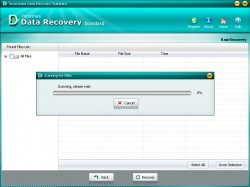 As stated above, Tenorshare Data Recovery is a file/data recovery program that also has the ability to recover lost partitions.
As stated above, Tenorshare Data Recovery is a file/data recovery program that also has the ability to recover lost partitions.
Using the program is easy; you select which of the four modes you want to run — ‘Deleted Recovery’, ‘Format Recovery’, ‘Partition Recovery’, and ‘RAW Recovery’ — let the program run its scan, select which files you want to restore, select where you want to restore the files to, and restore. Prior to restore, you can preview files if they are photo and audio files and when restoring files you can restore files in batch.
Depending on which type of mode you use will control the time it takes for Tenorshare Data Recovery to run its scan. Deleted Recovery is the quickest because it does not look under your file table; in other words, Deleted Recovery only finds files that have been deleted during your current Windows installation. Format Recovery and RAW Recovery are next in terms of speed because they do deeper scans than Deleted Recovery and thus typically find more files. Partition Recovery is somewhere in between.
In terms of performance, RAM usage is not very high at all hovering around 15-25 MB during my tests. At the same time, Tenorshare Data Recovery used up my whole 1 core CPU during my tests… which is a good thing, because it speeds up the recovery process. Now, of course, the million dollar question is: how well does Tenorshare Data Recovery recover files?
As per my tests, Tenorshare Data Recovery ranks average in terms of being able to recover files. It was able to find one of my test files but not the other and it found a lot of other files (read: thousands when using RAW Recovery)… but, I have seen better recoverability in other programs, such as with TestDisk & PhotoRec.
That being said, I want to point out one major drawback in Tenorshare Data Recovery: the fact that Standard, Professional, and Enterprise cannot create bootable/recovery CD/DVD/USB to run data recovery from outside Windows. It is a well known fact in the data/file recovery circle that data recovery is best done from outside the operating system because not only does that give best results but also because using a system from which you want to recover files from lowers the chances of you recovering the necessary files (due to overwrite on hard drive sector).
On top of that, having a data recovery program that only runs from inside Windows makes the program semi-useless in the situation that your computer crashes and you cannot boot into Windows. In this situation, for you to use a data recovery program that only runs from inside Windows, you would need to reinstall Windows, install the data recovery program, then try to recover files — which will decrease the chances of you recovering files due to having to reinstall Windows.
Since only Tenorshare Data Recovery WinPE version can run from outside Windows, the other versions are, in my book, semi-useless.
Conclusion and download link
There is one word to describe how I feel about Tenorshare Data Recovery: medicore, especially the Standard version. You are more than welcome to check out this program if you desire, but I don’t recommend it. Rather, I recommend you check out dotTech’s review on best free data and file recovery software for Windows to learn of free file and data recovery programs that work extremely well — many of which have bootable/recovery CD/DVD/USBs.
Price: $29.95 (Standard), $39.95 (Professional, WinPE), $49.95 (Enterprise)
Version reviewed: 3.1 Build 9100
Supported OS: Windows (XP, Vista, Seven, Eight)
Download size: 3.5 MB
VirusTotal malware scan results: 1/47
Is it portable? No
Tenorshare Data Recovery homepage

 Email article
Email article




