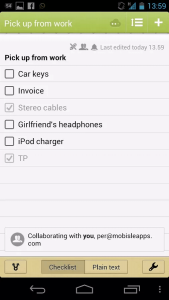 One of the main reasons why task managers and to-do lists apps exist is because they’re meant to help you manage your time in a more efficient and productive manner. You are not supposed to spend most of your time editing your note’s fonts and themes. Fortunately, MobisleNotes is just a simple note-taking app that lets you go back to the basics.
One of the main reasons why task managers and to-do lists apps exist is because they’re meant to help you manage your time in a more efficient and productive manner. You are not supposed to spend most of your time editing your note’s fonts and themes. Fortunately, MobisleNotes is just a simple note-taking app that lets you go back to the basics.
What Is It and What Does It Do
Main Functionality
MobisleNotes is a simple productivity app that is developed by Mobisle Apps AB. What this app does is that it lets you create and organize your notes without the so-called “expendables”. It also features some handy tools that you can use to sort out and secure your important checklists and notes.
Pros
- Simple and user-friendly interface
- Notes can be sorted into two types – checklist or plain text
- You can create folders to sort out your notes
- You can share your notes via email, SNS, SMS, IM, Bluetooth, etc.
- Features a global search tool for searching specific types of checklists and notes
- Has a password protect option for locking/unlocking notes
- Provides option for creating shortcut widgets
- You can set reminders – notes with special notification tones
- Clickable links for phone numbers, social profiles, web addresses, etc.
- Features a backup and restore option (manual and auto)
Cons
- Free users are not allowed to share their notes via direct URL, they are also not allowed to use the app’s automatic web sync and note collaboration option. You need to upgrade for $9.99/year for those features.
- There are ads at the bottom of each note. If you want to go ad-free, you must pay a one-time fee of $1.99.
Discussion
 MobisleNotes takes the simplest approach to digital note-taking and it obviously opted to turn down the concept of becoming a feature-packed application. It may not be as advanced as those other note-taking apps but that’s what makes it very commendable. Needless to say, this app only opted to keep the features that it considers as “essential”. Come to think of it, note-taking apps are intended to help you become more efficient in managing your tasks and goals. They’re not meant to waste your time by doing a lot of unnecessary things such as making your notes appear as fancy as possible.
MobisleNotes takes the simplest approach to digital note-taking and it obviously opted to turn down the concept of becoming a feature-packed application. It may not be as advanced as those other note-taking apps but that’s what makes it very commendable. Needless to say, this app only opted to keep the features that it considers as “essential”. Come to think of it, note-taking apps are intended to help you become more efficient in managing your tasks and goals. They’re not meant to waste your time by doing a lot of unnecessary things such as making your notes appear as fancy as possible.
When using the app, the first thing that you can easily notice is its simple and easy-to-use user interface. It’s a pretty straightforward app. It lets you sort out your notes and checklists into folders. All of your notes must be kept in a folder and it’s up to you if you want to set a reminder. When creating notes, you can opt to set it as a checklist or plain text. The advantage of creating checklists is that you can easily label your tasks as done. The plain text option, on the other hand, is great for jotting down thoughts and ideas.
It is also good to know that this app allows automatic web syncing, note sharing and collaboration. Unfortunately, free users are not allowed to use the web sync and note collaboration option. These features are only available to premium users but in order for you to become one, you must pay a yearly subscription fee of $9.99. Anyways, you’re still allowed to share your notes via email, IM, SNS, SMS, Bluetooth, etc. You will also feel secure that your notes will not be totally wiped out in case of unexpected events. This is because the app supports manual and automatic data backup so it won’t be too difficult for you to restore your accidentally deleted notes. Other than this, you can also use the app’s password protect option to lock your private checklists and notes.
If you’re the extra lazy type, you can opt to create a shortcut widget for your priority notes. For example, you created a note about the recipe that you’re supposed to cook for dinner. So instead of opening the app to look for that particular note, you can simply pin it to your home screen. Aside from creating a widget, you can also make use of the app’s search tool to look or browse for a particular recipe, checklist or note.
What I like most about MobisleNotes is that it is very light and simple. It doesn’t crash and there weren’t any annoying forced closed errors. I also don’t mind its lack of stylish fonts and themes. While these features may help contribute to user experience, they are not really that important. Honestly, I would prefer this app over those overly stylish ones.
Conclusion and Download Link
If you’re in the market for a note-taking or to-do app that is simple yet very reliable, I suggest that you use MobisleNotes. It sticks to the basics, it’s hassle-free plus it has all of the essential features that you need for creating and managing notes. The only downside to this app is that it’s not ad-free and some of its features are only available to premium users, but a developer has to make a living right?
Price: Free – with the option to upgrade to ad-free ($1.99) or premium ($9.99/year)
Version reviewed: 3.1.4
Requires: Android 2.1 and up
Download size: 1.9MB
MobisleNotes – Notepad on Play Store

 Email article
Email article



