 Sometimes various device tweaks and hacks are a placebo, in that they’re a promised cure, but they’re not entirely as effective as you’d think. In some cases, tinkering with devices through related hacks can even cause irreparable harm. This next application improves both the internet connection and speeds by taking advantage of a Linux based tweak. Internet Speed Master for Android is a unique application that will implement one of two system tweaks to speed up the device’s internet connection. Because Android is based on a Linux kernel, various tweaks and configurations for the open OS also work on Google’s mobile platform. Similar offerings can be found with apps like LagFix and the like.
Sometimes various device tweaks and hacks are a placebo, in that they’re a promised cure, but they’re not entirely as effective as you’d think. In some cases, tinkering with devices through related hacks can even cause irreparable harm. This next application improves both the internet connection and speeds by taking advantage of a Linux based tweak. Internet Speed Master for Android is a unique application that will implement one of two system tweaks to speed up the device’s internet connection. Because Android is based on a Linux kernel, various tweaks and configurations for the open OS also work on Google’s mobile platform. Similar offerings can be found with apps like LagFix and the like.
What is it and what does it do
Main Functionality
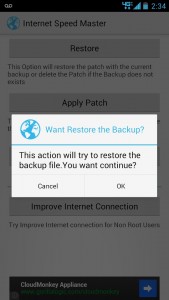 Internet Speed Master for Android is a configuration app that – if it works correctly — will improve internet speeds on a device. It works better on a handset that allows superuser access and has been rooted, but it will also work on some unrooted devices, as well. It’s difficult to pinpoint what devices work well with it, and which ones do not therefore the best way to find out is to give it a try. According to the developers it won’t hurt anything on your device.
Internet Speed Master for Android is a configuration app that – if it works correctly — will improve internet speeds on a device. It works better on a handset that allows superuser access and has been rooted, but it will also work on some unrooted devices, as well. It’s difficult to pinpoint what devices work well with it, and which ones do not therefore the best way to find out is to give it a try. According to the developers it won’t hurt anything on your device.
Pros
- Quickly applies a patch said to offer a speed boost for mobile data connection. This patch is a well-known Linux tweak, so it is relatively safe, although you are still recommended to have a backup just in case.
- The patch can easily be removed and the device can instantly be restored to a previous state
- Works for WiFi and data (3G/4G) connections
- It works on both rooted and unrooted device, though the performance will differ greatly
Cons
- It’s a hit or miss, since there are a lot of factors involved in how well the patch works (wireless provider, root access, and make and model)
Discussion
 For starters, my device is rooted so any progress I’ve seen with this application can be attributed to that fact. Also, the developers clearly state that improvements rely solely on the provider, which means different users will experience varying performance ratings even when using the same make and model handset.
For starters, my device is rooted so any progress I’ve seen with this application can be attributed to that fact. Also, the developers clearly state that improvements rely solely on the provider, which means different users will experience varying performance ratings even when using the same make and model handset.
Right when you start the application it will request superuser permissions, on a rooted device. Obviously, this is not possible on an unrooted device seeing as the Superuser app is installed during the root process. I recommend allowing it the proper access, but this is not a necessity if you’re unsure about the app. Just know that without the proper permissions you may not see the same performance.
 After allowing the app the proper permissions –or not- it’s quite simple to use. The interface includes just four action buttons. The topmost button will restore the device to default settings before any tweaks were applied. The button below that will apply the internet speed improvement patch, in an attempt to enhance the internet connection. The button below that will delete any backup configurations, which are recorded as soon as you apply the patch. The final button will improve the overall internet connection for unrooted users.
After allowing the app the proper permissions –or not- it’s quite simple to use. The interface includes just four action buttons. The topmost button will restore the device to default settings before any tweaks were applied. The button below that will apply the internet speed improvement patch, in an attempt to enhance the internet connection. The button below that will delete any backup configurations, which are recorded as soon as you apply the patch. The final button will improve the overall internet connection for unrooted users.
Since I have a rooted device I used the topmost patch button. The patch was applied quickly, and a small pop-up let me know that the process had been completed.
I have service through Verizon, which is clearly my wireless provider. I’m saying that because after applying the patch I did notice a difference in internet speeds. To provide some evidence, I used Speedtest to check out connection speeds and captured a couple screenshots.
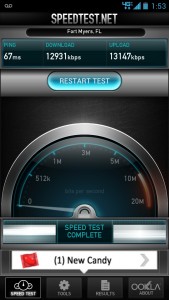 Without the patch, my device averaged download speeds of 12,931kbps and upload speeds of 13147kbps. When the patch was applied it averaged speeds of 13019kbps, and upload speeds of 14396kbps. I did notice even higher speeds here and there with subsequent tests, but my ultimate conclusion was that the speeds boost was in a very small increment. Whether those numbers are enough of an improvement to be worth the trouble will depend on your provider and device. In my case, I would say the improvement is only marginal.
Without the patch, my device averaged download speeds of 12,931kbps and upload speeds of 13147kbps. When the patch was applied it averaged speeds of 13019kbps, and upload speeds of 14396kbps. I did notice even higher speeds here and there with subsequent tests, but my ultimate conclusion was that the speeds boost was in a very small increment. Whether those numbers are enough of an improvement to be worth the trouble will depend on your provider and device. In my case, I would say the improvement is only marginal.
There is a large selection of reviews in the Google Play store that suggest other users have experienced more of a speed boost, which is certainly promising.
If you want to remove the patch you have a couple options. If no backup exists then the application will just delete the patch from the device, but if a backup exists then the app will restore to a previous state. This does not affect the device or installed apps in any way, as it doesn’t work like a system restore in Windows. Instead, it just restores the related internet connection settings which were set before the patch was applied.
Conclusion and download link
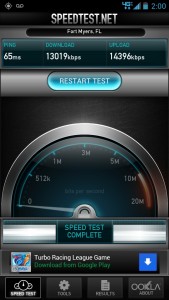 Internet Speed Master is an Android application that will speed up the internet connection and related speeds by applying a Linux-based patch. For maximum effectiveness, users should install and apply the patch on a rooted device, but it will also work on unrooted devices. Speed improvements will differ depending on the root status of devices, the make, and the model, and the wireless provider. Since there are so many factors involved in general performance enhancements, it’s difficult to state exactly how useful this application will for specific devices. The good thing is any applied settings can be reverted instantly if the effects are negative, so it really doesn’t hurt to at least give this app a try.
Internet Speed Master is an Android application that will speed up the internet connection and related speeds by applying a Linux-based patch. For maximum effectiveness, users should install and apply the patch on a rooted device, but it will also work on unrooted devices. Speed improvements will differ depending on the root status of devices, the make, and the model, and the wireless provider. Since there are so many factors involved in general performance enhancements, it’s difficult to state exactly how useful this application will for specific devices. The good thing is any applied settings can be reverted instantly if the effects are negative, so it really doesn’t hurt to at least give this app a try.
It would actually help dotTechies out significantly if users who try the app can post any results they see in the comments below, along with the handset they’re using and their wireless provider. Hopefully, this will provide any interested parties with enough additional information to decide how well this app works.
Price: Free
Version reviewed: 1.1
Requires: Android 2.3 and up
Download size: 819KB
Internet Speed Master on Play Store

 Email article
Email article



