 If you work with videos more often then not and tend to share your videos on the internet, it is a good idea to protect your videos with a watermark… or multiple watermarks. While adding a watermark to a video is a relatively easy process — any basic video editor or video converter can do the job — it is a bit harder to find a program that allows you to add text and/or image watermarks to multiple videos at the same time. SoftOrbits Video Watermark Maker is one such program. Let’s see if it is worth your time, shall we?
If you work with videos more often then not and tend to share your videos on the internet, it is a good idea to protect your videos with a watermark… or multiple watermarks. While adding a watermark to a video is a relatively easy process — any basic video editor or video converter can do the job — it is a bit harder to find a program that allows you to add text and/or image watermarks to multiple videos at the same time. SoftOrbits Video Watermark Maker is one such program. Let’s see if it is worth your time, shall we?
What is it and what does it do
Main Functionality
Video Watermark Maker is, as the name indicates, a program that allows you to add watermarks to videos. Video Watermark Maker supports text and image watermarks, and allows you to add watermark in batch — meaning you can add watermarks to multiple videos at a time.
Pros
- Can add text and/or image watermarks to videos
- A video can have one watermark or multiple watermarks
- Supports AVI, MPG/MPEG, M1V, DAT, FLV, MP4, WMV, and VOB input video formats
- Can output videos as the same input format or convert to AVI, MOV, RM10, M1V, MP2, SVCD, FLV, MP4, M2V, DVD, SWF, 3GP, MKV, and WMV
- Supports batch processing
- Watermarks can be set to always show in video or to only show during current segments (“intervals”), e.g. show during first five minutes then show during minutes 65-70 then show again during minutes 90-95.
- Can add watermark to any part of a video — corners, center, etc.
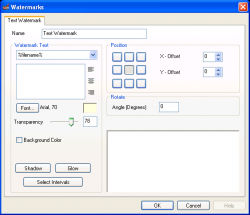 Text watermark includes the ability to easily insert file name, date, time, and/or number — or you can create your own custom text watermark
Text watermark includes the ability to easily insert file name, date, time, and/or number — or you can create your own custom text watermark- Text watermark can be customized: font type, font size, font color, text alignment, transparency, font style, rotation, background color, shadow, and glow
- Image watermarks can be customized: rotation, transparency, and scale (two options to scale — scale as a percentage of image watermark size or scale as a percentage of input video)
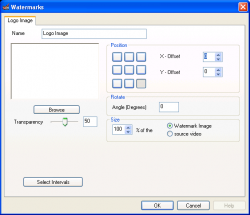 Image watermarks scale to screen/video resolution, ensuring a proportionally sized watermark is shown regardless of the screen size or resolution of the video viewer
Image watermarks scale to screen/video resolution, ensuring a proportionally sized watermark is shown regardless of the screen size or resolution of the video viewer- Supports JPEG/JPG, PNG, BMP, and GIF (not animated GIFs) as image watermarks
- You have the option of customizing output video format, video bitrate, video frame rate, video encoder, audio bitrate, audio sample rate, and audio encoder or you can simply leave the settings at Auto and let the program decide the proper settings for each input video
- You can save watermarks for easy re-use with other videos at a later time
- Supports drag + drop
- Works relatively quick and doesn’t consume an unreasonable amount of compute resources (e.g. roughly 35-50 MB RAM, depending on what you are doing and how many videos you have loaded)
Cons
- Extremely buggy:
- Adding intervals in order to set watermark to only show during specific segments of the video is bugged; instead of properly asking you to select time intervals, it asks you to select the start and end time in AM/PM format… which makes no sense
- If you have an already existing video in the output folder of the same name and extension, Video Watermark Maker will prompt you asking if you want to overwrite the existing file, rename the new file, or skip this conversion. Unfortunately, the program is bugged and none of the options work as per my tests — I had to X out that dialog box to get rid of it.
- Does not properly insert text watermark if using the %filename% macro (all other macros and typing in your own custom text watermark works fine)
- When batch processing, image watermarks are added only to the first video — the rest of the videos are processed but have no image watermark on them (text watermarks are properly added to all videos)
- When adding an image watermark, you can set the watermark to scale as a percentage of the size of the image watermark or as a percentage of the size of the input video. Program crashes when trying to use the latter setting.
- Loads FLV videos inside the program just fine but won’t output them
- Can convert input videos to different output formats, if desired, but conversion accuracy is not guaranteed; for example, one of my videos was messed up when going from MPEG -> MP4 (it was “fast forwarded”, for the lack of a better word)
- No way to remove videos from the ‘Videos’ list once added
- Cannot drag + drop images to insert as watermark images (drag + drop only works for input videos)
- When selecting images to insert as watermark images, the program is set to look for video file types. You need to manually ‘All Files’ from ‘Files of type’ in order to select images and this must be done every time you go to insert an image as a watermark
- When batch processing, all watermarks are applied to all input videos — you cannot customize watermarks per each input video
- By default wants to put output videos into C:\results, which is a poor output folder — you can manually change it to some other location, but it defaults back to C:\results every time you open the program
- Only scales image watermarks relative to video/screen size — will not scale text watermarks
- %date% macro uses the DD/MM/YYYY format — no way to change it for people who want MM/DD/YYYY format (you will have to manually type in the date, if this is the case for you)
- Developer is not clear as to what image formats are supported as watermarks; as per my tests, at least JPEG/JPG, PNG, GIF, and BMP are supported
- Is overpriced: $49.95 of personal use, $99.95 for business use
Discussion
The idea behind SoftOrbits Video Watermark Maker is relatively uncomplicated; it is aimed at those people who works with a lot of videos and want an easy way to batch add watermarks to videos. In fact, on paper Video Watermark Maker appears to be a winner thanks to features such as batch support, the ability to add as many image/text watermarks as desired, the option to only show watermarks during specific segments of videos, and the ability to scale watermarks relative to video/screen size. In reality, however, Video Watermark Marker is an extremely buggy program.
In fact, it is so buggy, I wonder if the developer actually tried to use the program after creating it or if s/he simply plopped it on his/her website expecting people to shell out a lot of money ($49.95/$99.95) for a program filled with bugs.
Now, it should be noted Video Watermark Maker is a new program — it is only in v1.0 — so I expected there to be some bugs in the program before I even started to test it. However, I did not expect there to be so many bugs… and I definitely did not expect there to be bugs that essentially kill the program, such as the inability of Video Watermark Maker to properly add image watermarks to all videos when batch processing. (Again, I wonder if the developer actually tested this program.)
To top it off, the program is overpriced. $49.95 for personal use and $99.95 for business use? Seriously? Who is this developer joking. There is no way someone should spend $49.95 on a program just so they can occasionally add watermarks to videos (since most “personal users” probably are not working with videos on a daily basis nor do they have a desire to watermark their videos), and asking business users to pay $99.95 — for a program that performs a task dozens of other programs can do — is just stupid. I can understand asking $49.95 of business users because, after all, they will use the program for business use and the ability to batch process should save them time (assuming this program is fixed and the bugs are removed) but the current price is way too high. Reality check, Mr. Developer.
That all being said, the program itself is not too difficult to use… if it weren’t for the bugs in the program. You open the program, load in the videos you want to watermark (you can drag + drop), insert the text and/or image watermarks you desire, and start the processing. The program works fairly quickly and is painless… until you encounter the bugs.
Need I really go on discussing this program or do you get the point?
Conclusion and download link
As I have mentioned above, on paper SoftOrbits Video Watermark Maker sounds like a great program. In actual use, however, it is riddle with bugs and not worth a dime… much less the $49.95/$99.95 the developer wants you to pay. Take my advice and stay away from this program, at least until the developer gets his or her act together and fixes all the bugs. Or don’t take my advice and see your money go down the toilet. Your call.
Price: $49.95 personal use, $99.95 business use
Version reviewed: 1.0
Supported OS: Windows (2000, XP, Vista, Seven, Eight)
Download size: 10.3 MB
VirusTotal malware scan results: 0/46
Is it portable? No
SoftOrbits Video Watermark Maker homepage

 Email article
Email article



