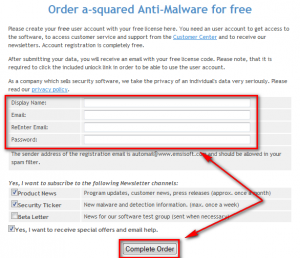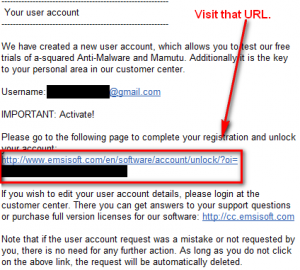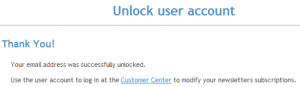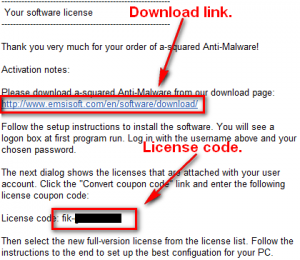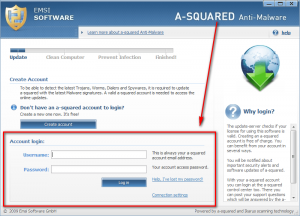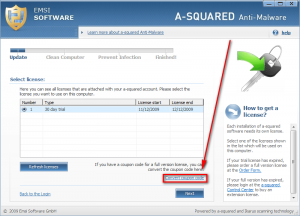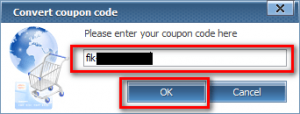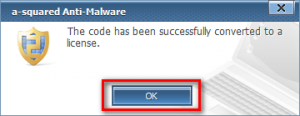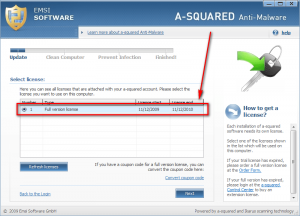As I posted about yesterday, Emisoft is running a 24-hour promotion giving away free 1 year licenses for a-squared Anti-Malware Pro. Since I have never taken advantage of an Emisoft promotion in the past, I did not realize how complicated they make it. I have been busy all day and just got the chance to take advantage of this promotion myself right now; even though there is only about 8 hours left, I figure I should write a walk through to help out the people who are confused on how to take advantage of this offer. For those that do miss out on this offer because of how complicated it is, I do apologize for not posting this earlier.
So, to get your 1 year free a-squared Anti-Malware Pro license, do the following:
- Visit the promotion page, and click on “Buy Now“:
- Fill out the form and register with Emisoft (you must register a new account to get the free 1 year license):
- Check the inbox of the e-mail you registered with. Look for an e-mail from “Emsi Software <automail@www.emsisoft.com>” with the subject of “Your user account information – Requires verification”. You need to do a few things with this e-mail. Firstly, there will be a a link which you must follow to verify your account:
Visit the link by clicking on it or copy and paste it in your web browser; close the web page after you see this on your screen:
- Now go back to the e-mail Emisoft sent you. Look at the second half which contains the download link and your license code:
First click on the download link, or copy + paste it in your web browser, to start downloading a-squared Anti-Malware Pro; it is a ~65 MB download. Secondly, copy the license code.
- Once a-squared Anti-Malware Pro has finished downloading, install it. After it has finished installing, run it. When you run the program, you should be prompted to either create an account with Emisoft or login to your current account:
Since you already created an account to get the free license, login with the username and password you used to register earlier.
- After you are logged in, click on “Convert coupon code” located at the middle-bottom of the program window:
Enter the license code you received in the e-mail from Emisoft (you can paste it in if you have it copied):
- You should now see the program window say you have a 1 year license to use:
- Click the “Next” button and follow on screen instructions to customize a-squared settings.
- Enjoy:
If you still have trouble getting the free 1 year license post below – I will try to help.
Lastly, many people have asked me if it is OK to run a-squared Anti-Malware Pro with other security software like Avira, Norton, Kaspersky, etc. Well generally speaking, you don’t want to run two security software that have “live protection” capabilities. “Live protection” means the security software acts like a watch dog that immediately notifies the user of any malicious content that gets downloaded to the user’s computer. The reason you don’t want to run two “live protection” software at the same time is because they will often conflict and slow your computer down (think about it logically – with two live protection running at the same time, two software will be scanning all new files as opposed to one so that will obviously lower computer performance).
That being said, there are two different types of security software. There are “mainstream” security software that act as the main protection for a user; software like this are Avira, Norton, Kaspersky, NOD32, McAfee (laugh, laugh), BitDefender, etc. Then there are “sidekick” security software that act as supplements to the “mainstream” security software; software like this are Malwarebytes, IObit Internet Security 360, Lavasoft’s Ad-Aware, SUPERAntiSpyware, Spyware Terminator, etc. a-squared Anti-Malware was originally designed to be a “sidekick” security software.
Users never, ever want to run two “mainstream” security software on the same computer at the same time. However users can run some “mainstream” and “sidekick” security software on the same computer at the same time because the developers of “sidekick” security software recognize the fact that they need to make it so their software play well with “mainstream” security software. If the “mainstream” and “sidekick” security software will work well together totally depends on how the developers of each programmed their software; some may, some may not. Generally speaking, most “sidekick” security software work well with “mainstream” security software. Now “work well” does not mean that using both software will be exactly equivalent to only using one software in terms of computer resource usage and speed; “work well” means that the extra computer resource usage and speed decrease caused by running both software will be negligible and unnoticeable. This is my first time using a-squared Anti-Malware so I can’t personally vouch if it works well with other software or not, but according to Emisoft’s FAQ, it does:
Question:
Is a-squared fully compatible with antivirus or firewall tools?
Answer:
Yes.
a-squared was originally designed to be a complementary product to antivirus- and firewall software. It is no longer complementary, but instead a full replacement for any antivirus software today. Anyway it’s still compatible with nearly all other programs.
If you encounter a problem in combination with another program, please tell us. We will solve the problem as quickly as possible.
Please note, that you should turn off other background guards while running a scan with a-squared. Other guards would check each file twice and the scan would take very long.
Worse comes worse if you notice your computer running more slowly after installing a-squared Anti-Malware, just disable all the “live protection” features and use it as a on-demand program only. If you do end up using it as an on-demand scanner only, keep in mind the main difference between a-squared Anti-Malware Pro and a-squared Anti-Malware Free is Pro has the “live protection” features while Free does not so you may not even need the Pro version. I am currently leaving the “live protection” features on and will evaluate how it affects my computer in the days to come.

 Email article
Email article