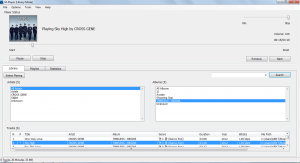 There are a lot of audio players that you can download for free and M-Player is one of them. What’s good about these free audio players is that they can easily load and play your favorite audio tracks. These types of programs also support audio files in various formats.
There are a lot of audio players that you can download for free and M-Player is one of them. What’s good about these free audio players is that they can easily load and play your favorite audio tracks. These types of programs also support audio files in various formats.
What Is It and What Does It Do
Main Functionality
As for M-Player, it’s a simple audio player with a robust and stable GUI that’s mainly intended to play two types of audio files – .mp3 and .wma. It is developed by Matthew James of MJ Software. You can use this program to play playlists or individual tracks. This program also has a built-in browser that you can use to search for lyrics, artist information, music videos, news and updates, etc.
Pros
- Easy to use
- You can create, edit and update your library – it lets you organize your audio files in a more efficient manner.
- You can load, create, update and manage your playlists
- Straightforward audio playback functionality
- Has the basic tools and controls needed for playing audio tracks – play, stop, previous, next, repeat, shuffle, adjust volume, etc.
- Provides option for editing track or album information
- View Track Properties with built-in web content browser for searching lyrics, YouTube videos, artist information, etc.
- The program can be minimized into the system tray area
- Supports hotkeys or keyboard shortcuts
Cons
- Only supports two types of audio files – only .wma and .mp3
- No option for repeat all tracks
- The GUI looks too plain and is not properly organized – the control buttons and labels would overlap when resized
- You cannot customize the program’s GUI appearance – no themes, no skins
- This program will no longer receive updates — the developer has stated s/he has stopped working on it
Discussion
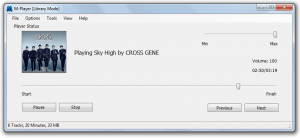 Since the M-Player only works as an audio player, it is already anticipated that it is not meant to play other types of media files. Therefore, you cannot use this program to play videos. As a matter of fact, this program only supports two types of audio file formats – .wma and .mp3. This is quite a downer since you cannot play files in .midi, .3gp, .amr and even .wav. Somehow, this audio player gives off the impression that it lacks versatility.
Since the M-Player only works as an audio player, it is already anticipated that it is not meant to play other types of media files. Therefore, you cannot use this program to play videos. As a matter of fact, this program only supports two types of audio file formats – .wma and .mp3. This is quite a downer since you cannot play files in .midi, .3gp, .amr and even .wav. Somehow, this audio player gives off the impression that it lacks versatility.
Nevertheless, it is a very stable audio player with a robust and responsive GUI. In other words, it does its job without any notable glitches or bugs. It doesn’t lag or crash. It also features the basic controls and options that you can see in other audio players. You can repeat a track, you can shuffle the tracks in your playlist, you can view the track’s properties, etc. This program will even show the album cover of your favorite singers and artists.
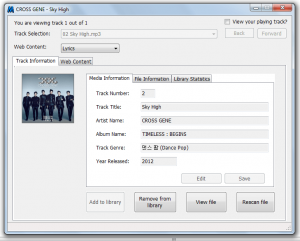 Another good thing about this app is that you can minimize it to your system tray area. So whenever you’re working on other tasks, you can simply load your songs on the background. It won’t obstruct you from doing your tasks. It also has a built-in web content browser that you can use to search for lyrics, videos, artist info, etc. This browser, however, can only be accessed via “View Track Properties”. It is not readily accessible in the home menu and you cannot even use a keyboard shortcut or hot key. The hot keys only exist for selected options.
Another good thing about this app is that you can minimize it to your system tray area. So whenever you’re working on other tasks, you can simply load your songs on the background. It won’t obstruct you from doing your tasks. It also has a built-in web content browser that you can use to search for lyrics, videos, artist info, etc. This browser, however, can only be accessed via “View Track Properties”. It is not readily accessible in the home menu and you cannot even use a keyboard shortcut or hot key. The hot keys only exist for selected options.
As an audio player, M-Player has all the basic features that you need to load and play your favorite audio tracks. It’s just that it’s one of those software that actually does things right but they just don’t have that charisma. It’s a good audio player but I just can’t convince myself to like it.
I guess one of the major factors why I just can’t bring myself to like this software is the fact that it lacks the much-needed element called “providing the best user experience”. While using this software, I got annoyed by the fact that I can’t even resize its window without disorganizing its buttons. Its compact mode, on other hand, isn’t even small enough to cover just a small fraction of your large PC screen.
To sum it up, I find this software lacking in many important aspects. Plus, its inability to play other audio file formats other than .mp3 and .wma is quite a major disappointment since nowadays; people don’t just use audio players to play songs or music tracks. Audio players are also useful for playing voice recordings, narrations, call recordings and a whole lot more.
Conclusion and Download Link
Kudos to this software for doing its job as an audio player… but I don’t recommend it. Why? Because it is too basic of an audio player, and there are a lot of great audio and media players out there that you can use to listen to your favorite audio tracks, songs, etc. Furthermore, it appears that this version is already the last of its batch since the developer has decided to move on to its other software projects. A program without very many features that won’t be updated any time soon? Yeah, skip this one.
As for those who want a reliable audio player, it would be better if you use AIMP or Winamp.
Price: Free
Version reviewed: 1.10
Supported OS: Windows XP, Windows Vista, Windows 7, Windows 8
Download size: 1.02MB
VirusTotal malware scan results: 0/46
Is it portable? No

 Email article
Email article



