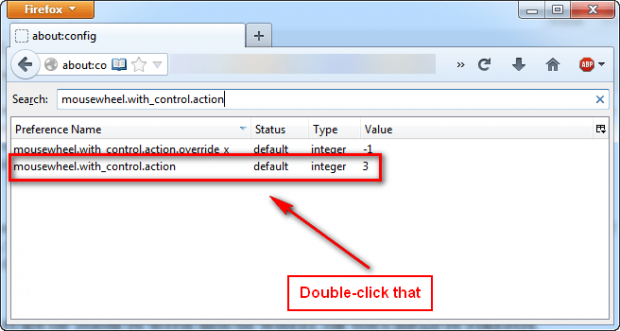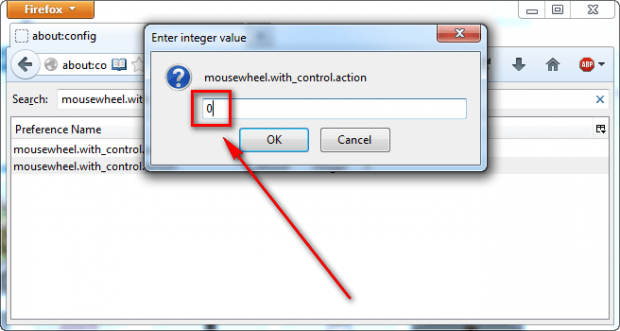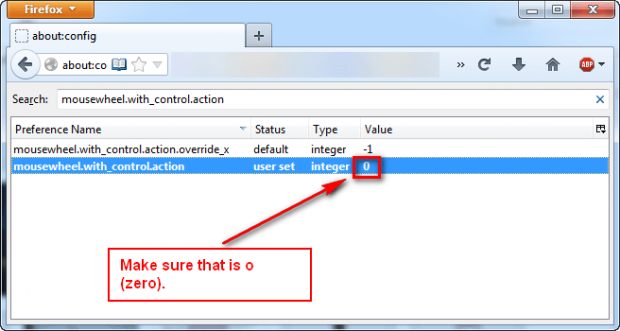Ever accidentally zoom on a website in Firefox while trying to scroll with your mouse wheel or your touchpad? (Firefox zooms in/out when you use you try to scroll with your mouse wheel or touchpad while holding the CTRL key.) Yeah, it happens to me often. And it is so bloody annoying, I decided enough is enough and went to find a way to disable this functionality. Then I thought: maybe I’m not the only one having this issue, so why not share. So here I am. This article will show you how to disable zooming in Firefox with your mouse wheel or touchpad.
BEFORE WE BEGIN
This trick should work on all versions of Firefox that support zoom with mouse wheel or touchpad. Also, take note this works on all versions of Windows — Windows XP, Vista, Windows 7, and Windows 8. If you are on a Mac, you can also disable zoom with mouse wheel or touchpad but you will need to do something a bit different, and this guide will show you what.
That said, let’s begin…
HOW TO DISABLE OR TURN OF ZOOM WITH MOUSE WHEEL OR TOUCHPAD IN FIREFOX
To disable or turn of zoom with mouse wheel or touchpad in Firefox on Windows XP, Vista, Windows 7, and Windows 8, do the following:
- Run Firefox.
- In the address bar, type about:config and hit Enter on your key.
- You will be shown a warning message and asked if you want to continue. Click I’ll be careful, I promise.
- Now type mousewheel.with_control.action in the Search bar at the top of about:config page.
- NOTE: Mac OS X users need to type in mousewheel.with_meta.action and follow all the remaining steps mentioned here but for mousewheel.with_meta.action instead of with mousewheel.with_control.action.
- Finally, double-click mousewheel.with_control.action from Preference Name, enter 0 (the number zero) in the dialog box that opens, and click OK:
- Done! If you have some websites zoomed in, be sure to clear browsing history to remove the zoom… and then never worry about this annoying as hell feature again.
Enjoy!

 Email article
Email article