 There are a lot of elements and components of the Android OS that you can easily customize. Unfortunately, the Android notification bar is not one of them. When applying a custom skin or theme you can change the appearance of almost the entire UI, wallpaper included. It’s a shame then that you cannot, at the very least, change the color scheme of the top bar which generally remains black. Unless, of course, you have a device running a forked version of Android then it’s entirely up to the manufacturer’s skin (Samsung TouchWiz, MotoBlur, HTC Sense). WisdomSky Xploit is an Xposed Framework module, from the XDA forum member of the same name, which allows you to alter the color of the Android notification bar.
There are a lot of elements and components of the Android OS that you can easily customize. Unfortunately, the Android notification bar is not one of them. When applying a custom skin or theme you can change the appearance of almost the entire UI, wallpaper included. It’s a shame then that you cannot, at the very least, change the color scheme of the top bar which generally remains black. Unless, of course, you have a device running a forked version of Android then it’s entirely up to the manufacturer’s skin (Samsung TouchWiz, MotoBlur, HTC Sense). WisdomSky Xploit is an Xposed Framework module, from the XDA forum member of the same name, which allows you to alter the color of the Android notification bar.
What is it and what does it do
Main Functionality
 Xposed Framework is an Android application that actually allows you to install custom modules which alter the Android OS. The particular module referenced above, WisdomSky Xploit, will allow you to change the statusbar color. In addition, you can also change the clock color, apply a gradient effect and even change the clock to display custom text. You need a rooted device to take advantage of the framework, module and related settings. Also, even though the install process is not particularly difficult I would only recommend it for advanced or adept Android users.
Xposed Framework is an Android application that actually allows you to install custom modules which alter the Android OS. The particular module referenced above, WisdomSky Xploit, will allow you to change the statusbar color. In addition, you can also change the clock color, apply a gradient effect and even change the clock to display custom text. You need a rooted device to take advantage of the framework, module and related settings. Also, even though the install process is not particularly difficult I would only recommend it for advanced or adept Android users.
Pros
- Allows you to quickly change the appearance of the statusbar and related elements
- You can change the color of the clock and apply a gradient
- You can change the clock text to a custom message, and even include the time if desired
- Requires a save and reboot after every setting change
- Root access is absolutely necessary for both the app and module, as well as the related settings
- Not recommend for casual or less experienced users, because of the fairly involved install process
- Technically not an app, and it requires you to install two software packages on your device by sideloading
- Sideloading requires “allow unknown sources” to be enabled in the security settings (see screenshot)
- It is possible to damage your device if not setup properly
Discussion
I’d like to start off by first saying that if you’re not comfortable navigating your device, you should probably steer clear of this app. Since it’s not offered through the Google Play Store yet, it requires sideloading which means transferring the apk file to the device and installing that way. You also must have “allow unknown sources” enabled in the security options.
Install Process
 I’m not going to cover this in-depth, instead I’m going to briefly discuss the install process and leave it at that. If you’d like to install the Xposed Framework and the WisdomSky Xploit module then you also need to visit the original thread and read the necessary instructions.
I’m not going to cover this in-depth, instead I’m going to briefly discuss the install process and leave it at that. If you’d like to install the Xposed Framework and the WisdomSky Xploit module then you also need to visit the original thread and read the necessary instructions.
The process itself is quite simple. First you have to install the Xposed Framework app, which installs the necessary files, and then reboots the device. Then you need to install the WisdomSky Xploit. Once installed, it’s as easy as enabling the module in the Xposed Framework settings. Settings for the status bar are actually changed through the Xposed Framework app, so keep that in mind.
To reiterate, after installing each app (the framework and the module) you will need to reboot the device. Before rebooting once you’ve installed the module, enable it within the framework.
WisdomSky Xploit
Before any changes are applied you will first need to provide Superuser access, and then reboot the device. This is a routine you will need to get in the habit of doing.
 Once everything is installed, you can actually launch the WisdomSky settings two different ways: through the framework module menu, or through the WisdomSky Xploit icon.
Once everything is installed, you can actually launch the WisdomSky settings two different ways: through the framework module menu, or through the WisdomSky Xploit icon.
There are three very specific things you can change with this app and module combo. You can change the color of the statusbar, the color of the clock and replace the clock text with a custom message. Of course, there are sub-settings for each of those options.
The statusbar color option is incredibly straightforward. You can enter a hex code for the color, or you can choose one with a three point slider by altering the colors red, blue or green. It works the same way for the clock color, with exception to a toggle that allows you to enable or disable a gradient effect. If you enable a gradient for the clock, you will have to choose a secondary color, in addition to the primary one. I’m sure you know that a gradient essentially fades from one color to another, right?
 When changing the clock text you can enter a custom message, and as far as I can tell there’s no limit on how many characters you can use. Obviously, only so much will fit in the statusbar though. If you want to include the time in your custom message somewhere, you can do so by adding custom symbols which are clearly defined in the app settings (#,@12 and @24).
When changing the clock text you can enter a custom message, and as far as I can tell there’s no limit on how many characters you can use. Obviously, only so much will fit in the statusbar though. If you want to include the time in your custom message somewhere, you can do so by adding custom symbols which are clearly defined in the app settings (#,@12 and @24).
If you so desire, you can choose between bold, italic, default or both styles for the text. You can also choose between monospace, serif or sans-serif font families.
You make changes through the module settings, and then you press the button to save. Then, you must reboot the device for the changes to take affect. There is a reboot button within the app, and when you press it WisdomSky will ask for Superuser access (unless you save the setting).
Once the device has rebooted the changes will be in effect.
Since this is not a performance based app, there’s no point in including RAM usage stats.
Conclusion and download link
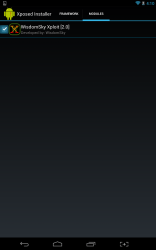 WisdomSky Xploit is an Xposed Framework app/module that allows you to change various settings regarding the statusbar appearance. If you’ve ever thought to yourself, gee it would be great to have a statusbar that matches my visual theme or gee it would be great to be able to change that ugly black, then this app is great for you! Overall, this is a great customization app.
WisdomSky Xploit is an Xposed Framework app/module that allows you to change various settings regarding the statusbar appearance. If you’ve ever thought to yourself, gee it would be great to have a statusbar that matches my visual theme or gee it would be great to be able to change that ugly black, then this app is great for you! Overall, this is a great customization app.
That said, I will strongly recommend that only advanced or skilled Android users give this app a try due to how it essentially modifies the Android operating system and t The install process is quite involved, although the app itself may be very simple. Plus you will need root access to use the app and related settings, and it asks for privileges quite often, so be prepared. Also, please keep in mind that you will have to install both the module and the app through unconventional methods (aka sideload), because they’re not available in the Google Play Store.
If you are okay with all that, then give this app a go. If you are not okay with all that, skip out on this one.
Price: Free
Version reviewed: 2.1 (WisdomSky Xploit), 2.1.4 (Xposed Framework)
Requires: No mention, to be on the safe side I’m going to say 4.0 and up (it may be lower)
Download size: 289KB (WisdomSky Xploit), 537KB (Xposed Framework)
Xposed Framework on XDA Developers (download this first)
WisdomSky Xploit on XDA Developers (download this second)

 Email article
Email article




