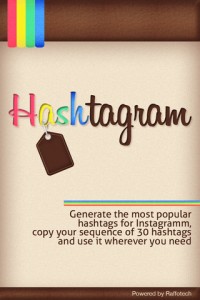I was chatting with a friend the other day about the unique ways that people communicate on various social networking platforms. One thing that really got her goat was when people she followed on Instagram would upload photos and start stuffing an absolutely obscene amount of hashtags into their updates, as a way of getting more people to look at their stuff and get “Insta-famous.” You see the same phenomenon on Twitter when people are trying to grow their followers or get more retweets. While it drives some people crazy to see these updates in their Instagram feed, there is an app that can help you find the right hashtags to get your work noticed. It is called Hashtagram.
I was chatting with a friend the other day about the unique ways that people communicate on various social networking platforms. One thing that really got her goat was when people she followed on Instagram would upload photos and start stuffing an absolutely obscene amount of hashtags into their updates, as a way of getting more people to look at their stuff and get “Insta-famous.” You see the same phenomenon on Twitter when people are trying to grow their followers or get more retweets. While it drives some people crazy to see these updates in their Instagram feed, there is an app that can help you find the right hashtags to get your work noticed. It is called Hashtagram.
What is it and what does it do
Main Functionality
Hashtagram is an iOS app that can help you add hashtags to your Instagram photo updates with ease, growing your reach and exposing your work to a larger audience.
Pros
- Access to a database of more than 12,000 hashtags
- Add 30 hashtags to your updates via simple copy and paste
- Hashtags are automatically generated, which saves you time
Cons
- Ad-supported
- Hashtags seem to be randomly generated from the database, with no consideration for what might be trending now
- No way to sort hashtags by content, which would be ideal for finding hashtags that are actually relevant to the subject matter in your snapshots
It’s hard to know what to make of Hashtagram. On the one hand, the app sets out to do something quite simple, and it does it quite well. But on the other hand, this simple app could be improved quite a bit. Moreover, the service that this app provides is something that many people would find annoying.
The good things first: Hashtagram is incredibly simple to use. There are basically just two buttons. Tap “Hashtags” to refresh a randomized list of 30 hashtags that people are using on Instagram to help characterize their photographic subjects. Tap “Copy” to copy the entire list to your clipboard with ease. Once it is copied to the clipboard, you can easily attach those hashtags to an Instagram update.
The functionality is good, but it could be improved. I really think this app needs a way to sort hashtags into categories, so that you’re using hashtags that are related to what you’re posting about. I also wish you could see a list of hashtags that were trending now.
Without those two abilities to sort hashtags, this app just seems kind of underwhelming. This seems to me to be a little bit spammy, because the hashtags are so unsortable. It’s all too easy to use this app to generate a random list of hashtags to attach to your photos.
Conclusion and download link
There’s something you need to remember about packing any status update with hashtags– there’s a razor-thin line between using hashtags in a smart way, and using them in a spammy way. This app doesn’t do much for helping users to find trending and/or relevant hashtags, so much as it just provides a fast way to create spammy collections of unrelated hashtags. Use this app sparingly, unless you want to lose followers.
Price: Free
Version reviewed: 1.1
Supported OS: Requires iOS 5.1 or later.
Download size: 3.8 MB
Hashtagram on Apple App Store

 Email article
Email article