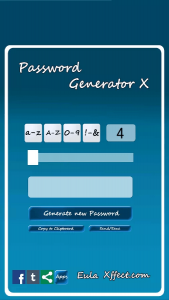 Strong passwords are meant to help keep your online and offline accounts safe from any unauthorized users. It’s just that they are not that easy to create and they are also not that easy to remember. This is why a lot of people rely on strong password generator apps such as Password Generator X.
Strong passwords are meant to help keep your online and offline accounts safe from any unauthorized users. It’s just that they are not that easy to create and they are also not that easy to remember. This is why a lot of people rely on strong password generator apps such as Password Generator X.
What Is It and What Does It Do
Main Functionality
Password Generator X is a strong or complex password creator for Android app that is created and developed by Xffect.com. What this app does is that it lets you create a variety of strong passwords of up to 24 characters. These characters are usually made up of letters, special symbols and numbers.
Pros
- Easy to use
- Can generate passwords of all sorts – the minimum character limit is 4 while the maximum character limit is 24
- You can create passwords using a variety of characters – features 4 sets of characters: small letters, capital letters, numbers and symbols
- Has a built-in tool for sharing and sending passwords via Bluetooth, email, messaging, IM, Facebook, Twitter, etc.
- Generates passwords easily – no lags, no bugs
Cons
- Poor user interface – the control labels are difficult to read
- The copy to clipboard option doesn’t support devices with older Android versions – Android 2.3 Gingerbread and below
- Can only generate random passwords – doesn’t feature an option for creating memorable passwords (passwords that are based on real phrases or words)
Discussion
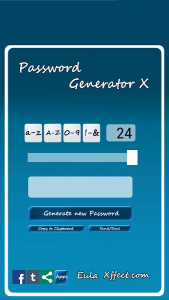 Functionality wise, Password Generator X is a good application that could generate strong or complex passwords. It is also very simple to use and it is direct to the point. You should also keep in mind that this app only works as a password generator so it obviously couldn’t do things that are supposed to be done by a password manager. It’s not meant for recordkeeping. You cannot also expect this app to automatically fill out your log in forms.
Functionality wise, Password Generator X is a good application that could generate strong or complex passwords. It is also very simple to use and it is direct to the point. You should also keep in mind that this app only works as a password generator so it obviously couldn’t do things that are supposed to be done by a password manager. It’s not meant for recordkeeping. You cannot also expect this app to automatically fill out your log in forms.
Nevertheless, this app does a good job in generating random passwords. It is quite reliable especially at times when you just can’t think of a good password to keep your Gmail, Facebook or Twitter account safe from unauthorized users. Plus, this app can generate passwords of up to 24 characters. These characters could be a combination of small letters, capital letters, numbers and symbols.
To create one, all you need to do is to select a character set that you want to use and then you also need to specify the length of your password. I also tried to test the strength of the passwords that were generated by this app and here’s what I got:
- 6-character password – weak
- 8-character password – medium / moderate
- 9-character password – medium / moderate
- 12-character password – medium / moderate
- 16-character password – strong / best
- 24-character password – strong / best
Note: The strength of these passwords was tested and verified by Microsoft’s Password Checker.
The above results prove that the Password Generator X is a reliable app for generating strong or complex passwords. It also has a built-in share tool that you can use to share or send your passwords via Bluetooth, Facebook, Gmail, IM, etc. Even so, this app does have a couple of notable downsides such as its poor UI. I could say that I had trouble reading the controls because the fonts were too small to read plus they’re italicized. In addition, its copy to clipboard option is not available for all Android devices. Your device must be running on Android 3.0 Honeycomb or higher for you to be able to directly copy the password to your clipboard.
While I don’t see anything wrong with randomly generated passwords, they are not really that easy to remember. So it is very likely for you to forget them especially when you’re the type who doesn’t like to use a password manager. It could have been better if this app has an option for generating passwords out of real words. These types of passwords are way easier to remember.
Conclusion and Download Link
Password Generator X is a good app but it is simply not the best that you can find in the market. There are other apps out there that generate passwords better than this app and do even more. If you want to just be able to generate passwords, you are more than welcome to check out Password Generator X. However, for practicality’s sake, I suggest that you download a password manager with a built-in password generator such as KeePassDroid, Pocket, or NS Wallet.
Price: Free
Version reviewed: 1.02
Requires: Android 2.2 and up
Download size: 1.9MB
Password Generator X on Play Store

 Email article
Email article



