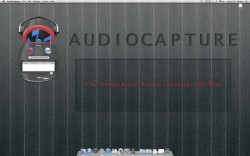In school, we are often taught that the best way to retain information is to take notes. But written notes aren’t always the best option for students. Some students are not great notetakers, due to attention span or inability to learn good notetaking skills. With students heading back to school soon, we’re taking a look at an app called AudioCapture, which could be a useful tool for recording your lectures for later reference.
What is it and what does it do
AudioCapture records audio from your built-in microphone, a USB microphone, or a video camera attached to your Mac. You can also add audio effects to clean up your recordings. This app is ideal for recording the spoken word, be it lectures, podcast audio, important meetings, interviews, phone calls, or other important conversations.
Pros
- Takes up very little space
- Add effects like distortion, delay, reverb, graphic EQ, peaklimiter, and pitch to your audio tracks to clean them up and make them sound better, great for making audio from a hollow-sounding lecture hall sound more robust (or if you want to use this app for recording vocal tracks)
- Easily review which audio devices are attached
- Interface doesn’t take up the whole screen, and stays on top of other windows
Cons
- Hasn’t been updated since 2011
- Clumsy interface
- Audio can only be saved in one format
- Got some very loud and high-pitched feedback during testing
A few weeks back, I totally forgot that I was doing a phone interview with someone, and I needed to record the interview so I could transcribe it later. I had just installed a new hard drive, and I had forgotten that I needed to reinstall Garage Band, but I couldn’t find it. In a panic, I downloaded this app and some other audio apps to use for recording the interview.
I used this app while also running another audio recorder in the background, just in case one of the apps failed. AudioCapture worked well: no blips, pops, cut-outs, sudden cessations, or other weirdness you get sometimes from free audio apps on the App Store. Later on, however, I was testing the app and I got some really weird, high-pitched feedback, despite not being near any other speakers.
While the audio recorder does work fine, the interface is really clumsy. You can’t just hit “Rec” and start recording, you need to create a new track and then start recording. You can also only see on track’s details at a time. This app looks like it should be really simple to use, with a big red “Rec” button and a “Stop” button dominating most of the interface. But it’s not a simple, push-a-button app.
Conclusion and download link
AudioCapture is probably worth skipping. It’s not that its a bad app. It works fine. But the interface is kind of clumsy, and not really very intuitive at all. Add in the complicated menus for adjusting the sound, and this app is a bit of a pain to use. It works, but the UI could be more painless. And with no updates since 2011, I don’t think usability will be improved any time soon.
Price: Free
Version reviewed: 2.3
Supported OS: OS X 10.6.6 or later
Download size: 0.7 MB

 Email article
Email article